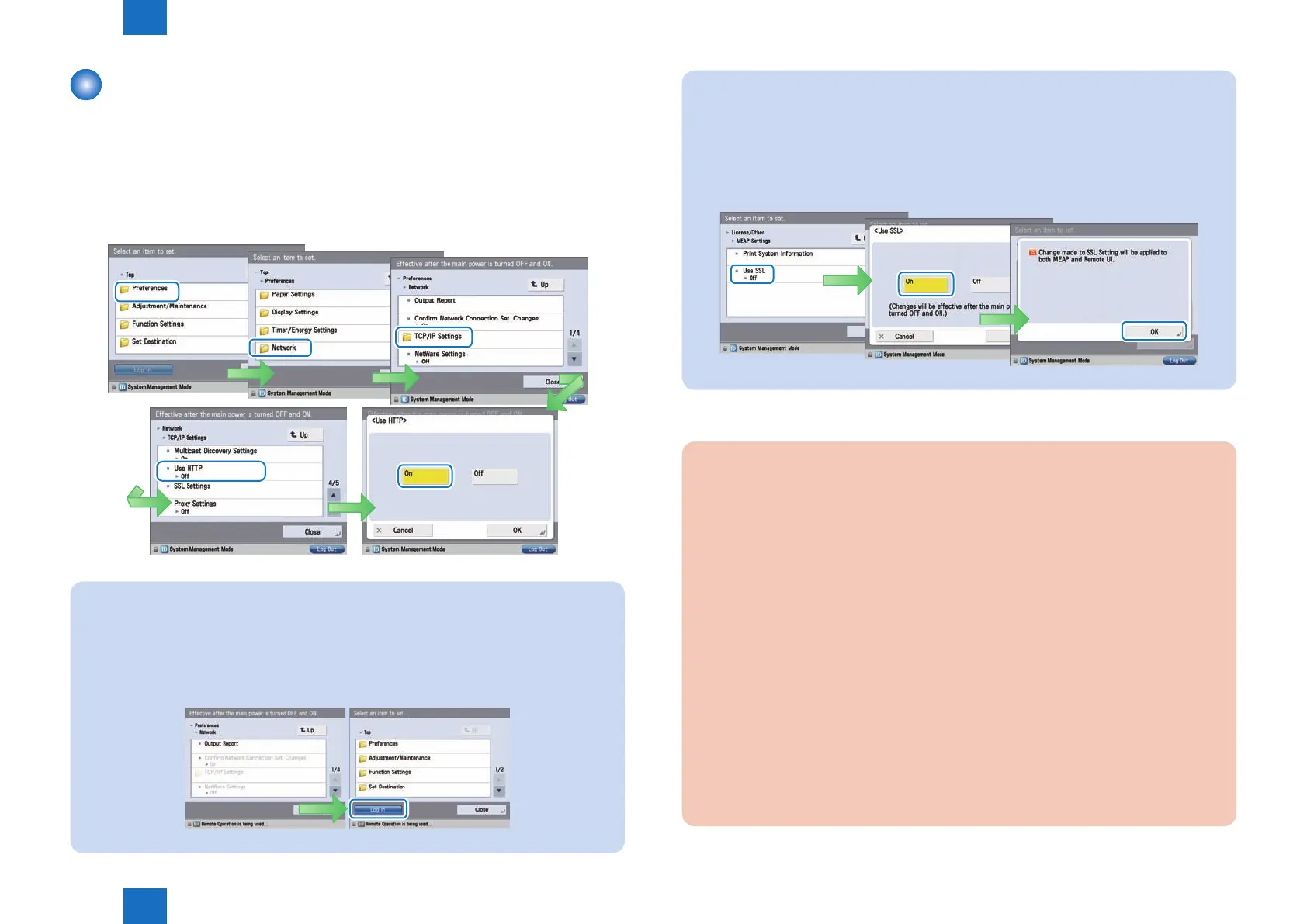2
2
2-115
2-115
Process/Operation > MEAP > Setting Up the Network > Network conguration process
Process/Operation > MEAP > Setting Up the Network > Network conguration process
Setting Up the Network
■
Network conguration process
To support a MEAP-enabled device via network (SMS, etc.), set up the network setting on the
touch panel of the device (this setting is [ON] by default).
1) Press [Settings/Registration] button, select [Preferences] > [Network] > [TCP/IP Settings] >
[Use HTTP] and press [On] button.
Note:
In iR-ADV series, the System Manager ID and the System PIN are congured by
default, so “Network” and the items that follow are grayed out and cannot be selected.
Return to the top screen, press “Login” button at the lower left of the screen, login as
the system manager, and congure the settings.
The default setting for the System Manager ID is “7654321”, and the password is”
7654321”.
F-2-147
F-2-146
Note:
When using SSL, press [Settings/ Registration] button, select [Management
Settings]>[License / Other] > [MEAP Settings] > [SSL Settings] and press [On] button.
(This setting is applied to SSL setting on RUI. Vice versa, [On] set for SSL on RUI is
also applied to the touch panel.)
When [Use SSL] is set to On, the message dialog, [The Default Key is not set. Check
the Key and Certicate List settings in Certicate Setting.], is shown. Press [OK] button
for this message.
F-2-148
2) Press [OK] button to return to Main Menu screen.
3) Restart the device.
CAUTION:
• The setting [ Use HTTP ] is not actually enabled/disabled until you have restarted the
device.
• You cannot make a connection through a proxy server. If a proxy server is in use,
enter the IP address of the MEAP device in the Exceptions eld for the browser.
Open Internet Options dialog of Internet Explorer and select Connections tab, LAN
Settings button, Use a proxy server option, and Advanced button of Proxy server
group. Proxy Settings dialog will opens. The Exceptions eld is in the dialog. As
network settings vary among environments, consult the network administrator.
• If Cookie and JavaScript are not enabled in the Web browser, you will not be able to
use SMS.
• To type text using the Web browser, use the characters compatible with the MEAP
device’s touch panel display. The MEAP device may not properly recognize some
characters.
• When [Use SSL] is made available, it is necessary to set the key and the certicate
necessary for the SSL communication. Set the key and the certicate by SSL with
[SSL Settings] that exists in [Preferences] > [Network] > [TCP/IP Settings] > [SSL
Settings] on the device.
