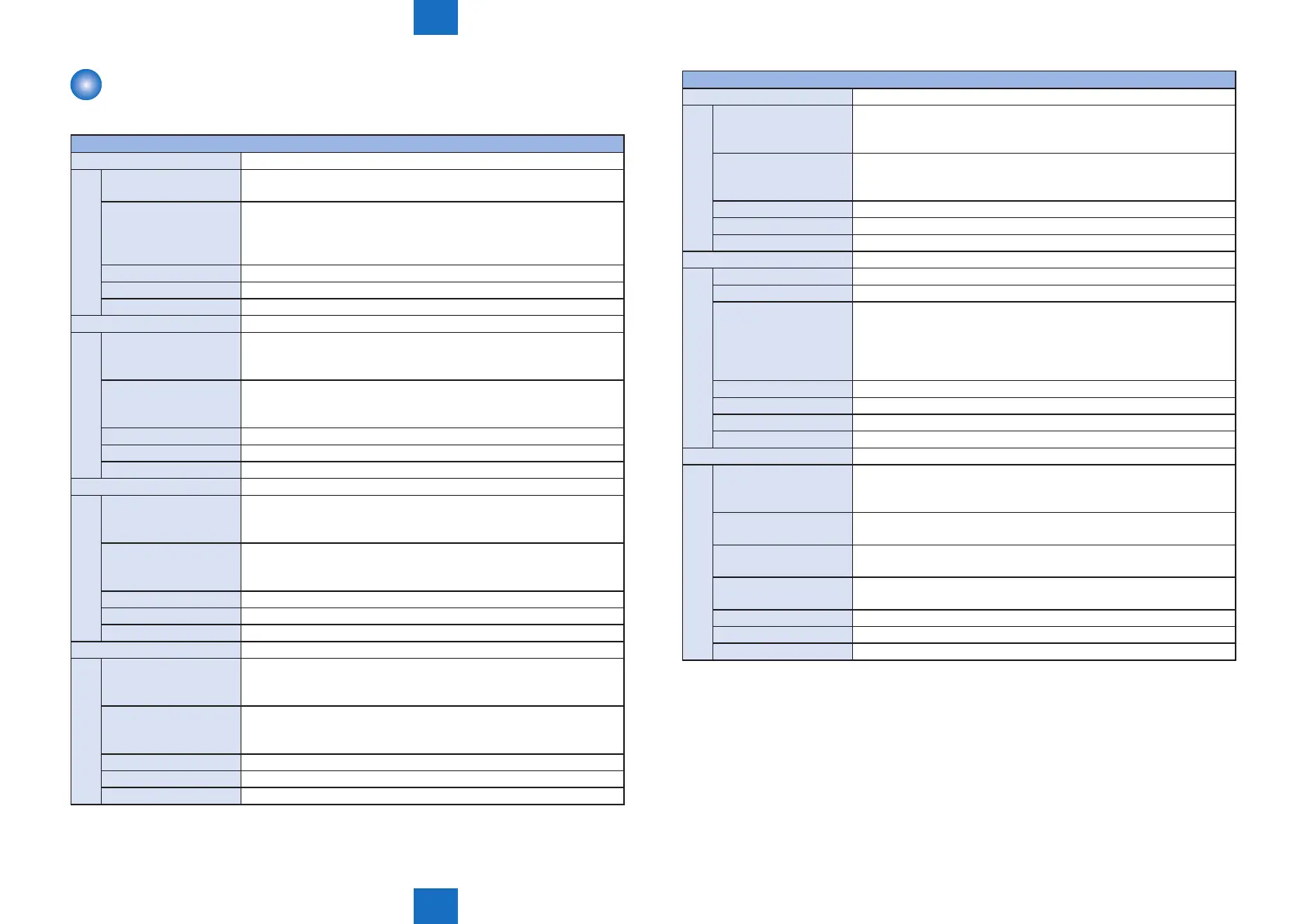8
8
8-92
8-92
Service Mode > COPIER > FUNCTION > INSTALL
Service Mode > COPIER > FUNCTION > INSTALL
FUNCTION
■
INSTALL
COPIER > FUNCTION > INSTALL
STIR-4 Stirring of all color developer
Lv.1 Details To stir developer in the Developing Assemblies of 4 colors (Y/M/C/
Bk).
Use case - At installation of the machine
- At occurrence of an image failure
- When using the Drum Unit that has been left outside of the machine
(especially in an HH environment) for a long period of time
Adj/set/operate method Select the item, and then press OK key.
Display/adj/set range During operation: ACTIVE, When operation nished normally: OK!
Required time Approx. 90 seconds
SPLY-H-Y Toner initial supply to Y Hopper Unit
Lv.1 Details To automatically supply toner to the Y-Hopper Unit.
After execution, the operation is performed by opening and closing
the Front Door.
Use case - When E020-00B1 or E020-0060 occurred
- When Y -Color density occurred
- When replacing or cleaning the Y-Hopper Unit
Adj/set/operate method Select the item, and then press OK key.
Display/adj/set range During operation: ACTIVE, When operation nished normally: OK!
Required time Approx. 45 seconds
SPLY-H-M Toner initial supply to M Hopper Unit
Lv.1 Details To automatically supply toner to the M-Hopper Unit.
After execution, the operation is performed by opening and closing
the Front Door.
Use case - When E020-01B1 or E020-0160 occurred
- When M-color density occurred
- When replacing or cleaning the M-Hopper Unit
Adj/set/operate method Select the item, and then press OK key.
Display/adj/set range During operation: ACTIVE, When operation nished normally: OK!
Required time Approx. 45 seconds
SPLY-H-C Toner initial supply to C Hopper Unit
Lv.1 Details To automatically supply toner to the C-Hopper Unit.
After execution, the operation is performed by opening and closing
the Front Door.
Use case - When E020-02B1 or E020-0260 occurred
- When C-color density occurred
- When replacing or cleaning the C-Hopper Unit
Adj/set/operate method Select the item, and then press OK key.
Display/adj/set range During operation: ACTIVE, When operation nished normally: OK!
Required time Approx. 45 seconds
COPIER > FUNCTION > INSTALL
SPLY-H-K Toner initial supply to Bk Hopper Unit
Lv.1 Details To automatically supply toner to the Bk-Hopper Unit.
After execution, the operation is performed by opening and closing
the Front Door.
Use case - When E020-03B1 or E020-0360 occurred
- When Bk-color density occurred
- When replacing or cleaning the Bk-Hopper Unit
Adj/set/operate method Select the item, and then press OK key.
Display/adj/set range During operation: ACTIVE, When operation nished normally: OK!
Required time Approx. 45 seconds
STRD-POS Scan position auto adj in DADF mode
Lv.1 Details To adjust the DADF scanning position automatically.
Use case At DADF installation/uninstallation
Adj/set/operate method 1) Close the DADF.
2) Select the item, and then press OK key.
The operation automatically stops after the adjustment.
3) Write the value displayed by COPIER>ADJUST>ADJ-XY>STRD-
POS in the service label.
Caution Write the adjusted value in the service label.
Display/adj/set range At normal termination: OK, At abnormal termination: NG
Required time Approx. 10 seconds
Related service mode COPIER> ADJUST> ADJ-XY> STRD-POS
CARD Card number setting
Lv.1 Details To set the card number to be used for Card Reader.
A series of numbers from the entered number to the number of cards
specied by CARD-RNG can be used.
Use case - At installation of the Card Reader
- After replacement of the HDD
Adj/set/operate method 1) Enter the number, and then press OK key.
2) Turn OFF/ON the main power switch.
Caution The card management information (department ID and password) is
initialized.
Display/adj/set range 0 to 2001
Default value 0
Related service mode COPIER> OPTION> FNC-SW> CARD-RNG (Level 2)
