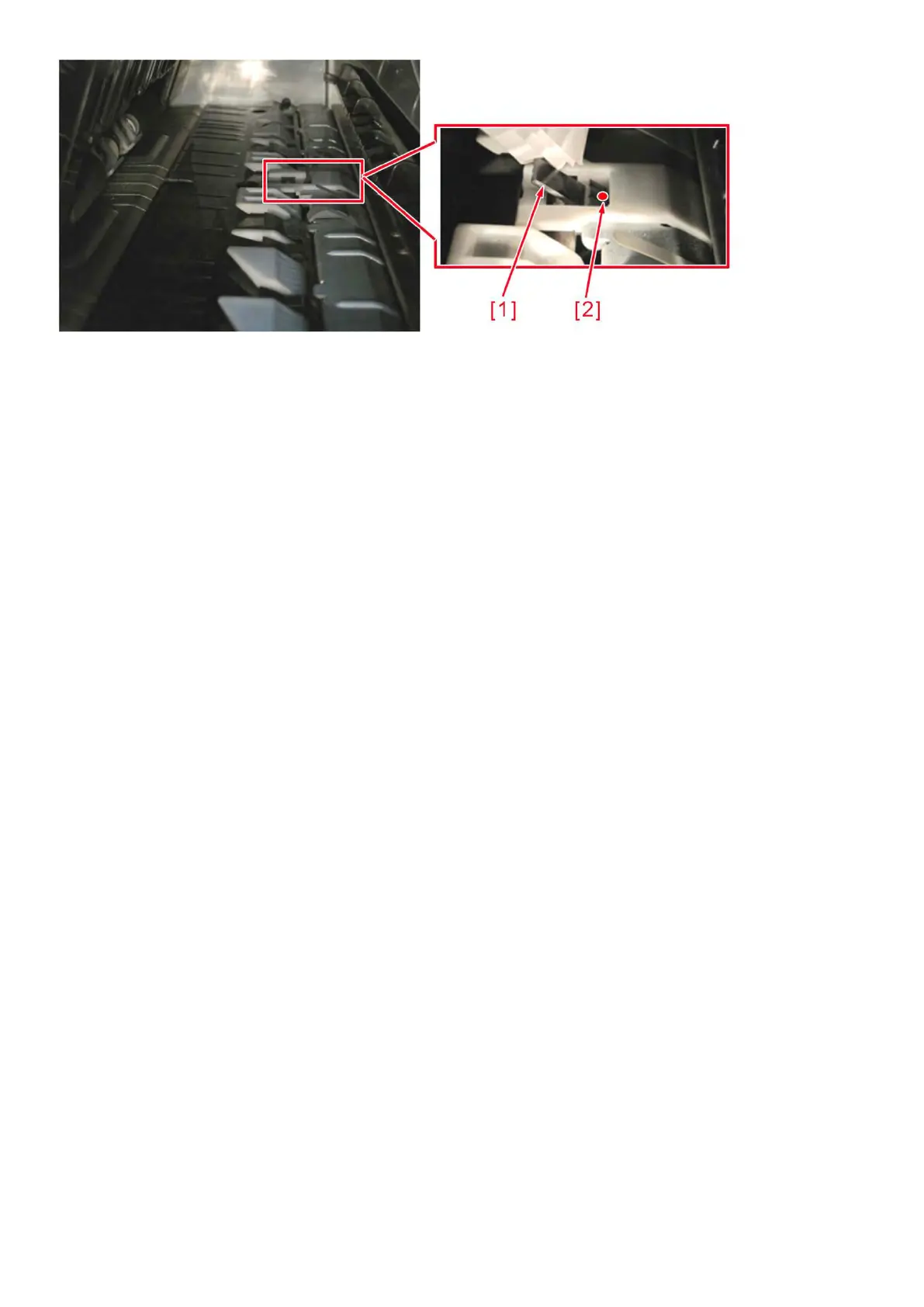pg. 110
Service work
Prepare the new type Damper sheet(FC5-3688-010)to which the softening prevention measure is taken to
replace with it following to the procedure below.
1) Open the front cover and the upper cover.
2) Open the Entrance upper guide upward.
3) Peel off the Damper sheet on the surface of the sensor flag and apply the new type Damper sheet.
4) Close the cover, etc. in the reverse order from the step 2).
5) Take some test copies to check if jam and the like would not occur.
[Replacement part]
FC5-3688-010 DAMPER, ENTRANCE SENSOR ARM
Symptom
1121/1011 Jam Codes resolved with adjusting the Curl Correction for each drawer (Staple/Booklet Finisher-B1)
Description
Intermittent jam codes 1121 and 1011 were observed after installing the machine.
- 1121: Stationary jam at Inlet sensor (PI103)
- 1011: Delay jam at Inlet sensor (PI1031)
Field Remedy
In this case, adjusting the Curl Correction for each drawer resolved the jam codes.
Press (Settings/Registration) > "Adjustment/Maintenance" > "Adjust Action" > "Correct Curl for Each Paper
Drawer".
This mode enables you to adjust the curl correction level of each paper source.
