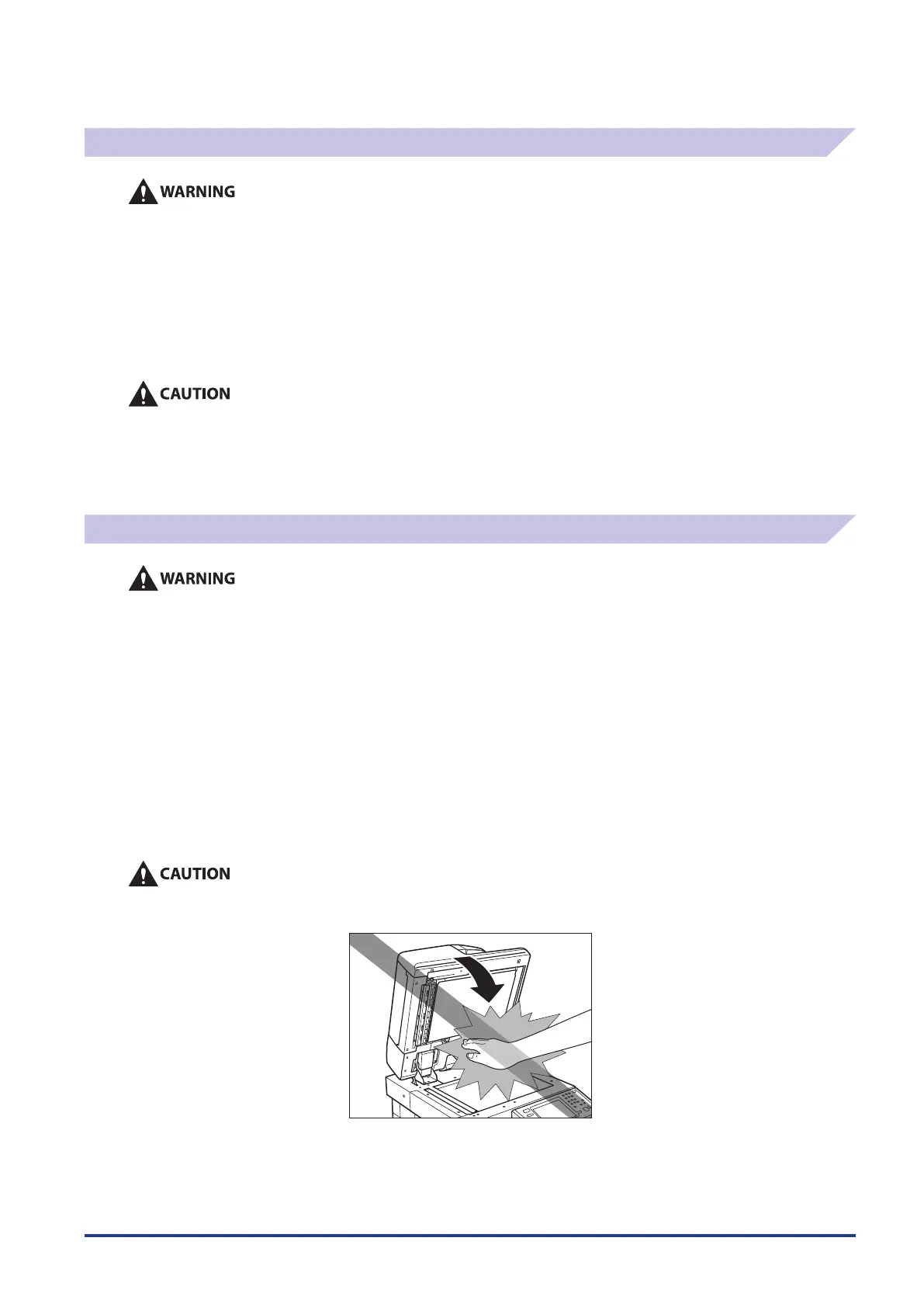xix
Power Supply
Do not damage or modify the power cord. Also, do not place heavy objects on the power cord, or pull on or excessively bend
it, as this could cause electrical damage and result in a fire or electrical shock.
Keep the power cord away from a heat source; failure to do this may cause the power cord coating to melt, resulting in a fire
or electrical shock.
Do not connect or disconnect the power cord with wet hands, as this may result in electrical shock.
Do not connect the power cord to a multiplug power strip, as this may cause a fire or electrical shock.
Do not bundle up or tie the power cord in a knot, as this may result in a fire or electrical shock.
Insert the power plug completely into the power outlet, as failure to do so may result in a fire or electrical shock.
Do not use power cords other than the power cord provided, as this may result in a fire or electrical shock.
As a general rule, do not use extension cords. Using an extension cord may result in a fire or electrical shock.
Do not use power supplies with voltages other than those specified herein, as this may result in a fire or electrical shock.
Always grasp the power plug when disconnecting the power cord. Pulling on the power cord may expose or snap the core
wire, or otherwise damage the power cord. If the power cord is damaged, this could cause current to leak, resulting in a fire or
electrical shock.
Leave sufficient space around the power plug so that it can be unplugged easily. If objects are placed around the power plug,
you will be unable to unplug it in an emergency.
Handling
Do not attempt to disassemble or modify the machine. There are high-temperature and high-voltage components inside the
machine which may result in a fire or electrical shock.
If the machine makes strange noises, or gives off smoke, heat, or strange smells, immediately turn OFF the main power
switch, and disconnect the power cord from the power outlet. Then, contact your local authorized Canon dealer. Continued
use of the machine in this condition may result in a fire or electrical shock.
Do not use highly flammable sprays near the machine. If gas from these sprays comes into contact with the electrical
components inside the machine, it may result in a fire or electrical shock.
To avoid damage to the power cord and creating a fire hazard, always turn OFF the main power switch, and unplug the
interface cable when moving the machine. Otherwise, the power cord or interface cable may be damaged, resulting in a fire
or electrical shock.
Make sure that the power plug is firmly inserted into the power outlet if the machine was moved. Do not use the machine
while the connection is loose, as doing so may cause a fire.
Do not drop paper clips, staples, or other metal objects inside the machine. Also, do not spill water, liquids, or flammable
substances (alcohol, benzene, paint thinner, etc.) inside the machine. If these items come into contact with a high-voltage
area inside the machine, it may result in a fire or electrical shock. If these items are dropped or spilled inside the machine,
immediately turn OFF the main power switch, and disconnect the power cord from the power outlet. Then, contact your local
authorized Canon dealer.
Do not use the product for uses other than as a color digital multitasking machine.
Do not place heavy objects on the machine, as they may tip over or fall resulting in personal injury.
Close the feeder/platen cover gently to avoid catching your hands, as this may result in personal injury.
Do not press down hard on the feeder/platen cover when using the platen glass to make copies of thick books. Doing so may
damage the platen glass and result in personal injury.
Do not touch the finisher while the machine is printing, as this may result in personal injury.
Paper that has just been output from the machine may be hot . Be careful when removing or aligning paper from the output
•
•
•
•
•
•
•
•
•
•
•
•
•
•
•
•
•
•
•
•
•
•
•
