
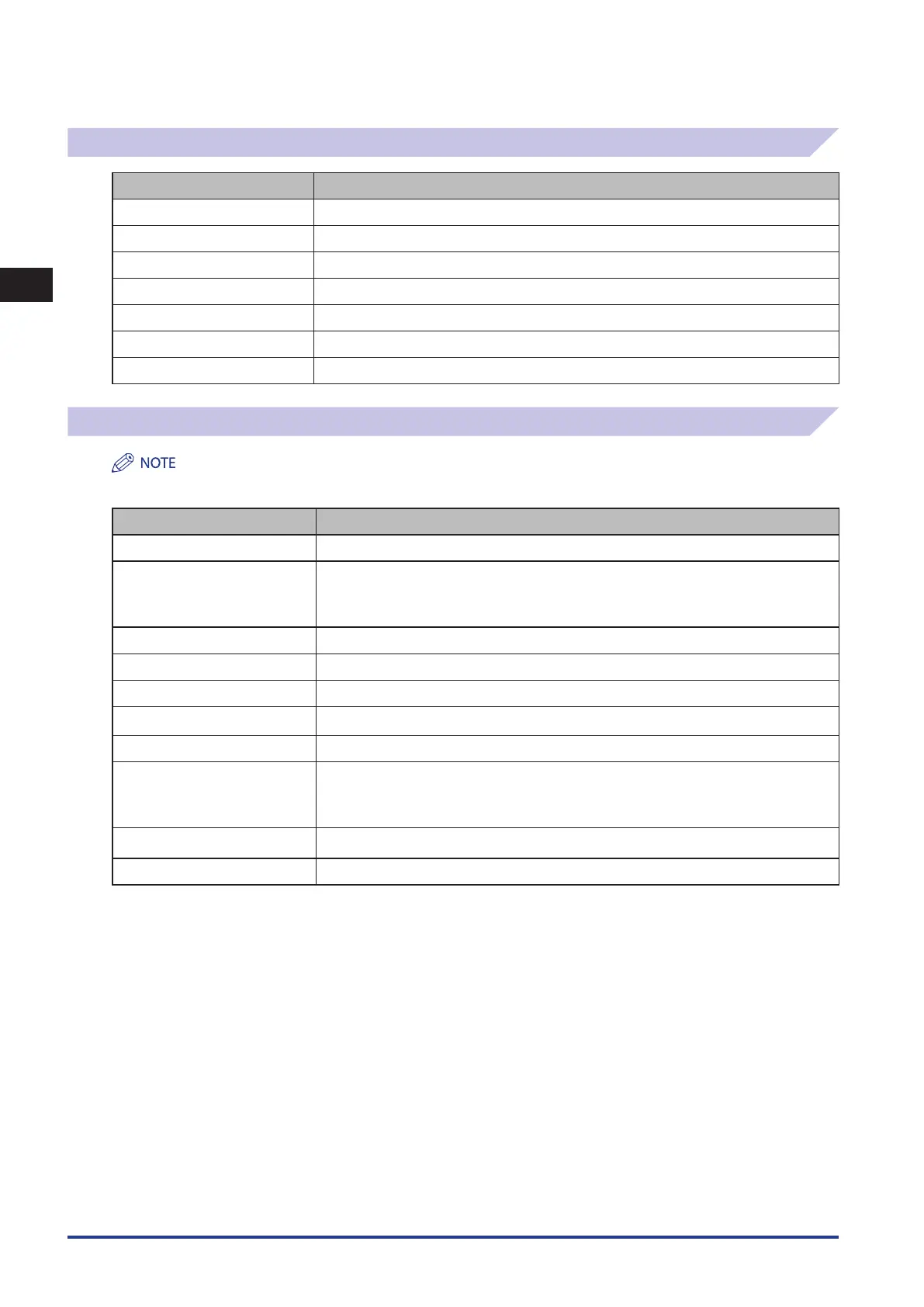 Loading...
Loading...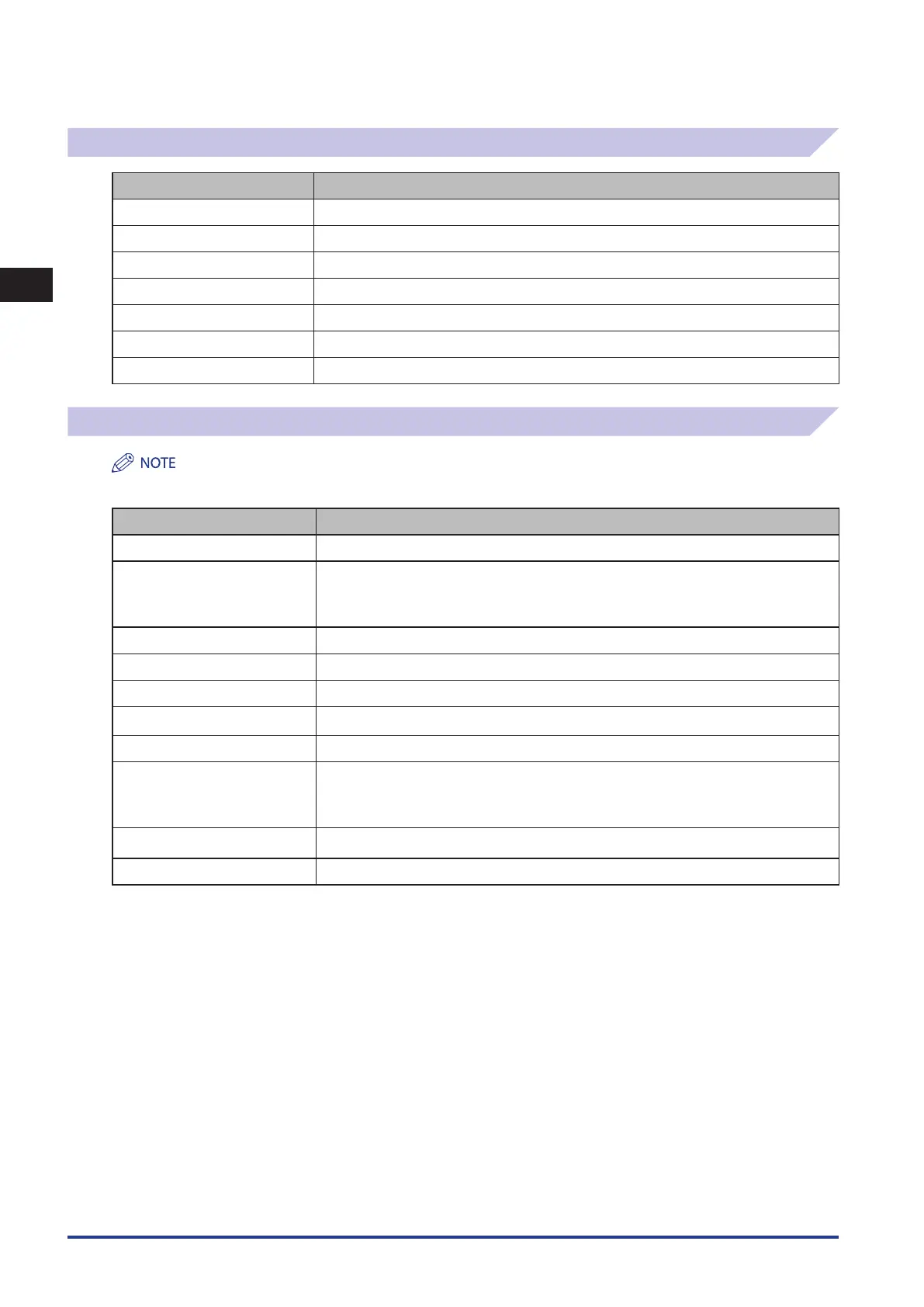




Do you have a question about the Canon IMAGERUNNER ADVANCE C5051 and is the answer not in the manual?
| Print Resolution | 1200 x 1200 dpi |
|---|---|
| Maximum Paper Capacity | 5, 000 Sheets |
| Stack Bypass | 100 Sheets |
| Copy Resolution | 600 x 600 dpi |
| Scan Resolution | 600 x 600 dpi |
| Duplexing | Yes |
| Type | Color Laser All-in-One |
| Functions | Print, Copy, Scan |
| Hard Disk Drive | 160GB |
| Network Interface Connection | 10/100/1000Base-T |
| Other Interface | USB 2.0 (Host), USB 2.0 (Device) |
| Print Speed | 51 ppm (Letter) |
| First-Copy-Out Time | Color: 8.9 Seconds, Black-and-White: 5.4 Seconds |
| Output Paper Capacity | 250 Sheets |
| Supported Media Types | Plain, Heavy, Coated, Recycled, Label, Transparency, Envelope |
| Supported Media Sizes | A3, A4, A5, B4, B5, Legal, Letter, Ledger |
| Warm-Up Time | 38 Seconds from Power On |
| Power Requirements | 120 V AC, 60 Hz |
| Power Consumption | Maximum: 1.5 kW |
| Copy Speed | 51 ppm (Letter) |
| Multiple Copies | 1-999 copies |
| Magnification | 25% - 400% |
| Acceptable Originals | Sheet, Book, 3-Dimensional Objects |
| Original Sizes | Up to 11 x 17 inches |
| Pull Scan | Yes |
| Send Function | E-mail / Internet FAX (SMTP), SMB, FTP |
| Address Book | LDAP |
| Communication Protocol | TCP/IP |
| E-mail/I-Fax | SMTP, POP3, I-Fax (Simple Mode) |
| File Format | TIFF, JPEG, PDF |
| Optional File Format | XPS, Searchable PDF |
| Fax Resolution | 400 x 400 dpi |
| Supported Operating Systems | Windows, macOS, Linux |











