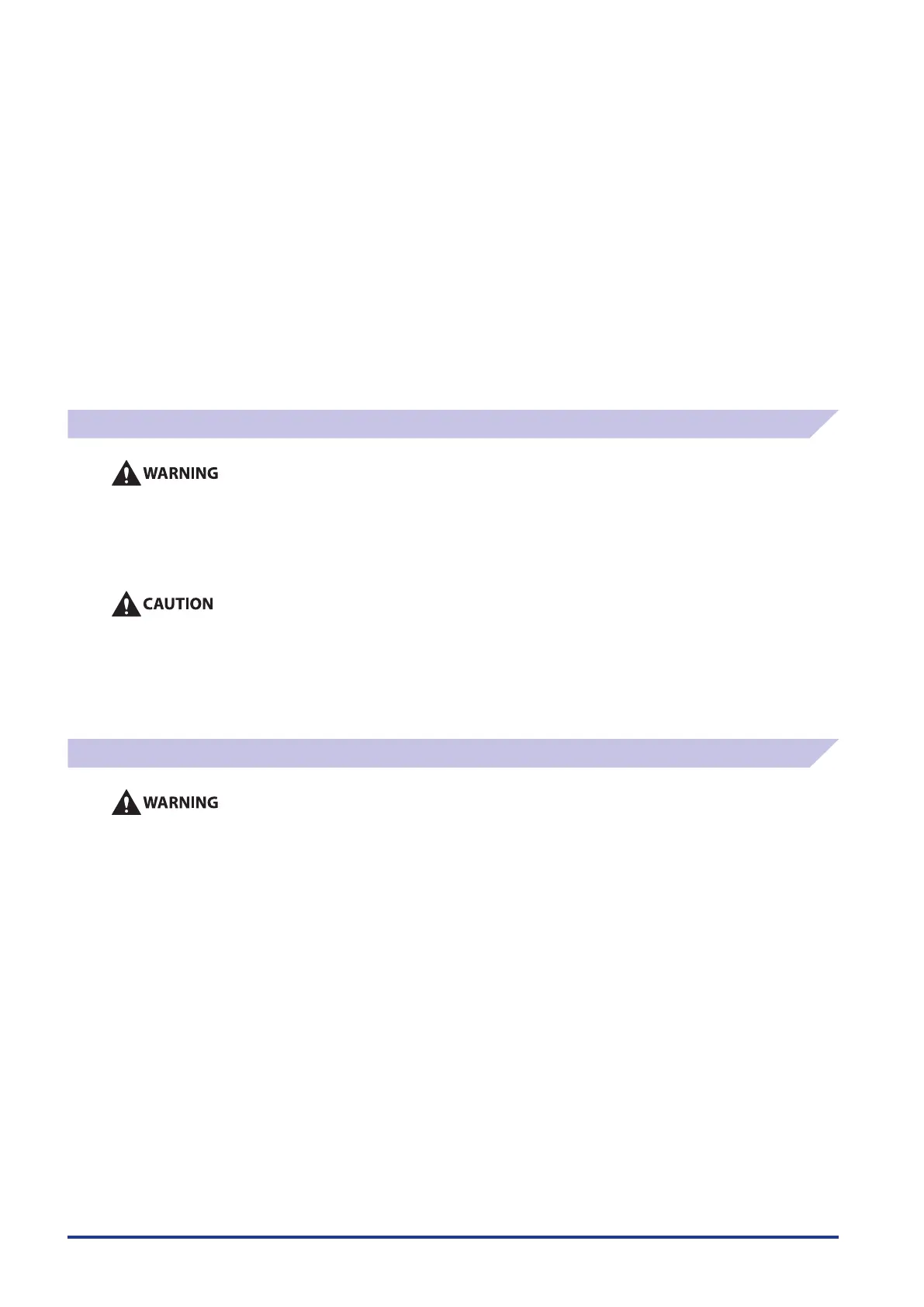When removing jammed paper or replacing the toner cartridge, take care not to allow the toner to come into contact with
your hands or clothing, as this will dirty your hands or clothing. If they become dirty, wash them immediately with cold water.
Washing them with warm water will set the toner, and make it impossible to remove the toner stains.
When removing paper which has become jammed inside the machine, remove the jammed paper gently to prevent the toner
on the paper from scattering and getting into your eyes or mouth. If the toner gets into your eyes or mouth, wash them
immediately with cold water and immediately consult a physician.
When loading paper or removing jammed originals or paper, take care not to cut your hands on the edges of the originals or
paper.
When removing paper which has become jammed inside the machine, take care not to cut your hands or injure yourself on
the inside of the machine. If you cannot remove the paper, contact your local authorized Canon dealer.
When removing a used toner cartridge, remove the cartridge carefully to prevent the toner from scattering and getting into
your eyes or mouth. If the toner gets into your eyes or mouth, wash them immediately with cold water and immediately
consult a physician.
Do not dismantle the toner cartridge, as doing so may cause toner to fly out and enter your eyes or mouth. If toner gets into
your eyes or mouth, wash them immediately with cold water and immediately consult a physician.
If toner escapes from the toner cartridge, make sure not to ingest the toner or allow it to directly touch your skin. If toner
touches your skin, wash it away with soap and water. If your skin still feels irritated after washing it, or you ingest toner,
consult a doctor immediately.
Consumables
Do not burn or throw used toner cartridges into open flames, as this may cause the toner remaining inside the cartridges to
ignite, resulting in burns or a fire.
Do not store toner cartridges or copy paper in places exposed to open flames, as this may cause the toner or paper to ignite,
resulting in burns or a fire.
When discarding used toner cartridges, put the cartridges into a bag to prevent the toner remaining inside the cartridges
from scattering, and dispose of them in a location away from open flames.
Keep toner and other consumables out of the reach of small children. If these items are ingested, consult a physician
immediately.
Do not dismantle the toner cartridge, as doing so may cause toner to fly out and enter your eyes or mouth. If toner gets into
your eyes or mouth, wash them immediately with cold water and immediately consult a physician.
If toner escapes from the toner cartridge, make sure not to ingest the toner or allow it to directly touch your skin. If toner
touches your skin, wash it away with soap and water. If your skin still feels irritated after washing it, or you ingest toner,
consult a doctor immediately.
Other Warnings
For cardiac pacemaker users:
This product emits low level magnetic flux. If you use a cardiac pacemaker and feel abnormalities, please move away from the
product and consult your doctor.
•
•
•
•
•
•
•
•
•
•
•
•
•
