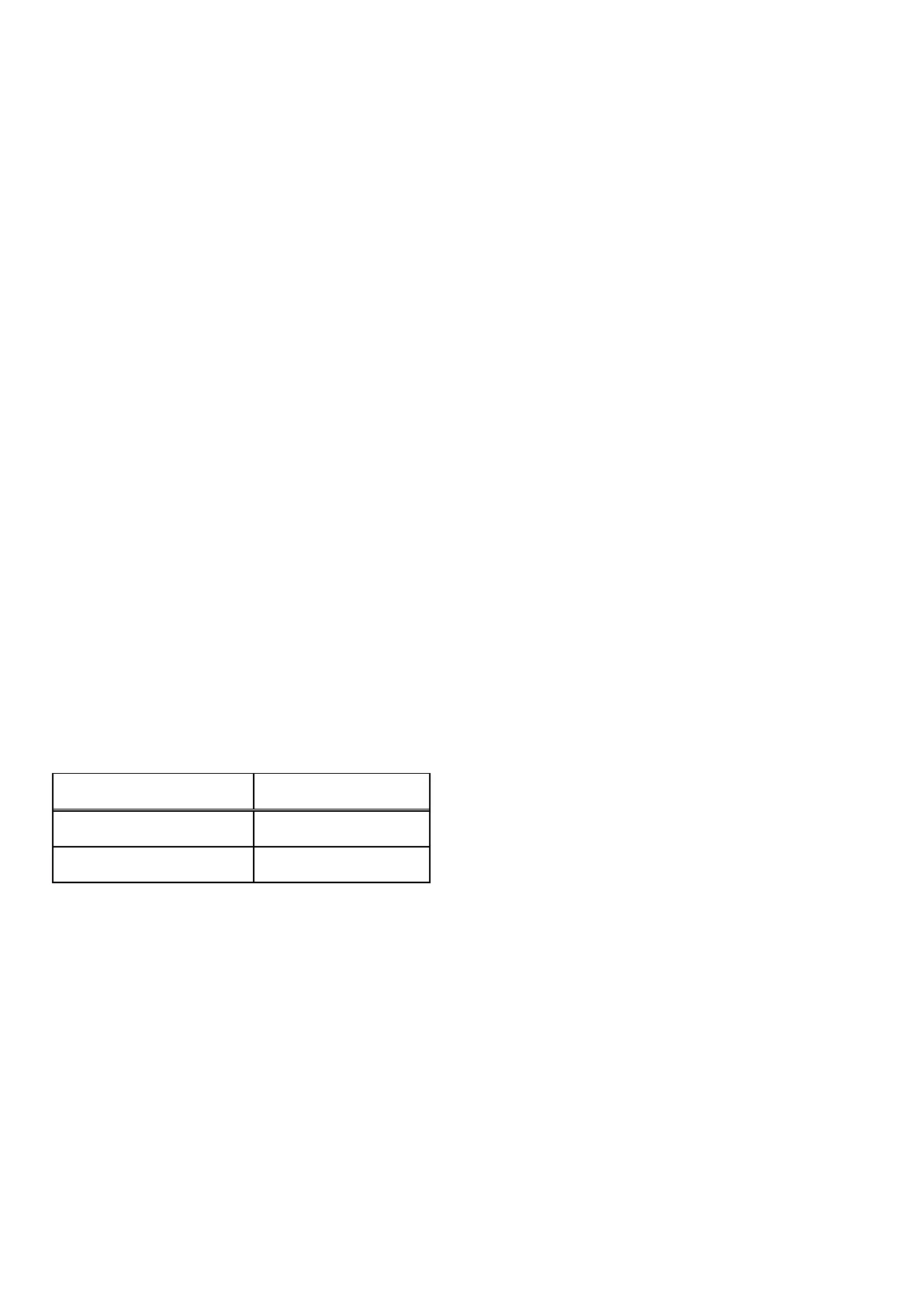pg. 109
Symptom
1124 Jam Code (Staple/Booklet Finisher-A1)
Description
1124 Jam on the machine.
Field Remedy
The 1124 Jam Code which relates to a Stationary Jam at the PI104 Delivery Sensor on the Staple/Booklet
Finisher. In most cases, the 1124 jam has been known to occur if paper curling is detected and possible
dog earing of the lead edge of the paper coming out of the finisher. Please perform the curl adjustment via
the Paper Type Management Settings in User Mode.
Symptom
1011 jam code due to the stuck sensor flag (Booklet/Staple Finisher-B1)
Symptom
1011 jam may occur on the Booklet/Staple Finisher-B1 with the serial number before the following.
- 1011 jam: Inlet sensor delay jam
Model Serial Number
Staple Finisher-B1 FKU02748
Booklet Finisher-B1 FLG02362
Cause
Humidity softens and allows the Damper sheet[2] attached to the Inlet sensor flag[1] of the Booklet/Staple
Finisher-B1 to stick onto the frame that occurs the symptom.
