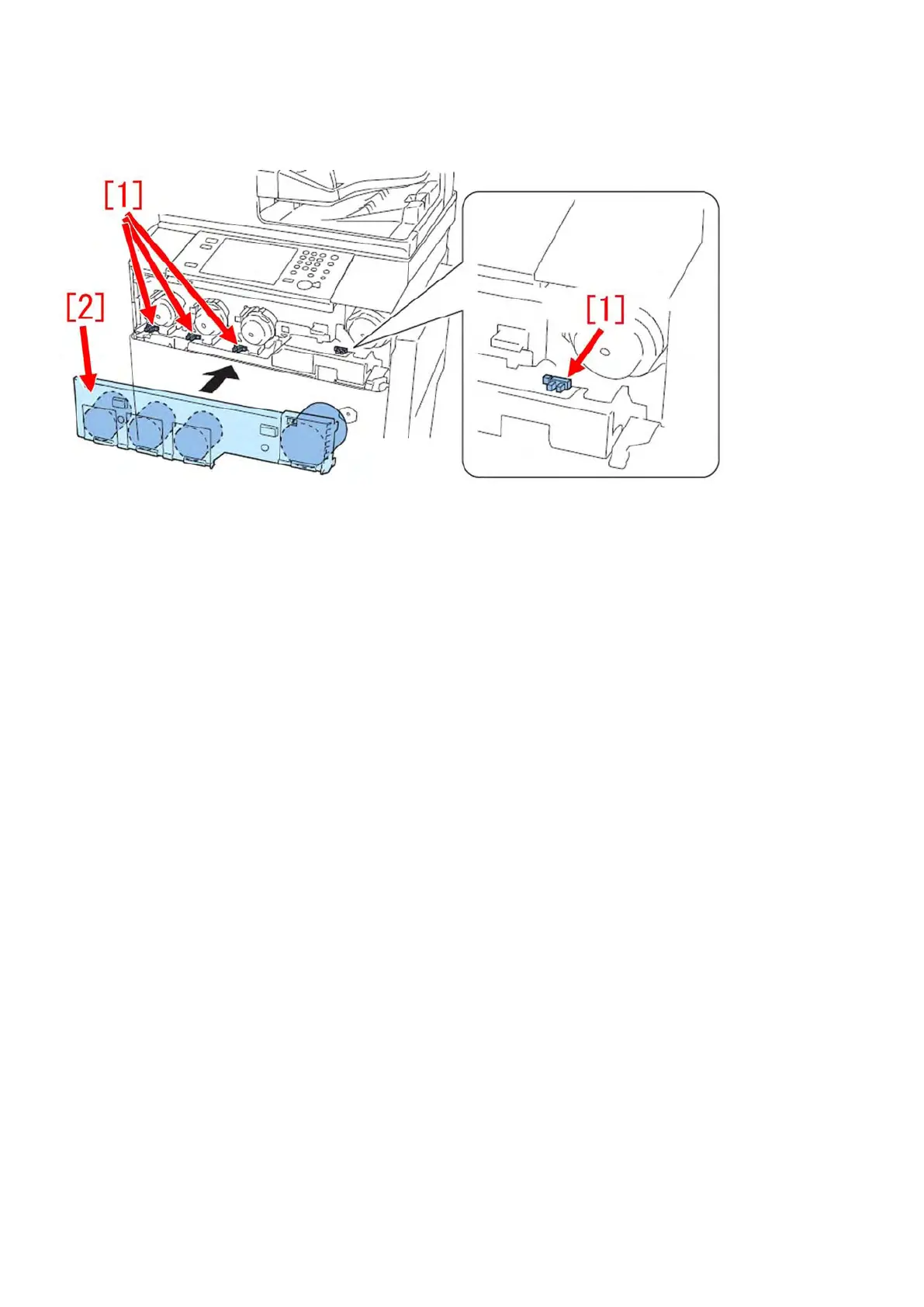70
reversing the procedure from step 5).
[Caution] When installing the toner container replacement unit inner cover [2], be careful not to allow it to
interfere with the toner insertion entrance cover sensor [1] since it may damage the sensor.
7) Turn on the main power switch, and make sure that the symptom is not reproduced.
[Replacement part]
WG8-5848-000 PHOTO-INTERRUPTER, GP1A173LCS0F
Symptom
E025-0xC0 Small door not opened
Symptom
E025-0xC0 occurred.
- E025-0xC0: Error in Toner Insertion Inlet Cover Sensor (x=1: Y, 2: M, 3: C, 4: Bk)
Cause
It is considered that the cause is either of the following three:
a) Distortion of the sensor support plate and the open/ close detect flag installation area:
Due to the distortion of the sensor support plate and the open/ close detect flag installation area, the sensor
makes misdetection. Accordingly, it is attempted to open the small door although the front upper cover is not
open.
b) Insufficient protruded length of the link shaft:
