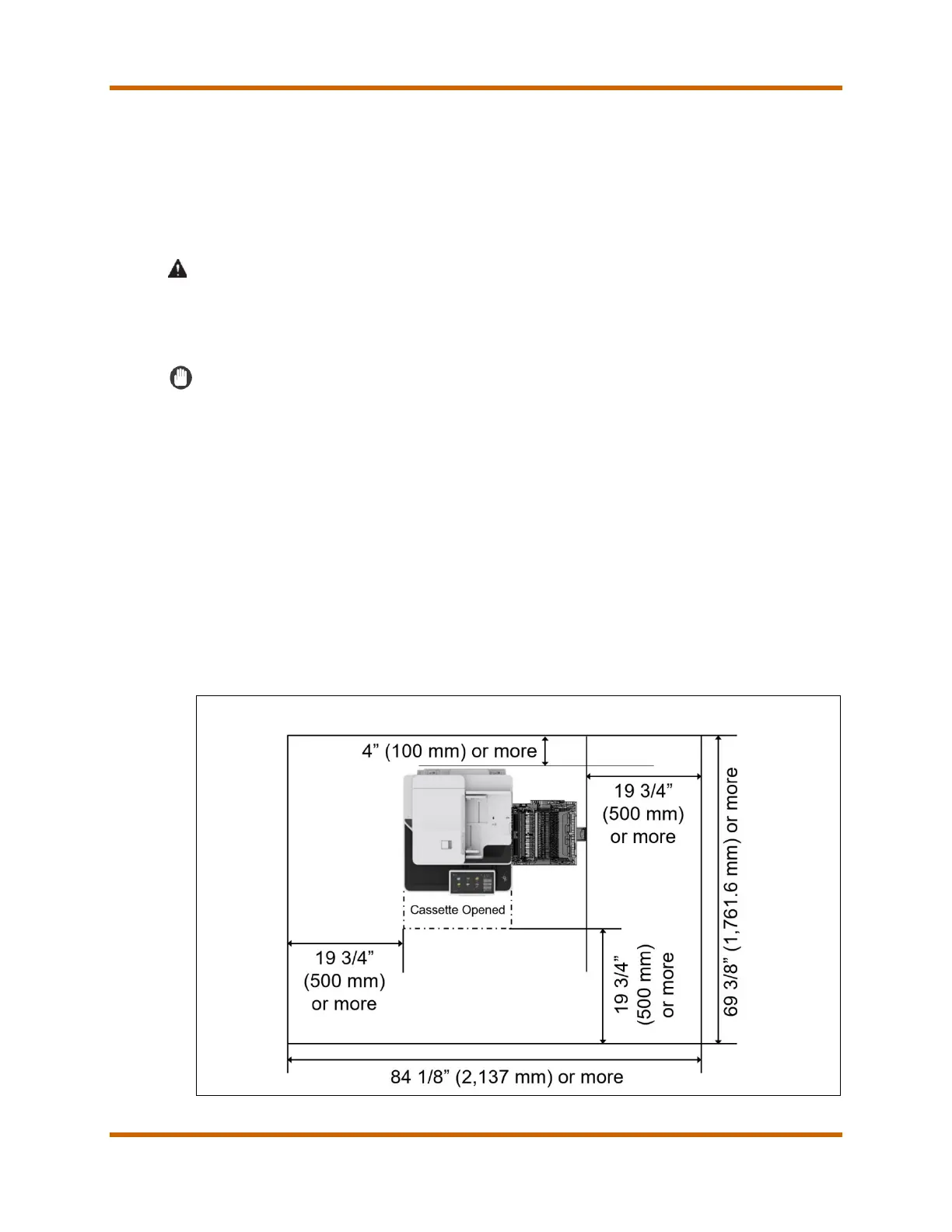Canon imageRUNNER ADVANCE DX 6800 Series Service Guide
imageRUNNER ADVANCE DX 6800 Series Service Guide March 2023
Revision 9 Page 46
C. Installation Space Requirements
The imageRUNNER ADVANCE DX 6800 Series machine approximate
installation space requirements may differ, depending on how the machine is
configured and the optional accessories attached. Always ensure that there is
enough space for servicing and operation of the main unit and configuration,
including the opening of the main unit and accessory doors.
WARNING
Do not place anything around the machine or the breaker, as doing so may
prevent access to the breaker in an emergency, possibly resulting in personal
injury or damage to the machine.
IMPORTANT
Rear Space:
• With the main unit only, provide at least 4” (100 mm) behind the machine
to the wall for unrestricted operation, including the opening of the main unit
doors.
Front and Side Space:
• Make sure that at least 19 3/4” (500 mm) of space is available around the
front, left, and right sides of the Main Unit.
Additional Space Requirements
• The machine should not be moved once it is in place.
Table 19 – Installation Space Main Unit Without Options
Main Unit Only
