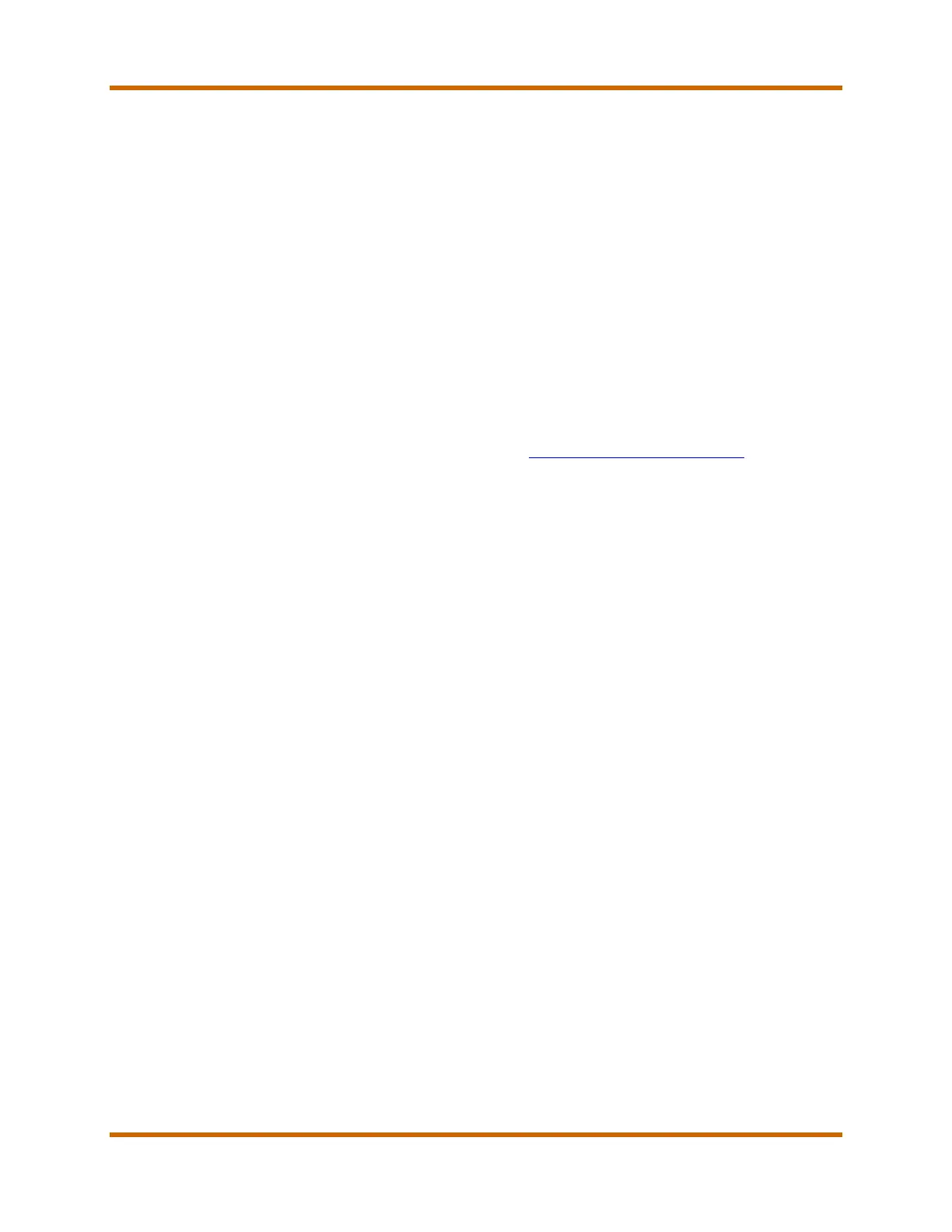Canon imageRUNNER ADVANCE DX 6800 Series Service Guide
imageRUNNER ADVANCE DX 6800 Series Service Guide March 2023
Revision 9 Page 54
4. Device Management Tool
The Device Management Tool is a Web application that can be used to
register, manage, and unregister individual or multiple devices in the UGW.
The Device Management Tool can create customer profiles, contract
information, and associate devices with a customer.
5. Dealer Dashboard
The Dealer Dashboard displays key device and user activity for the
Remote Services tools. The information helps our Service Partners monitor
the devices in a fleet (including total registered devices, actively reporting
devices, not reporting devices, and devices without a COM TEST) and the
user status (including active and inactive users, and remote services tool
activity). The Dealer Dashboard includes an option to send regular reports
via e-mail to specified users. For more information, refer to the Remote
Services page on the Canon USA’s e-Support Center Website.
