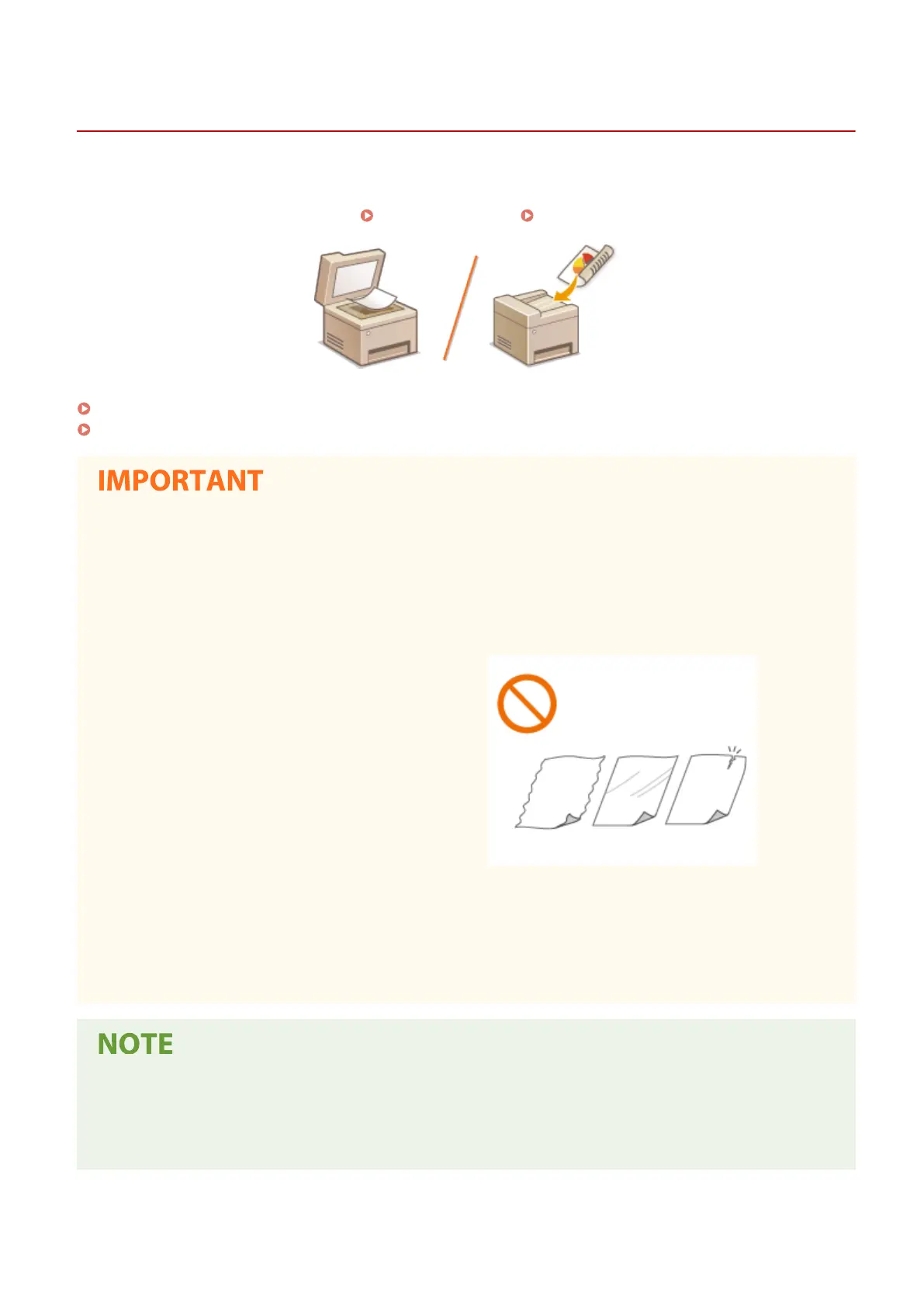Placing Originals
19YU-02R
Place originals on the platen glass or in the feeder. Use the platen glass when scanning thick or bound documents
such as books. You can load two or mor
e sheets of originals in the feeder so that they can be scanned continuously.
For information on loadable sizes, etc., see
Main Unit(P. 715) or Feeder (DADF-AV)(P. 717) .
Placing Originals on the Platen Glass(P. 129)
Placing Originals in the Feeder(P. 130)
Use originals that are completely dry
● When placing originals, make sur
e that any glue, ink, or correction uid on the originals has completely
dried.
To avoid paper jams
● Do not place the following types of originals in the feeder as this may cause paper jams:
- Wrinkled or creased paper
- Carbon paper
-
Curled or rolled paper
- Coated paper
- Torn originals
- Originals with large holes
- Onion skin or thin paper
- Stapled or clipped originals
- Paper printed by a thermal transfer printer
- Transparencies
- Originals with notes attached
- Originals pasted together
- Originals placed in a clear le
To scan originals more accurately
● Originals placed in the feeder ar
e scanned while being fed into the machine. On the other hand, originals
placed on the platen glass r
emain in a xed position while they are scanned. To ensure more accurate
scanning results, placing originals on the platen glass is recommended.
Basic Operations
128
