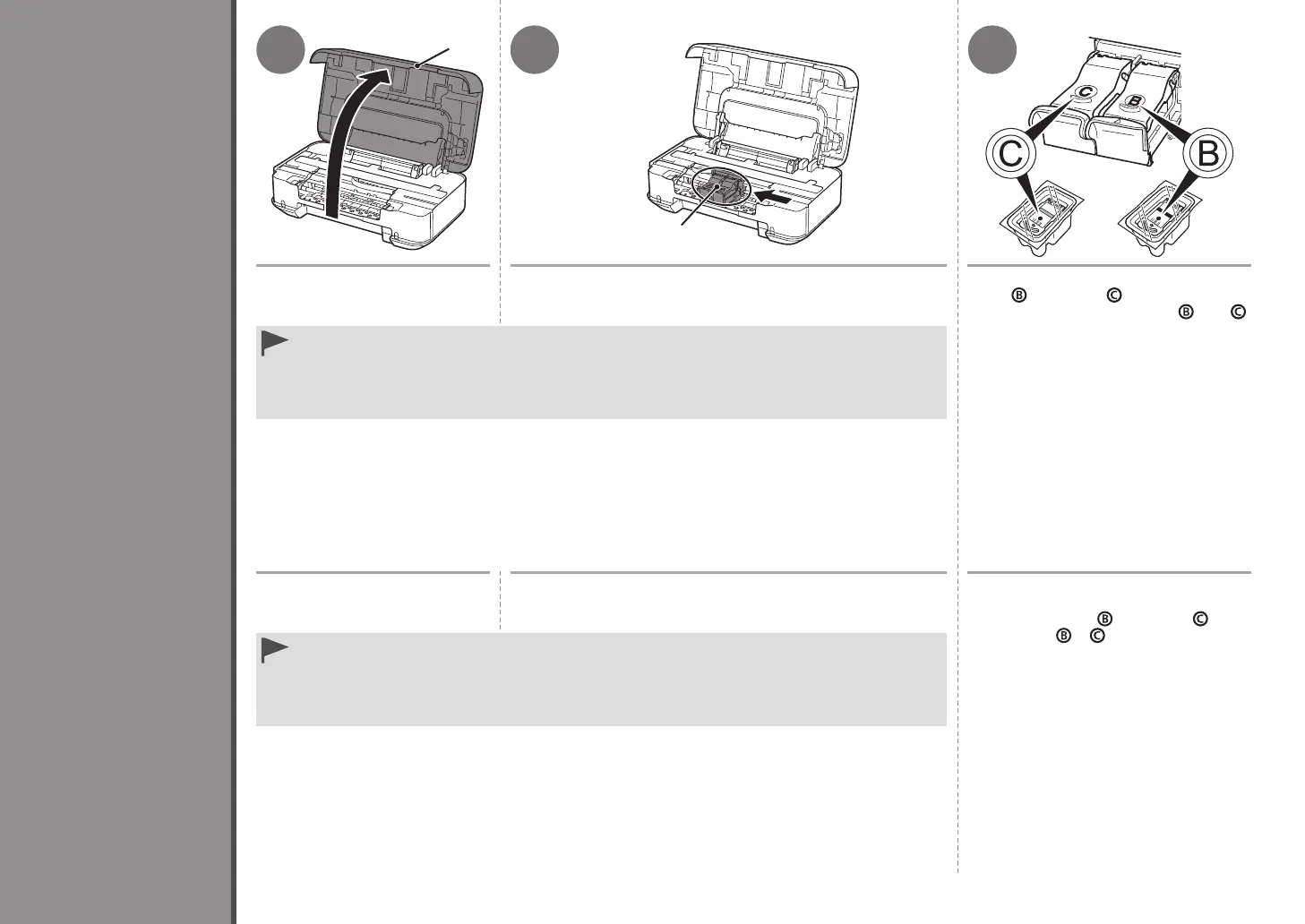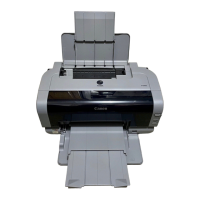4
1
A
2
D
3
6
Instalación de los cartuchos FINE (FINE Cartridges)
Abra la cubierta delantera (A).
Al abrir la cubierta delantera, el soporte de cartucho FINE (FINE Cartridge Holder) se desplaza automáticamente.
Si el soporte de cartucho FINE (FINE Cartridge Holder) no se desplaza, compruebe que la impresora esté
encendida.
Si la cubierta delantera se queda abierta durante más de 10 minutos, el soporte de cartucho FINE (FINE
Cartridge Holder) se desplaza a la derecha. En tal caso, cierre y vuelva a abrir la cubierta delantera.
•
•
•
Asegúrese de que el soporte de cartucho FINE (FINE
Cartridge Holder) (D) se desplaza hasta la posición de
instalación.
Siga el siguiente procedimiento para
insertar los cartuchos FINE (FINE
Cartridges) negro
y de color
en
sus ranuras
y
correspondientes.
Install the FINE Cartridges
Open the Front Cover (A).
When opening the Front Cover, the FINE Cartridge Holder moves automatically.
If the FINE Cartridge Holder does not move, make sure that the printer is turned on.
If the Front Cover is left open for more than 10 minutes, the FINE Cartridge Holder moves to the right. In this
case, close and reopen the Front Cover.
•
•
•
Make sure that the FINE Cartridge Holder (D) moves to the
installation position.
Follow the next procedure to insert the
Black
and Color
FINE Cartridges
into their corresponding slots
and
.
