What to do if my Canon Printer has a paper jam?
- VVirginia ThorntonAug 17, 2025
If your Canon Printer indicates a paper jam, remove the jammed paper. Afterward, press the Resume/Cancel button to attempt to clear the error.
What to do if my Canon Printer has a paper jam?
If your Canon Printer indicates a paper jam, remove the jammed paper. Afterward, press the Resume/Cancel button to attempt to clear the error.
What to do if Canon Printer says ink cartridge not properly installed?
If your Canon Printer displays an error indicating the ink cartridge is not properly installed, re-set the ink cartridge correctly. If the error persists, the ink cartridge may be defective, and you should replace it.
What to do if Canon Printer says ink cartridge not installed?
If your Canon Printer displays a message indicating that no ink cartridge is installed, install the ink cartridge. If the error is not cleared after installation, the ink cartridge may be defective and require replacement.
What to do if Canon iP2780 displays ink cartridge hardware error?
If your Canon Printer shows an ink cartridge hardware error, re-set the ink cartridge. If the error continues, the ink cartridge may be defective, and you might need to replace it.
What to do if Canon iP2780 Printer says non-supported ink cartridge installed?
If your Canon Printer indicates that a non-supported ink cartridge is installed, install the supported ink cartridge. If the error persists, the ink cartridge may be defective, and you might need to replace it.
What to do if Canon iP2780 Printer says ink cartridge in a wrong position?
If your Canon Printer indicates that the ink cartridge is in a wrong position, install the ink cartridge(s) in the correct position. If the error is not cleared, the ink cartridge may be defective. In that case, replace the ink cartridge.
What to do if Canon iP2780 Printer says multiple ink cartridges of the same color installed?
If your Canon Printer displays a message indicating multiple ink cartridges of the same color are installed, replace the incorrect ink cartridge(s) with the correct one(s). If the error persists, the ink cartridge may be defective, and you may need to replace it.
What to do if Canon iP2780 says the remaining ink amount unknown?
If your Canon Printer displays a message that the remaining ink amount is unknown, replace the ink cartridge with a new one. Printing without replacing the ink cartridge can damage the printer. However, to continue printing without replacing the ink cartridge(s), press the Resume/Cancel button for 5 sec. or longer to disable the function to detect the remaining ink amount.
What to do if Canon iP2780 Printer displays ink cartridge temperature sensor error?
If your Canon Printer displays an error indicating an ink cartridge temperature sensor issue, re-set the ink cartridge. If the error persists, the ink cartridge may be defective, and replacement may be necessary.
Why does my Canon iP2780 say ink cartridge not recognized (region code error)?
If your Canon Printer displays an error that the ink cartridge is not recognized due to a region code error, install the supported ink cartridge. If the error is not cleared, the ink cartridge may be defective, and you might need to replace the ink cartridge. This is because a non-supported ink cartridge (whose region code differs from the printer's region code) is installed.
Details operator call errors indicated by the alarm lamp, including error codes and solutions.
Details service call errors indicated by blinking alarm and power lamps, with error codes and solutions.
Procedures for entering service mode and using the Service Tool for adjustments.
Functions accessible via the printer driver's Maintenance tab for user adjustments.
Key servicing notes, including carriage rail adjustments and AC adapter replacement.
Detailed guidance on grease application locations and amounts for various printer parts.
Exploded view of external housing, power supply, and logic board assembly.
Diagram showing the first half of the print unit components.
Diagram showing the second half of the print unit components.
Comprehensive list of all printer parts with numbers, descriptions, and remarks.








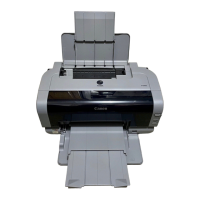



