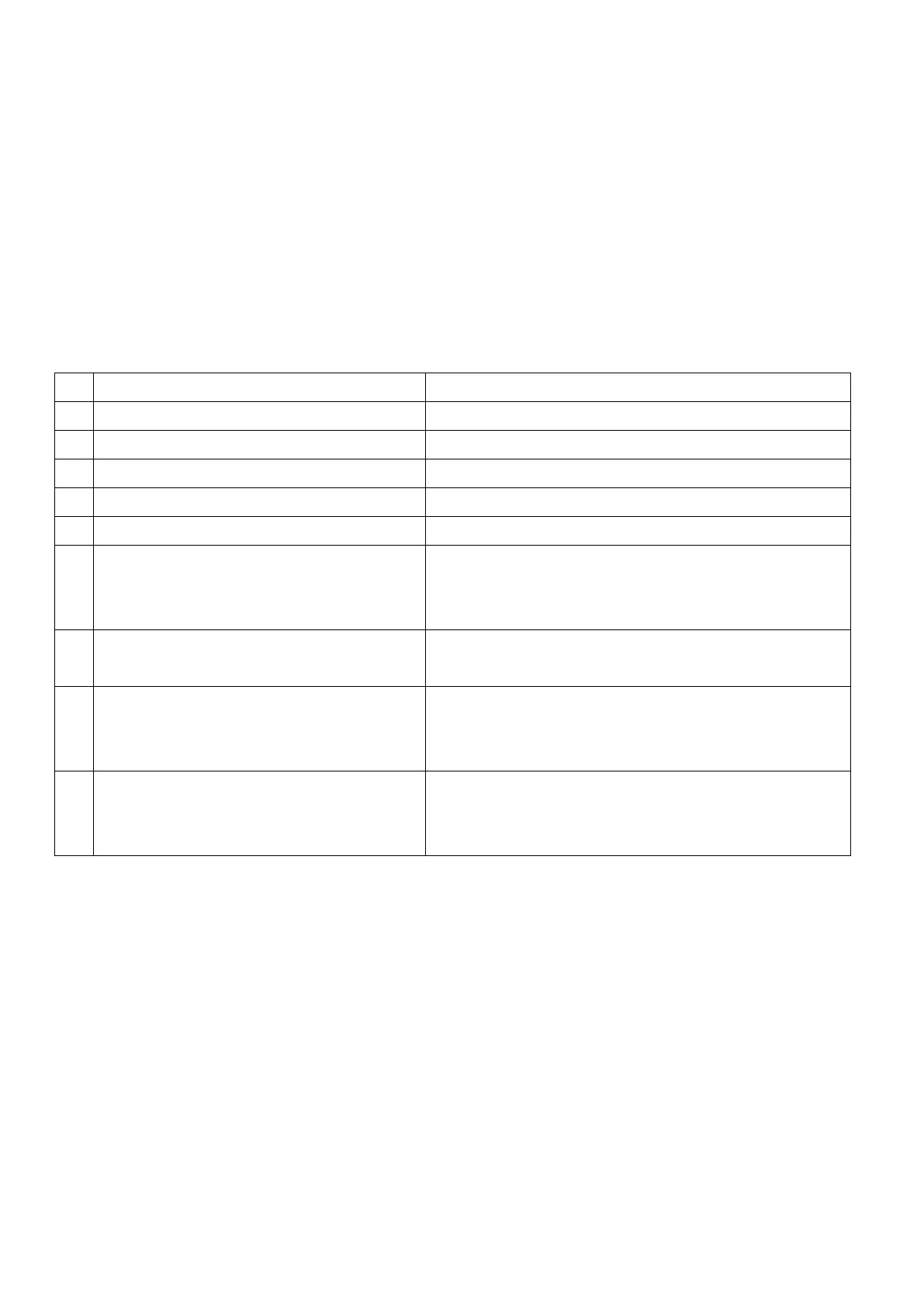pg. 315
[iR-ADV 8105 Series Cleaning Location inside Machine]
From analysis of the service call data on iR-ADV 8105 series, it is found that many visits have been made for
the image failure due to the contamination inside the machines. By cleaning, during visit due to a call, the
locations inside the machine where the toner can easily be adher ed, the number of calls is reduced
regarding the image soil resulting from such locations.
For this reason, clean the parts below during visit due to a call or during replacement of parts.
<Cleaning Location & Cleaning Timing>
Clean the following nine locations during visit and during parts replacement work.
No
Location Cleaning Timing
1 Hopper Assembly During visit
2 Pre Transfer Charging Assembly During visit
3 Registration Assembly During visit
4 Fixing Entrance Guide Assembly During visit
5 Pre-Registration Guide Assembly During visit
6
AP Kit
(Separation Claw, Separation Claw
Holder and plate)
When AP Kit is removed and inserted
7 Guide to insert AP Kit
When AP Kit is removed and inserted, or at every 500
thousand sheets
8 Developing Assembly
Every 500 thousand sheets, or when toner is
accumulated on the top of the pre transfer charging
assembly
9 Developing Assembly Guide Mount
Every 500 thousand sheets, or when toner is
accumulated on the top of the pre transfer charging
assembly
<Cleaning Location>
For details of the cleaning locations, refer to the following pages.
