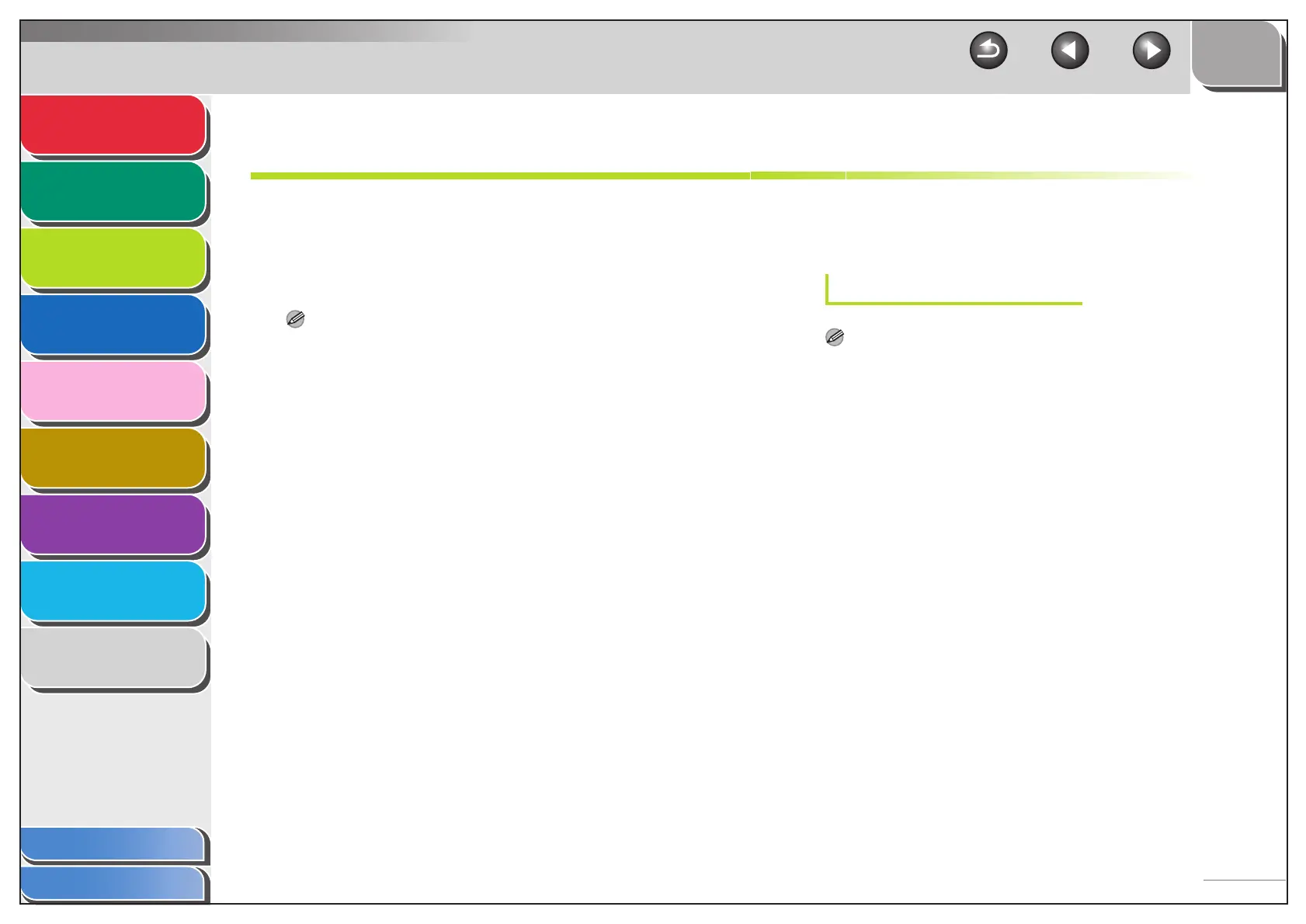1
2
3
4
5
7
8
9
6
TOP
Back Previous Next
3-41
Table of Contents
Index
Advanced Send
Features
Advanced Copy
Features
Network
Remote UI
System Monitor
System Manager
Settings
Reports and Lists
Troubleshooting
Appendix
Setting Up a Computer as a File Server
To send data from the machine to a computer on your
network, you need to specify the settings of the computer
for receiving data. You can send data over a NetBIOS
network to a Windows shared folder. This section describes
how to configure a shared folder.
NOTE
The following procedures describe a sample shared folder
configuration. Depending on your environment, the actual configuration
procedure may differ.
■ Connecting to a TCP/IP Network
A computer that receives data sent from the machine must have
TCP/IP client software installed and must be enabled for TCP/IP
network use. For details, see the documentation provided with
the operating system.
■ Connecting to a NetBIOS Network and
Configuring a Shared Folder
Windows 98/Me
NOTE
– If a suitable Windows 2000/XP/Server 2003 machine is available on
your network, it is recommended that you configure that machine as
a file server instead of using a Windows 98/Me machine.
– In the following procedures, items displayed on the screen for
Windows 98 are used; items might differ depending on your
operating system.
