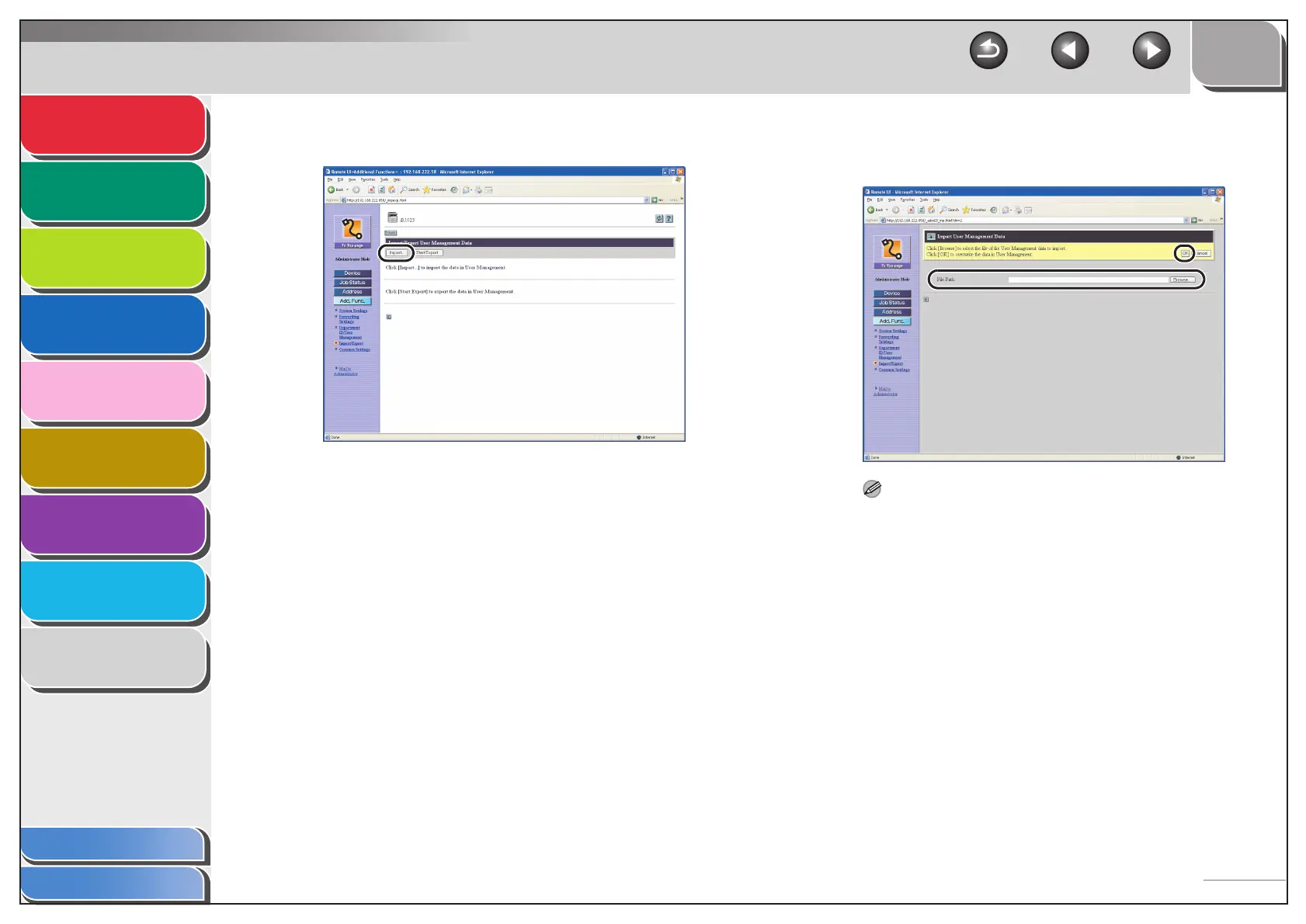1
2
3
4
5
7
8
9
6
TOP
Back Previous Next
4-35
Table of Contents
Index
Advanced Send
Features
Advanced Copy
Features
Network
Remote UI
System Monitor
System Manager
Settings
Reports and Lists
Troubleshooting
Appendix
2. Click [Import]. 3. Click [Browse] → select the file to import
click [OK].
NOTE
– Do not import any files while the machine is executing other
jobs.
– If overlapped User IDs are registered in imported data, those
IDs will be registered in the machine as being overlapped.
Among those overlapped data, the last registered one is
available.
