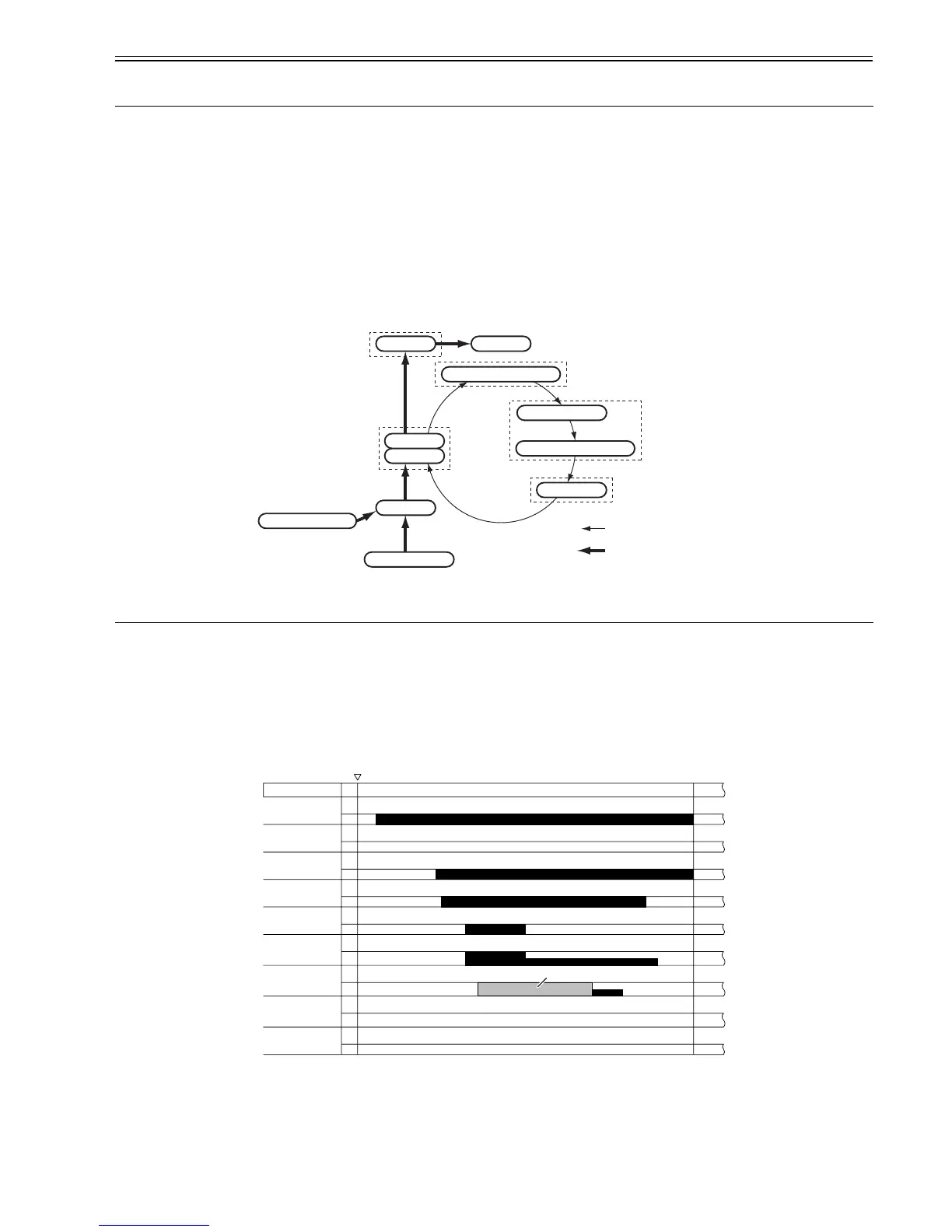Chapter 6
6-3
6.2 Image Formation Process
6.2.1 Image Formation Process
0017-4330
The image formation system of this machine consist of a primary charging roller, a drum unit integrated with a drum cleaner, a toner bottle, a developing assembly,
a transfer charging roller, and so on.
The image formation process of this machine is composed of the following five blocks (7 steps):
[1] Electrostatic latent image formation block
Step 1: Primary charging (AC & Minus DC)
Step 2: Laser exposure
[2] Developing block
Step 3: Developing (AC & Minus DC bias)
[3] Transfer block
Step 4: Transfer (Plus DC)
Step 5: Separation (Minus DC)
[4] Fixing block
Step 6: Fixing (Minus DC bias)
[5] Drum cleaning block
Step 7: Drum cleaning
F-6-2
6.3 Basic Sequence
6.3.1 Basic Sequence of Operation
0017-4331
The basic sequence of operation of this machine is explained below.
For more details, refer to the explanation of various types of bias control.
- At power-on (when the door is opened/closed)
The main motor starts rotating after completion of the error check.
To prevent fogging of the drum, the developing DC bias voltage is held higher than usual during application of the developing AC bias voltage.
F-6-3
7. Drum cleaning
1. Primary charging
2. Laser beam exposure
3. Development
4. Transfer
5. Separation
Cassette pickup
Manual feed pickup
Registration
6. Fixing
Delivery
3. Transfer block
4. Fixing block
2. Developing block
5. Drum cleaning block
1. Electrostatic latent
image formation block
Rotational direction of
photosensitive drum
Paper flow
Cleaning bias
WAIT STBY
Main motor
(M204)
Scanner motor
(M203)
Primary charging
AC bias
Primary charging
DC bias
Developing
AC bias
Developing
DC bias
Transfer bias
Static eliminator
bias
Fixing film bias
Power ON
or
Door open/close
