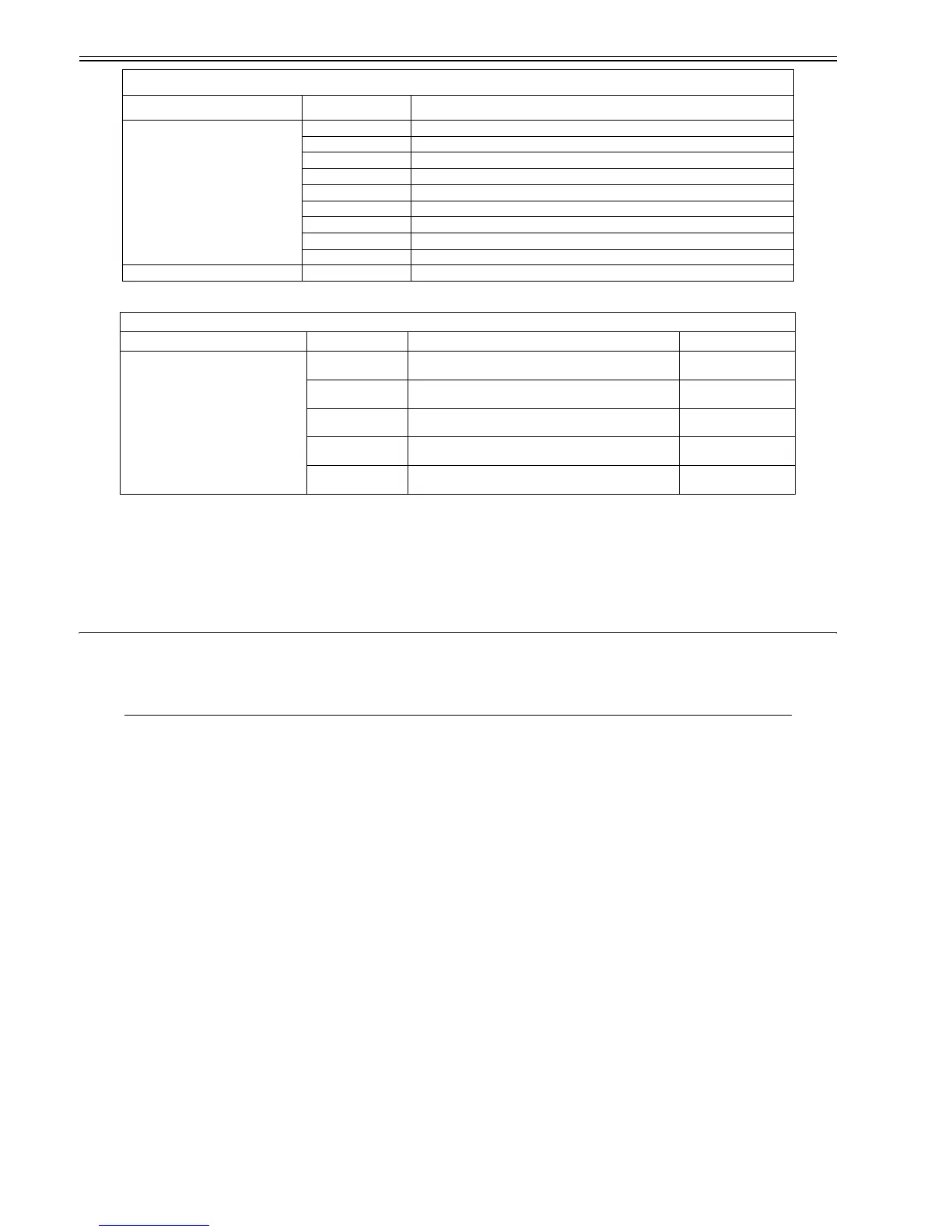Chapter 15
15-34
T-15-29
15.13.2 Clearing Counters
0017-6181
- Maintenance/parts counter all clear
Execute service mode > CLEAR > COUNTER to clear all maintenance/parts counters.
- Counter clear on parts replacement
Press the numeric keypad key 0 after displaying the counter for a part just replaced, and the counter will be cleared individually.
15.14 Service Report (REPORT)
15.14.1 Report Output
0017-6185
The table below lists the kinds of reports that are supported.
15.14.2 System Data List
0017-6186
Use it to check the settings associated with the service soft switch and service parameters.
JAM (Jam counters) TTL Unit total jam count
FEEDER Feeder total jam count
SORTER Finisher total jam count
2-SIDE Duplex unit jam counter
MF Manual feed tray jam counter
C1 Cassette 1 jam counter
C2 Cassette 2 jam counter
C3 Cassette 3 jam counter
C4 Cassette 4 jam counter
MISC (Other required counter) WST-TNR Waste toner counter
Parts counter list
Item Counter Explanation Service life
DRBL-1 (Unit supplies) FX-UNIT Fixing unit paper pass count 150,000
TR-ROLL Transfer charger roller high-voltage ON count 150,000
DV-UNT-C Developing unit rotation count 150,000
M-PU-RL Manual feed tray pickup roller paper pass count 150,000
M-SP-PD Manual feed tray separation pad paper pass count 150,000
Item Explanation
SERVICE DATA LIST Service mode service soft switch output (SSSW, MENU, NUMERIC Param., SPECIAL, NCU, SCAN, PRINT, SYSTEM, ROM,
start date)
SYSTEM DATA LIST Service mode service soft switch output (SSSW, MENU, NUMERIC Param., SPECIAL, NCU, SCAN, PRINT, SYSTEM, ROM,
start date)
System dump list output
SYSTEM DUMP LIST Transmission count, reception count, record chart count, error count and other outputs
COUNTER REPORT Counter output
ERROR LOG LIST Jam and error history output
SPEC LIST Type setting, print speed, memory size, ROM indication, adjustment data and other outputs
SERVICE LABEL Output of an entry format for the service label affixed to the rear cover as shipped
ERDS COM LOG LIST Output of communication error log information related to e-RDS
ENV. LOG LIST Output of environmental log information
Maintenance counter list
Item Counter Explanation
