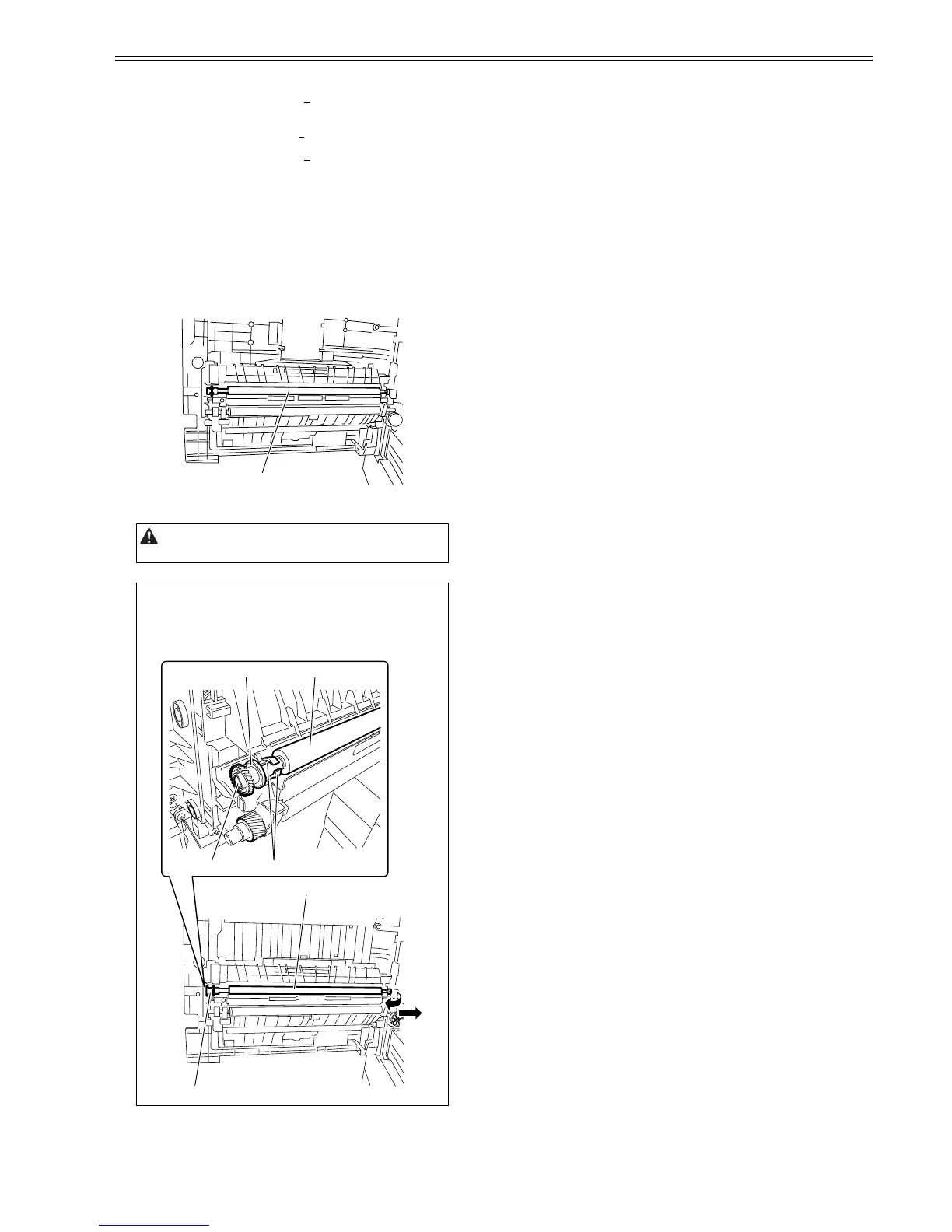Chapter 6
6-11
7) Press the following keys and confirm the message:
# key > 1 key > 4 key
Message: #PRINT SW 014 00000000
8) Position the cursor to Bit-1 (second from right) using the + or - key, and
press the 1 key, and then confirm the following message:
Message: #PRINT SW 014 0000001
0
9) Press the OK key. Confirm that "SW 014" changes to "SW 015".
Message: #PRINT SW 015 00000000
10) Press the Reset key to exit the service mode.
11) Close the front cover. The machine will run in the developer idling mode
for about 1 minute.
12) When the machine stops, the idling mode ends.
Install, the toner bottle following the above-mentioned procedure.
6.10.3 Transfer Charging Roller
6.10.3.1 Removing the Transfer Charging Roller
0017-8561
1) Open the left door.
2) Remove the transfer charging roller [1]
F-6-21
Do not touch the transfer charging roller surface.
MEMO:
The transfer charging roller bearing [1] could be the same shape as the
figure below. If so, detach the transfer charging roller towards the arrow [3]
and [4]. Gear [5] will come off when detaching the transfer charging roller.
Be careful not to lose the gear [5]. When attaching the transfer charging
roller, apply transfer charging roller D cut[6] to gear [5] D cut.
[1]
[5]
[1][6]
[2]
[2][5]
[3]
[4]
