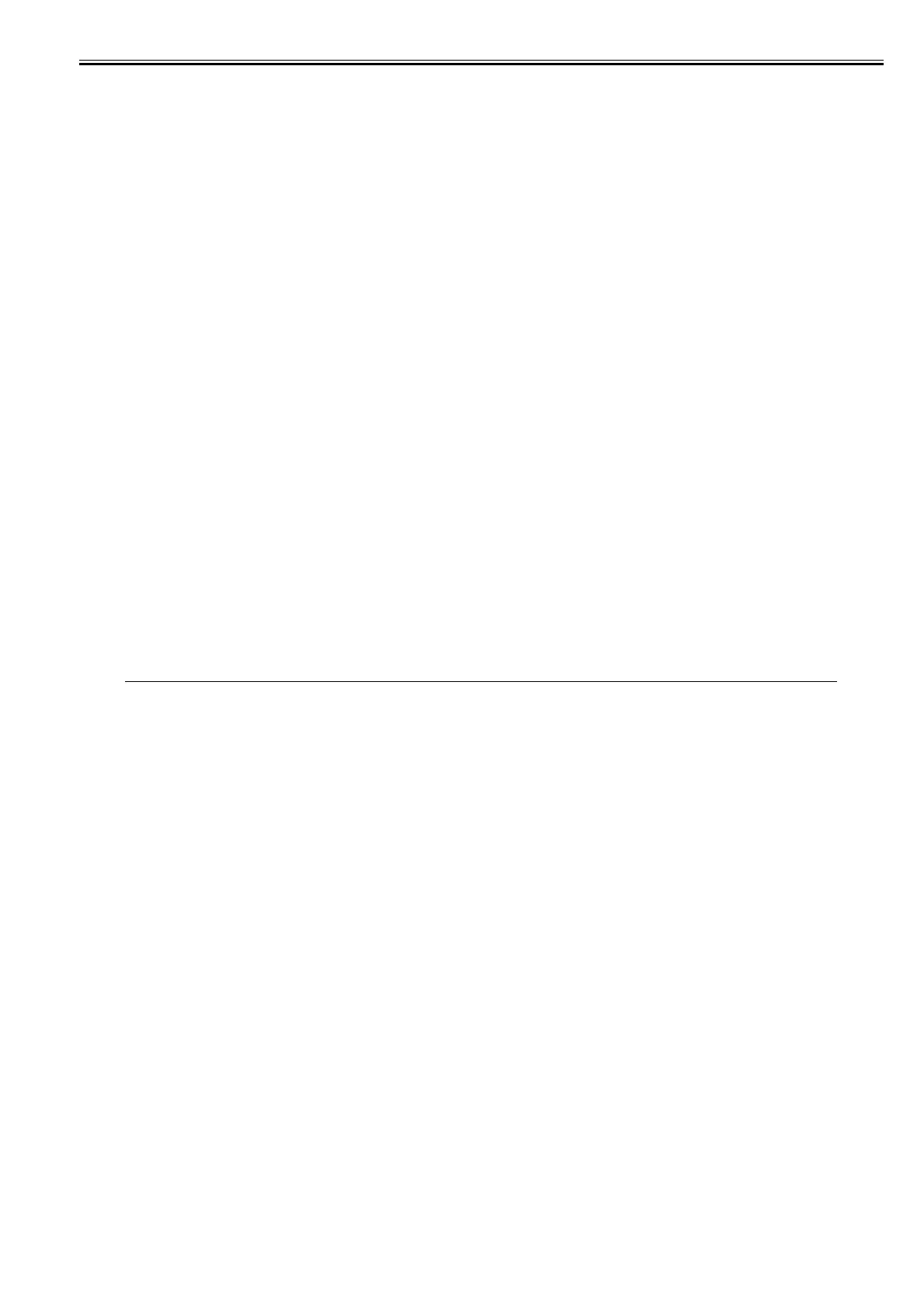Chapter 8
8-3
8.2.2 Controlling the Fixing Film Temperature
8.2.2.1 Outline
0020-4142
The surface temperature of the fixing heater is detected to control the fixing heater drive signal so that the fixing heater temperature becomes the target temperature.
The temperature of the fixing heater is detected by the thermistor (TH1/TH2) provided on the fixing heater. If the surface temperature rises, the resistance of the
thermistor lowers and the voltage of the fixing heater temperature detection signal (M_TH/S_TH) also lowers.
The CPU on the DC controller monitors the voltage of the M_TH/S_TH signal to control the fixing heater 1 drive signal (H1DRV) and fixing heater 2 drive signal
(H2DRV). These two voltages are generated based on the zero crossing detection signal which is output from the heater control circuit. The CPU controls these two
signals to adjust the fixing heater temperature to the prescribed value.
8.2.2.2 Controlling the Fixing Film Temperature
0020-4150
This machine performs fixing temperature control according to the fixing heater temperature as mentioned below.
1) Warm-up temperature control
Upon receipt of a print command from the DC controller, the fixing heater heats to the temperature below the target paper-present section temperature.
2) Paper-present section temperature control
The fixing heater temperature is adjusted to the target paper-present section temperature according to the combination of the paper size, number of sheets fed,
fixing mode, and temperature detected by the fixing main thermistor.
3) Sheet-to-sheet temperature control
The fixing heater temperature is held relatively below the target paper-present section temperature to prevent the paper-absent section temperature from rising
between sheets.
4) Down sequence
The temperature may detect an abnormally high temperature during continuous printing. If the sub-thermistor detects a temperature equal to or higher than 275
deg C, the sheet-to-sheet distance is increased to prevent the paper-absent section temperature from rising. If the sub-thermistor detects a temperature equal to
or lower than 220 deg C in the down sequence, normal control resumes.
5) Cooling mode
If printing is performed using wider sheets (*1) after printing is performed using narrower sheets in the continuous print mode, fixing offset may occur due to
the difference in temperature between the edge and center. If the sub-thermistor detects a temperature equal to or higher than 130 deg C, paper feed and printing
stop to prevent the temperature from rising at the edge. If the sub-thermistor detects a temperature equal to or lower than 130 deg C or two or more minutes lapse,
normal control resumes.
*1: The large size is a paper of which the width is 10 mm larger than the previous job.
8.2.2.3 Target Temperatures by Mode
0020-4152
This machine controls the fixing temperature according to the "media type" selected in the user mode and the "target temperature" set in the "special mode."
The correspondence between each mode and target temperature is as follows:
*1: Target fixing temperature at startup. When the initial temperature of the fixing unit is high, the target temperature is lowered. In the continuous copy mode, the
target temperature is lowered in 5 deg C steps.
*2: Number of sheets controlled at the initial target temperature. If it is exceeded, the target temperature is lowered. The prescribed number of sheets varies with
the paper size.
Fixing mode Paper type Target initial fixing
temperature (*1)
Initial number of
sheets (*2)
Condition
Normal Plain paper (colored paper/recycled paper/
label sheet (64-80 g/m2)
190 deg C 1-9 (A4/LTR) Special Mode P: OFF
185 deg C 1-9 (A4/LTR) Special Mode P: ON
Rough Paper Lo Heavy paper 1
(81-90 g/m2)
195 deg C 1-9 (A4/LTR)
Heavy paper 2
(91-105g/m2)
Rough Paper Heavy paper 3
(106-128g/m2)
220 deg C 1-9 (A4/LTR)
Super rough paper Bond paper 220 deg C 1-100 (A4/LTR) Bond SP. Processing: Off
Super rough paper Hi Bond paper 220 deg C 1-100 (A4/LTR) Bond SP. Processing: On
Envelope Envelope 220 deg C 1-2
OHP OHP 190 deg C 1-9 (A4/LTR)
