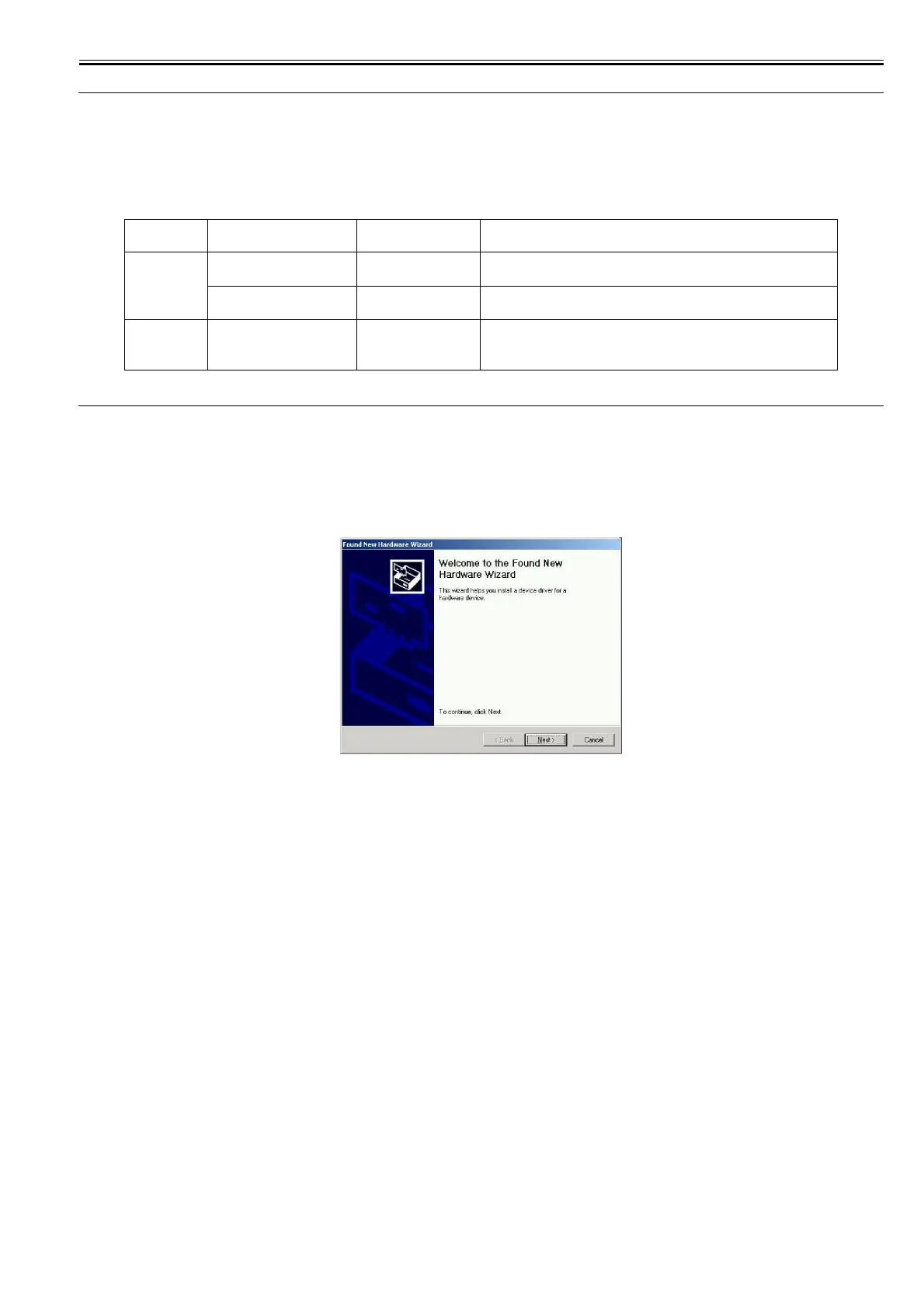Chapter 15
15-1
15.1 Outline
15.1.1 Overview of Upgrade
0020-4299
This machine can be upgraded by downloading system software programs from the personal computer (hereafter called as the PC) in which a user support tool
(hereafter called UST) has been loaded. The optiion can be upgraded by downloading system software programs from the personal computer (hereafter called as
the PC) in which a service support tool (hereafter called SST) has been loaded.
System software programs and upgrade tools are listed in the following table:
15.2 Downloading System Software
15.2.1 Downloading System
15.2.1.1 Downloading Procedure
0020-4303
1) Turn on the power switch of the PC and start UST.
2) When the power switch is turned on, the Found New hardware Wizard appears. Click "Cancel".
F-15-1
3) Press the Additional Functions key on the control panel of this machine to enter into the user mode.
4) Press the down-arrow key to select "System Settings", and then press the OK key.
5) Press the down-arrow key to select "Update Firmware", and then press the OK key.
6) When "OK to update" appears, select “Yes” and then press the OK key.
7) When "PLEASE WAIT WAITING" appears, start the UST.
Type System software type Upgrade tool Remarks
Main unit System (main controller) UST The main controller also controls the reader.
Boot (boot program) UST Boot program is upgraded automatically at the same time with System version up.
Option Fin_U2 (Finisher-U2) SST+Downloader PCB Dedicated service tool (Downloader PCB: FY9-2034)
Refer to finisher service manual about the method of version up.
