
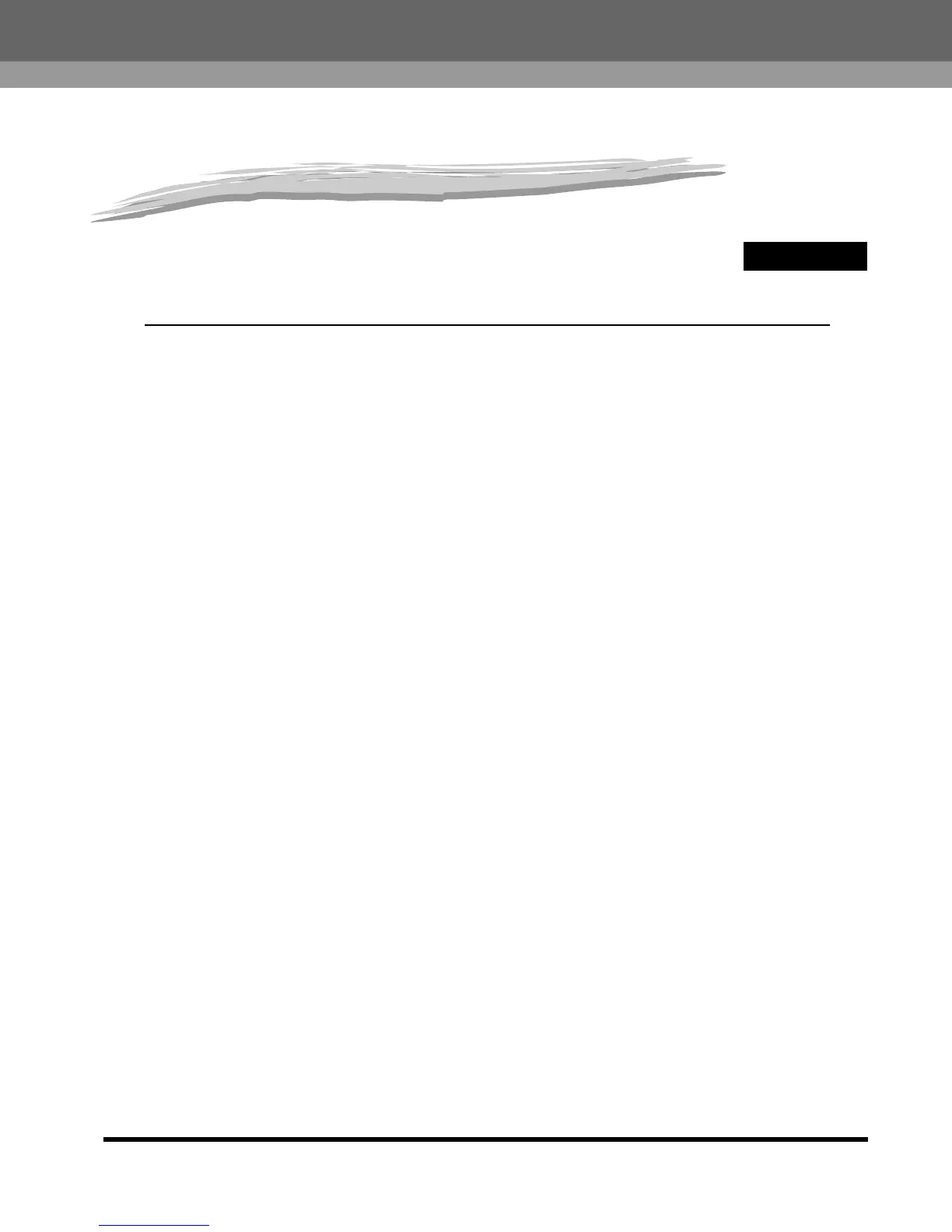 Loading...
Loading...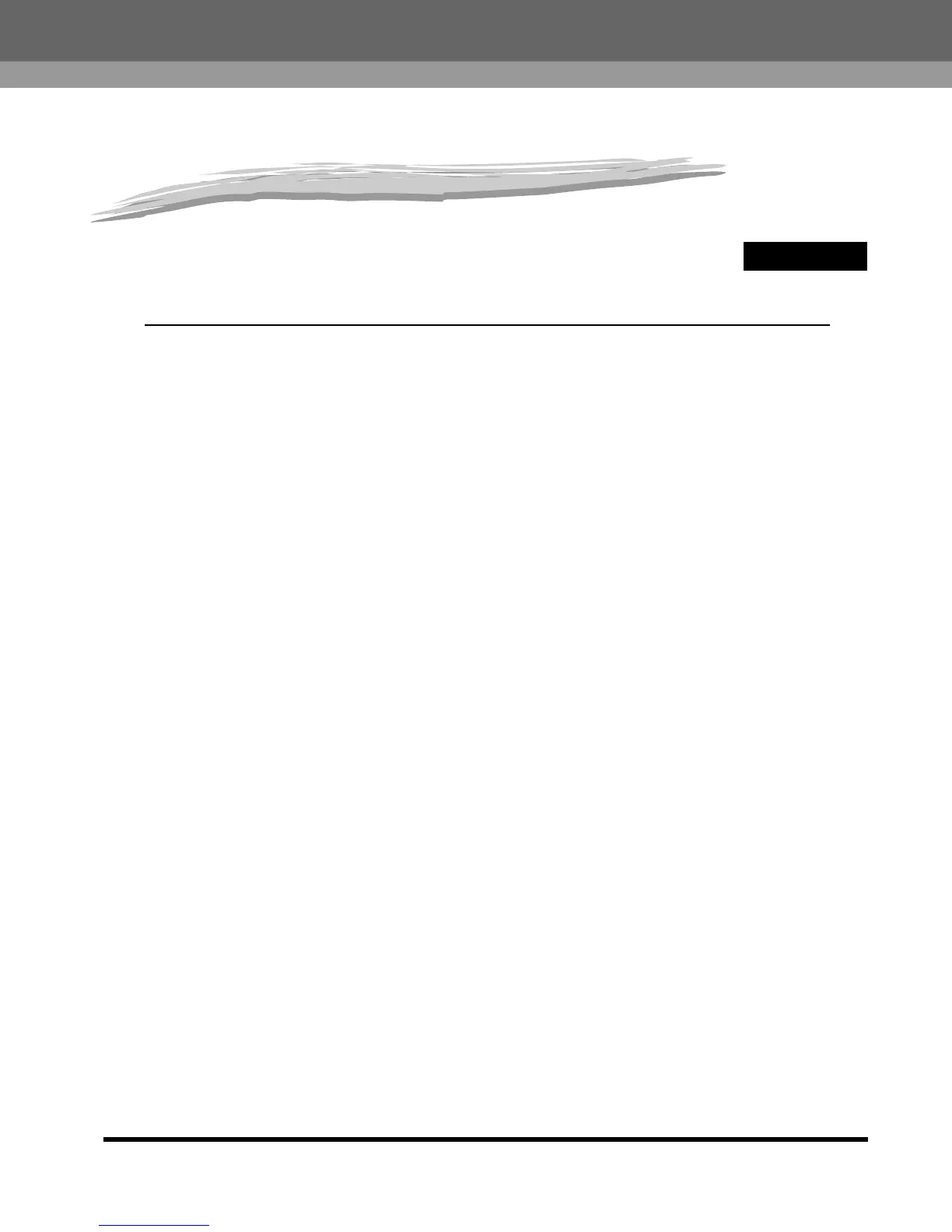
Do you have a question about the Canon iR5075 and is the answer not in the manual?
| Print Resolution | 1200 x 1200 dpi |
|---|---|
| Copy Resolution | 600 x 600 dpi |
| Scan Resolution | 600 x 600 dpi |
| First Copy Time | 3.9 seconds |
| Functions | Print, Copy, Scan |
| Duplex Printing | Yes |
| Network Connectivity | Ethernet |
| Operating System Compatibility | Windows, Mac |
| Paper Sizes | Letter, Legal, Executive, 11 x 17" |
| Warm-Up Time | 30 seconds |
| Hard Disk Drive | 80GB |