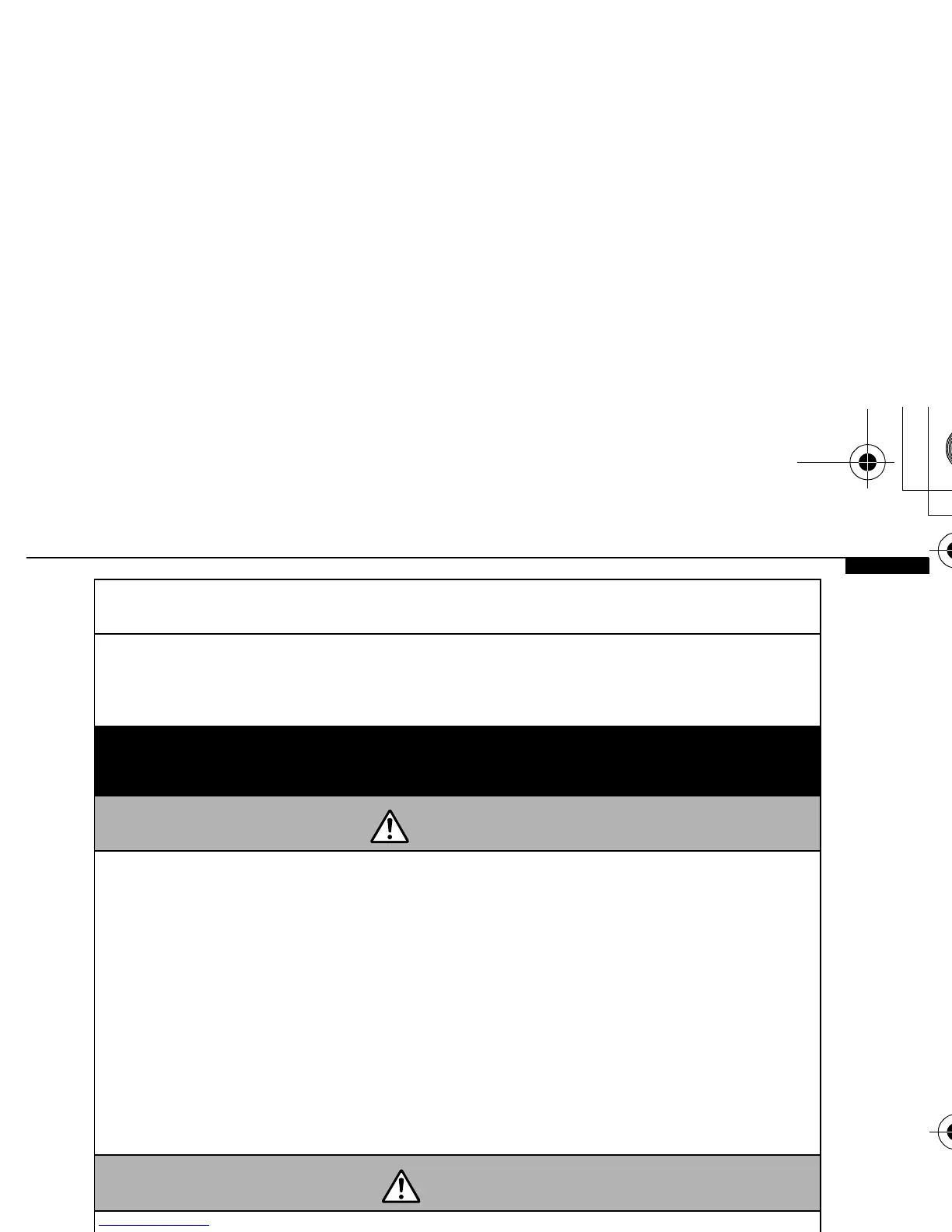The following guides are available. Refer to them as necessary according to the
flowchart below.
Flowchart and Reference Guides
System Map
Basic Camera User
Guide (This Guide)
• Read this first.
Advanced Camera
User Guide
Direct Print User
Guide
Basic Camera User
Guide (This Guide)
Software Starter Guide
For information on included items and
items sold separately
The Components Guide
Preparations
• Charging the battery
• Installing the battery and memory card
• Setting the date, time and language
Shooting
Playback/Erasing
Menus and Settings
Handling precautions, references to the
various shooting and playback functions
Printing
• Installing the software
• Downloading images to a computer
• Using the software
In this guide, the Basic Camera User Guide is called the Basic Guide, and the Advanced
Camera User Guide is called the Advanced Guide. Also, "battery" refers to the battery pack.
You may not be able to achieve the full
performance of this camera with the
included memory card.
Viewing the PDF Manuals
Adobe Reader or Adobe Acrobat Reader must be installed to view
the PDF Manuals. If this software is not installed in your computer,
access the following web site and download the software.
http://www.adobe.com/products/acrobat/readstep2.html
Safety Precautions
Be sure to read, understand and follow the safety precautions below
when using the camera, in order to prevent injury, burns or electrical
shock to yourself and others.
Be sure to also read the safety precautions listed in the
Advanced Camera User Guide.
Warnings
• Do not trigger the flash in close proximity to human or animal eyes.
• Store this equipment out of the reach of children and infants.
• Avoid dropping or subjecting the camera to severe impacts. Do not
touch the flash portion of the camera if it has been damaged.
• Stop operating the equipment immediately if it emits smoke or nox-
ious fumes.
• Do not handle the power cord if your hands are wet.
• Use only recommended batteries and accessories.
• The battery charger and compact power adapter are designed for
exclusive use with your camera. Do not use it with other products or
batteries.
Caution
• Do not sit with the camera in a back pocket as it may cause the
camera to malfunction or damage the LCD monitor.
PRINTED IN THE EU © 2007 CANON INC.
Cov-Basic-E-CEL.fm Page 2 Tuesday, April 10, 2007 11:21 AM
