
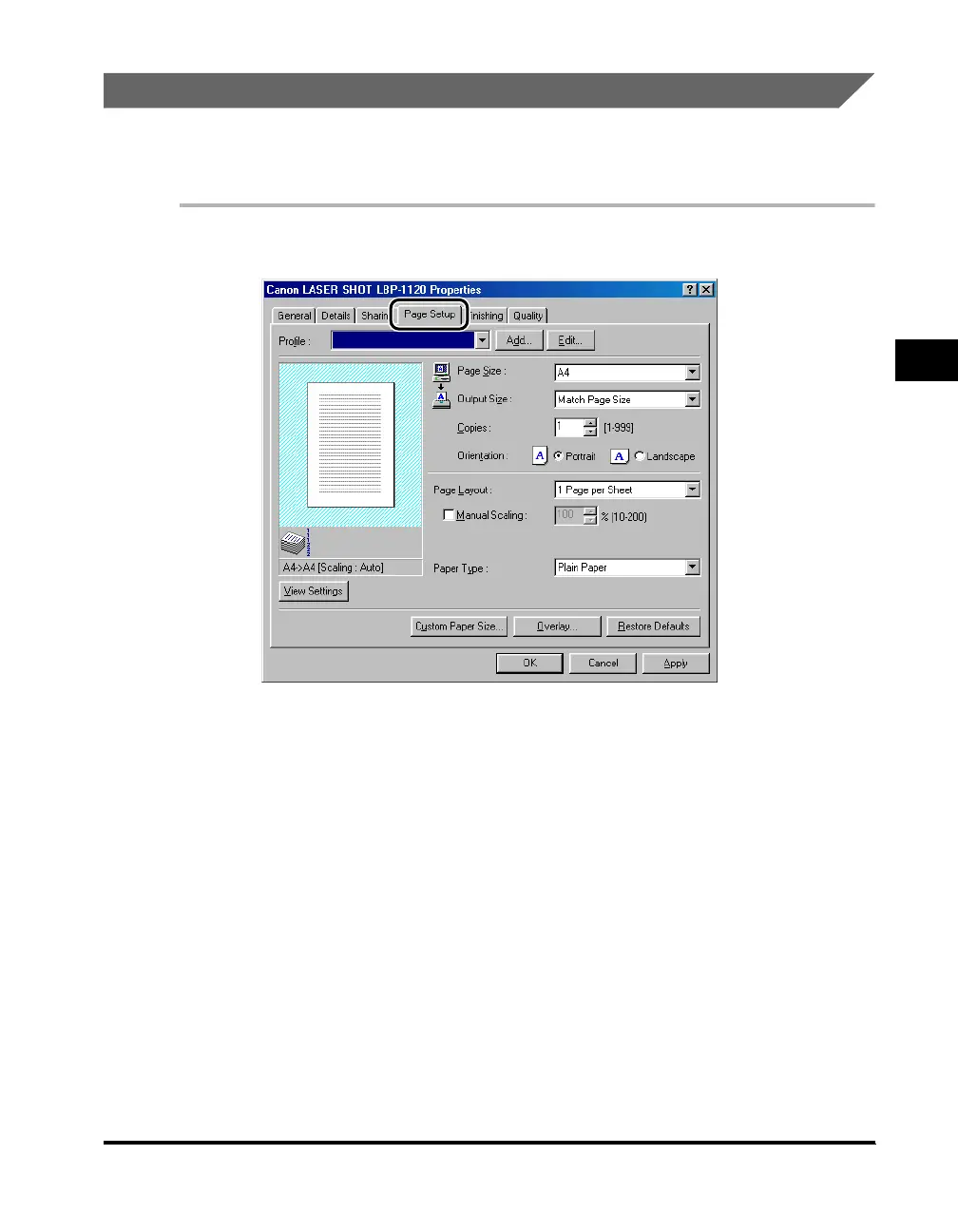 Loading...
Loading...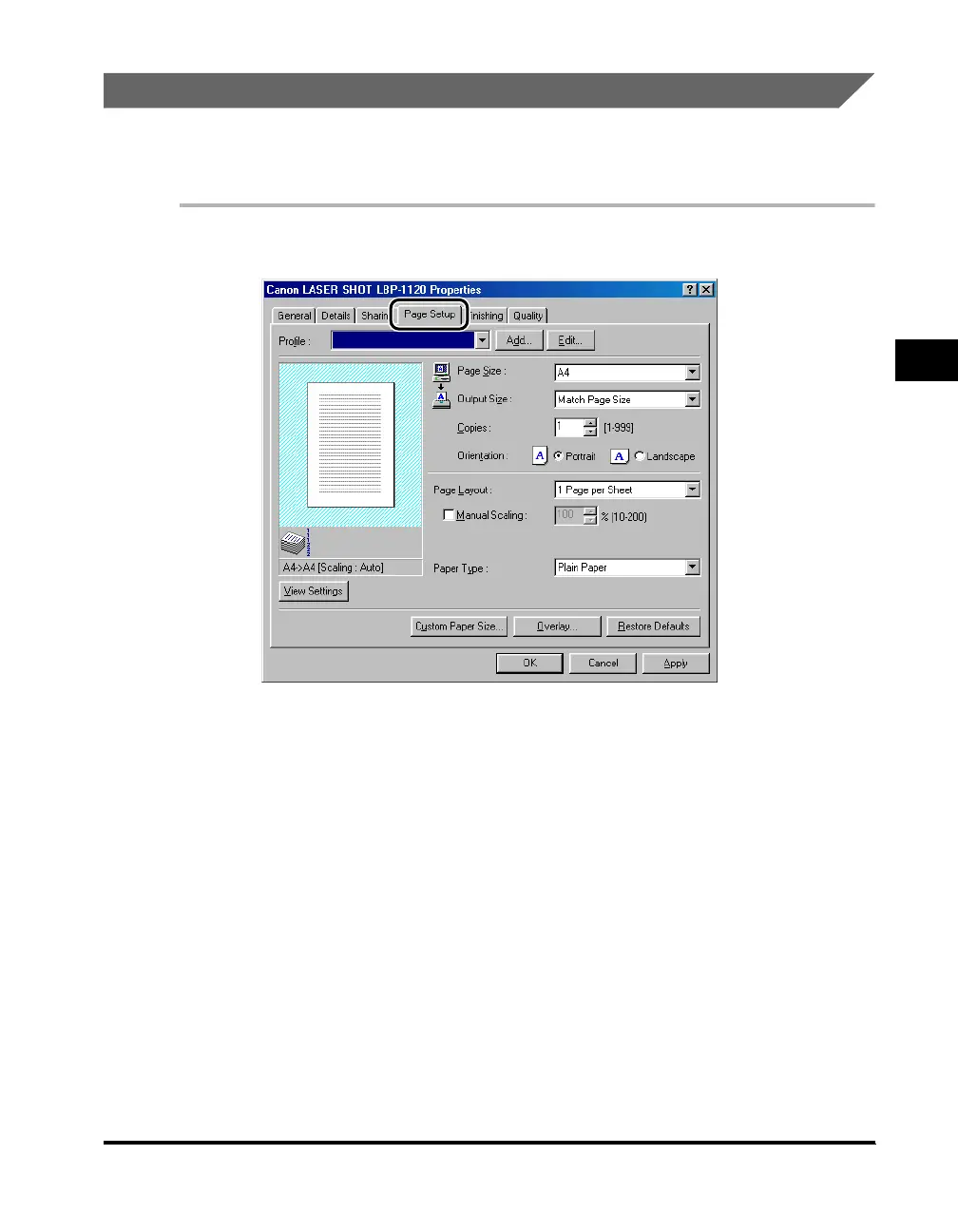
Do you have a question about the Canon Laser Shot LBP-1120 and is the answer not in the manual?
| Print Technology | Laser |
|---|---|
| Print Resolution | 600 x 600 dpi |
| Paper Capacity | 125 sheets |
| Dimensions | 370 x 251 x 217 mm |
| Weight | 5.7 kg |
| Interface | USB 1.1 |
| Media Size | A4, Letter, Legal, Executive |
| Supported OS | Windows 98/Me/2000/XP |
| Print Speed | 10 ppm (A4) |











