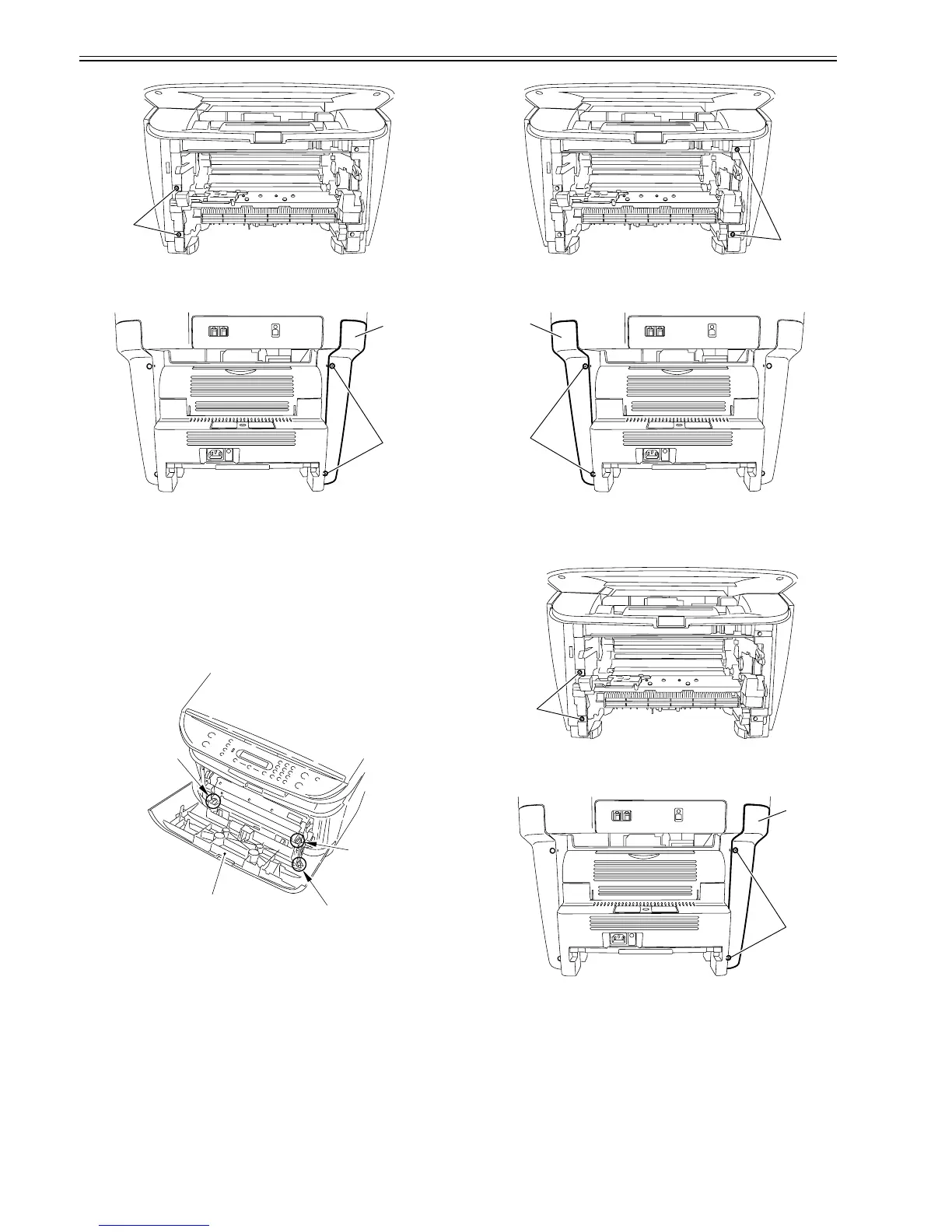Chapter 3
3-4
F-3-20
2) Remove the left cover [1].
- 2 screws [2]
F-3-21
3.1.6 Operation Panel Unit
3.1.6.1 Removung the Cassette
0012-1486
1) Remove the cassette by holding the cassette handle.
3.1.6.2 Removing the front cover
0012-1487
1) Open the front cover [1] and remove the arm claws [2] to disengage the
connection.
2) Remove the shafts on both sides [3] while warping the shaft arms inside,
and remove the front cover.
F-3-22
3.1.6.3 Removing the right cover
0012-1488
1) Remove the 2 screws [1] on the right cover.
F-3-23
2) Remove the right cover [1].
- 2 screws [2]
F-3-24
3.1.6.4 Removing the left cover
0012-1490
1) Remove the 2 screws [1] on the left cover.
F-3-25
2) Remove the left cover [1].
- 2 screws [2]
F-3-26
3.1.6.5 Removing the rear cover
0012-1491
1) Opening the face-up cover [1], and then lower the fixing pressure release
levers [2] on both sides and release the pressure.
2) Remove the rear cover [3] by sliding it to the rear.
- 4 screws [4]
[1]
[2]
[1]
[1]
[3]
[3]
[2]
[1]
[2]
[1]
[1]
[2]
[1]
