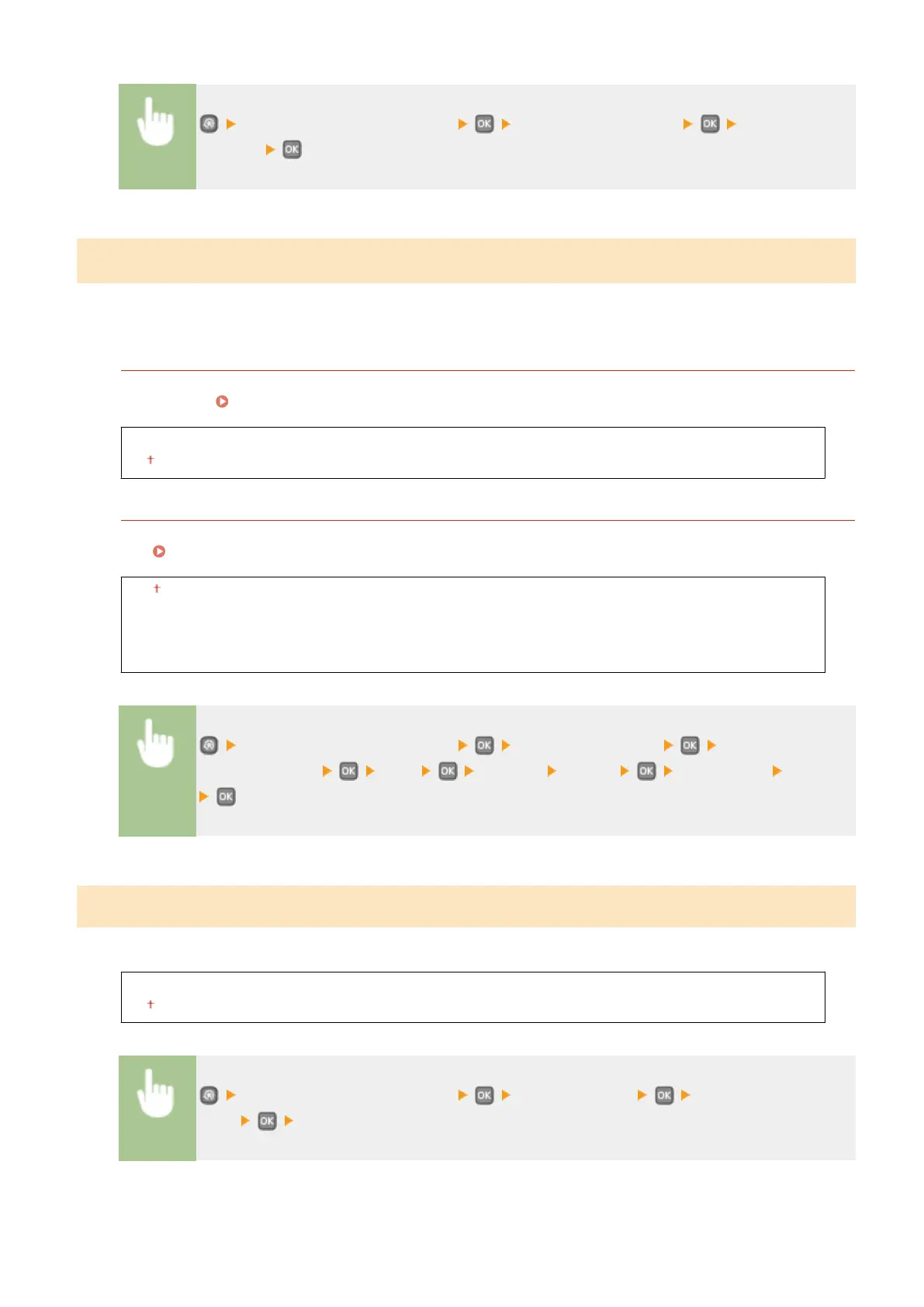<System Management Settings> <Select Country/Region> Select a country
or region
Remote UI Settings
*1
Congure settings for using the Remote UI. Using the Remote UI allows you to congure machine settings from a Web
browser.
Use Remote UI
Select whether to use the Remote UI. Using the Remote UI allows you to congure machine settings from a
Web browser. Disabling Remote UI(P. 233)
Off
On
Remote UI Access Security Settings
Set whether a PIN is required for accessing the Remote UI. Set a PIN of up to 7 digits. All users use a common
PIN. Setting a Remote UI PIN(P. 216)
Off
On
Remote UI Access PIN
<System Management Settings> <Remote UI Settings> <Remote UI Access
Security Settings> <On> Enter PIN <Apply> PIN (Conrm) <Apply>
Display Job Log
Select whether to display the printing logs on the display of the machine.
Off
On
<System Management Settings> <Display Job Log> Select <Off> or
<On> Restart the machine
Setting Menu List
341
