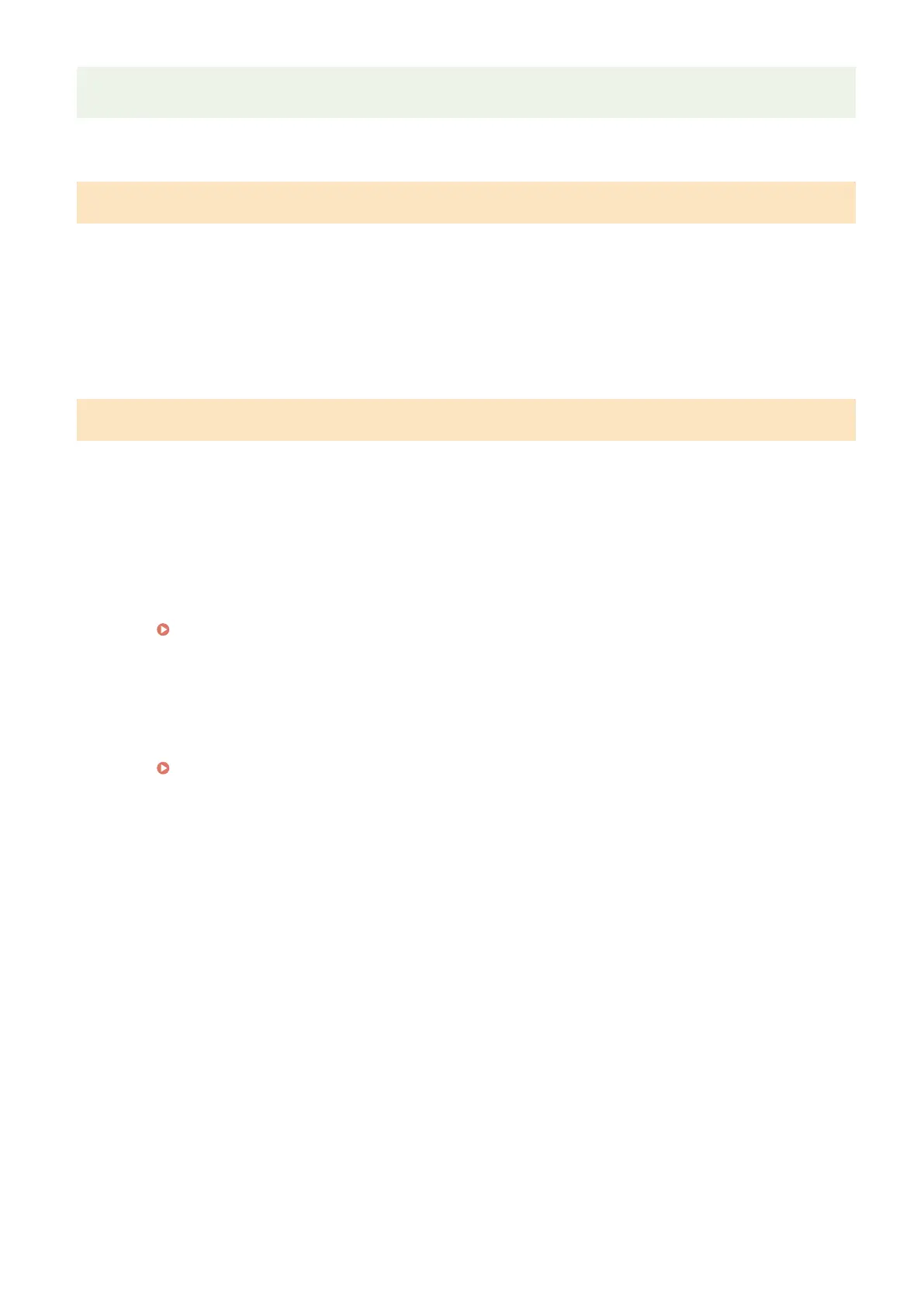● When only IEEE 802.11n is used for the wireless communication, WEP is selected or the WPA/WPA2
encryption method is set to TKIP.
Problem with the USB Connection
Cannot communicate.
● Change the USB cable. If you are using a long USB cable, replace it with a short one.
● If you are using a USB hub, connect the machine directly to your computer using a USB cable.
Problem with the Print Server
You cannot nd the print server to connect to.
● Are the print server and computer connected correctly?
● Is the print server running?
● Do you have user rights to connect to the print server? If you are not sure, contact the server administrator.
● Is [Network discovery] enabled? (Windows Vista/7/8/Server 2008/Server 2012)
Enabling [Network discovery](P. 474)
You cannot connect to a shared printer.
● On the network, does the machine appear among the printers of the print server? If it is not displayed,
contact the network or server administrator.
Displaying Shared Printers in the Print Server(P. 475)
Troubleshooting
372