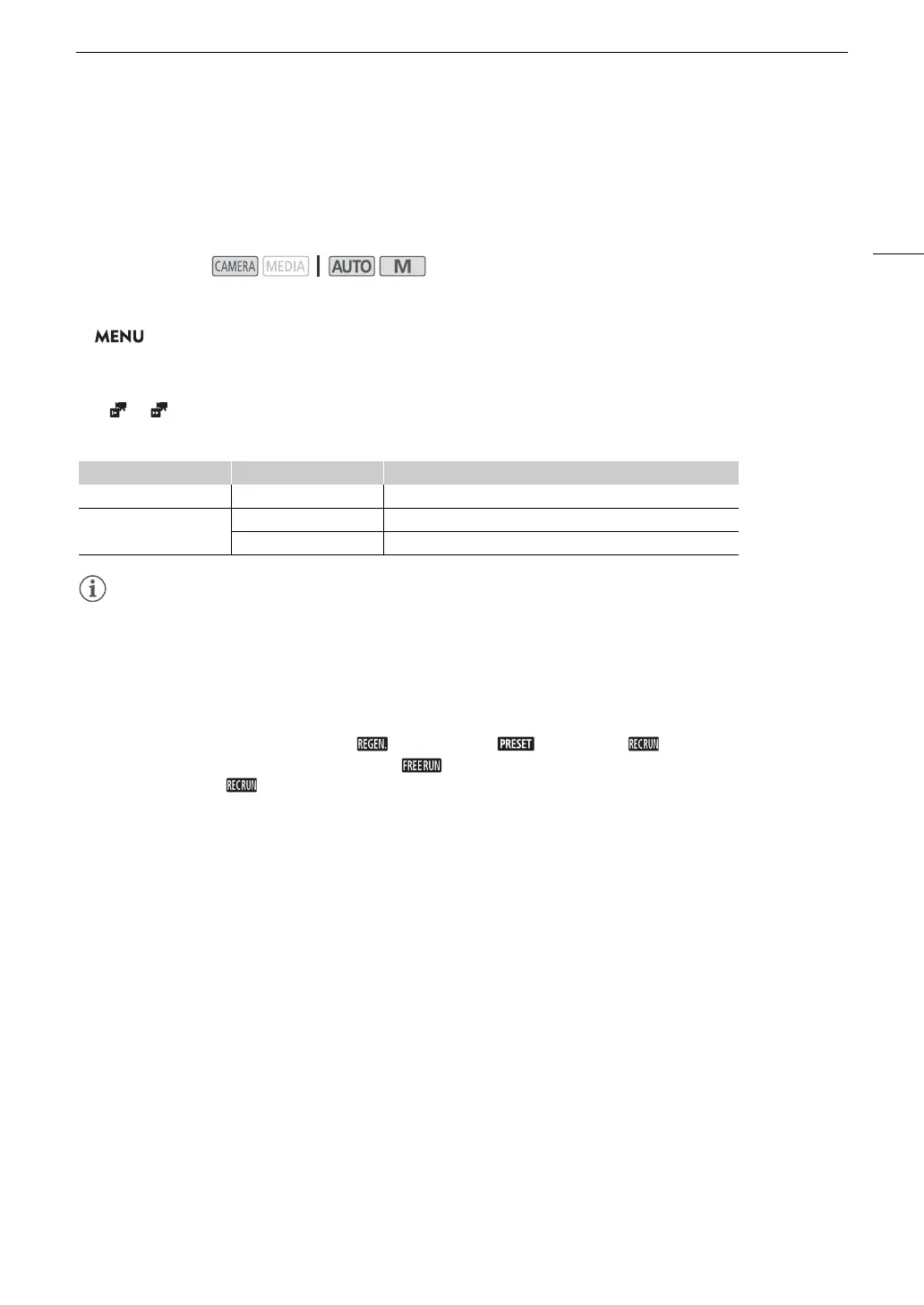41
Slow & Fast Motion Recording
Slow & Fast Motion Recording
You can record clips that have a slow motion or fast motion effect during playback, simply by selecting the
desired slow/fast motion rate. Available slow/fast motion rates will vary depending on the resolution and frame
rate currently selected. Sound is not recorded when slow & fast motion recording is activated.
1 Select [Slow & Fast Motion].
> [3 ! Recording Setup] > [Slow & Fast Motion]
2 Select the desired slow & fast motion rate and then select [X].
• Select [j] to turn off slow & fast motion recording.
• or and the selected rate will appear on the right of the screen.
Available slow/fast motion rates
• Slow & fast motion recording cannot be used together with the following functions.
• While slow & fast motion recording is activated, the recording command signal will not be output from the
HDMI OUT terminal.
• About the time code when slow & fast motion recording is activated:
- The time code mode can be set to [ Regen.], or to [ Preset] with [ Rec Run] running mode.
- If the time code running mode was set to [ Free Run], the time code running mode will be changed
automatically to [ Rec Run] when slow & fast motion recording is activated.
- When slow & fast motion recording is turned off, the time code running mode will return to its previous
setting.
- The time code signal cannot be output from the HDMI OUT terminal.
• The maximum continuous recording time of a single clip using slow motion recording is the equivalent of 6
hours of playback time. Recording will stop automatically after that. When the [x0.5] rate is selected, the
maximum continuous recording time will be 3 hours (which, played back at x0.5 slow motion, equal 6 hours of
playback time).
This restriction does not apply to fast motion recording, which will not stop automatically.
Operating modes:
Resolution Frame rate Available slow/fast motion rates
3840x2160 25.00P x2, x4, x10, x20, x60, x120, x600, x1200
1920x1080
50.00P x2, x4, x10, x20, x60, x120, x600, x1200
25.00P x0.5
- Dual recording
- Relay recording
-Pre-recording
- Color bars
