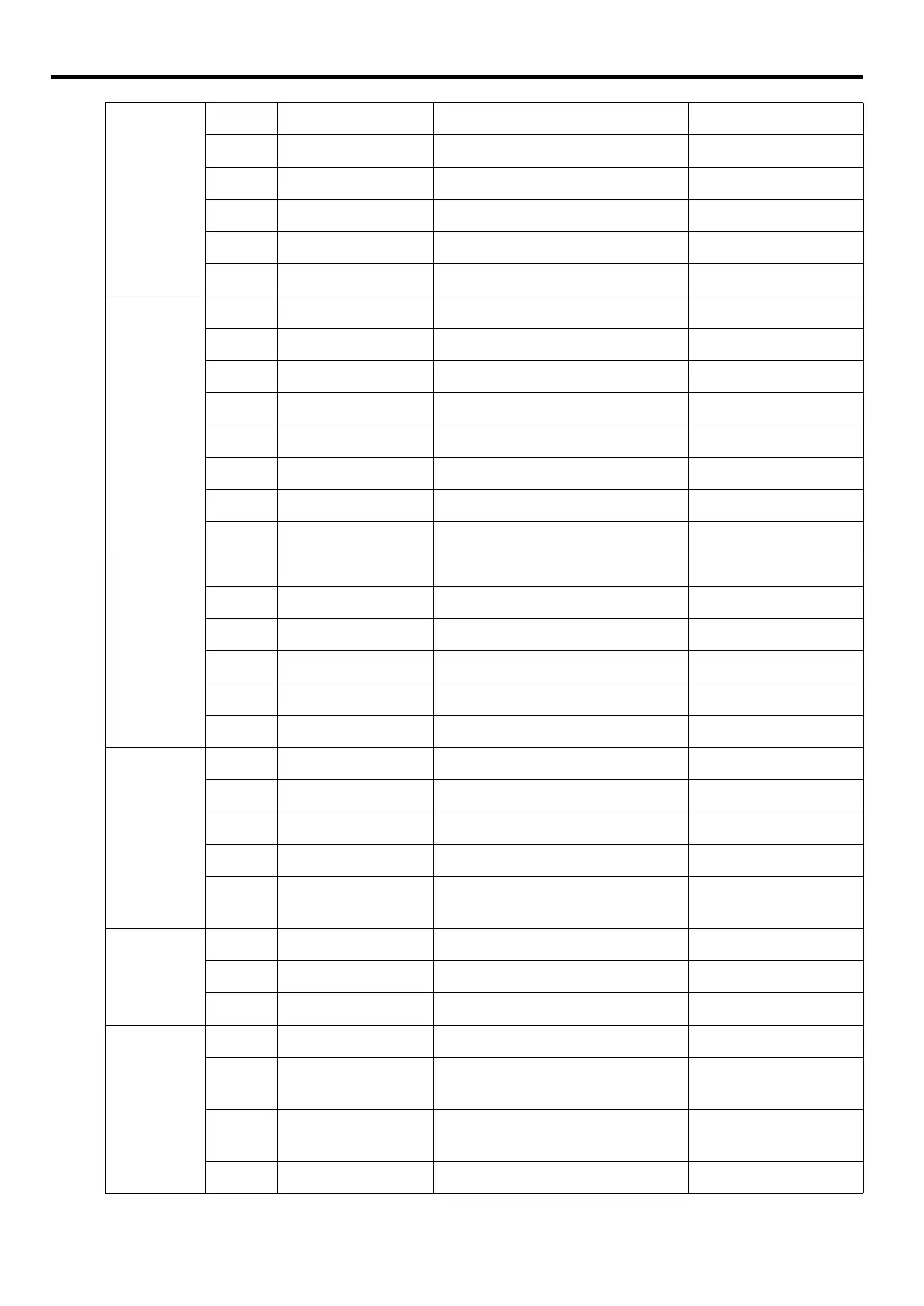82
Audio
Control
W Mute On MUTE=ON<CR>
W Mute Off MUTE=OFF<CR>
R Mute Status GET=MUTE<CR>
W Volume + RC=VOL_P<CR>
W Volume - RC=VOL_M<CR>
R Volume Status GET=AVOL<CR>
Image
Mode
W Presentation IMAGE=PRESENTATION<CR>
W Standard IMAGE=STANDARD<CR>
W sRGB IMAGE=SRGB<CR>
W Movie IMAGE=MOVIE<CR>
W DICOM IMAGE=DICOM<CR>
W User1 IMAGE=USER_1<CR>
W User2 IMAGE=USER_2<CR>
R Image Mode GET=IMAGE<CR>
Aspect
W Aspect 4:3 ASPECT=4:3<CR>
W Aspect 16:9 ASPECT=16:9<CR>
W Aspect Auto ASPECT=AUTO<CR>
W Aspect Real ASPECT=TRUE<CR>
W Aspect 16:10 ASPECT=16:10<CR>
R Aspect Status GET=ASPECT<CR>
Image
Flip H/V
W Front Table IMAGEFLIP=NONE<CR>
W Rear Table IMAGEFLIP=REAR<CR>
W Front Ceiling IMAGEFLIP=CEILING<CR>
W Rear Ceiling IMAGEFLIP= REAR_CEIL<CR>
R
Image flip H/V
Status
GET=IMAGEFLIP<CR>
Auto
Search
W Auto search On QAS=ON<CR>
W Auto search Off QAS=OFF<CR>
R Auto search status GET=QAS<CR>
Lamp
R Lamp Hour GET=LMPT<CR>
W
Lamp Mode
Normal
LAMP=NORMAL<CR>
W
Lamp Mode
Economic
LAMP=ECO<CR>
R Lamp Mode Status GET=LAMP<CR>
