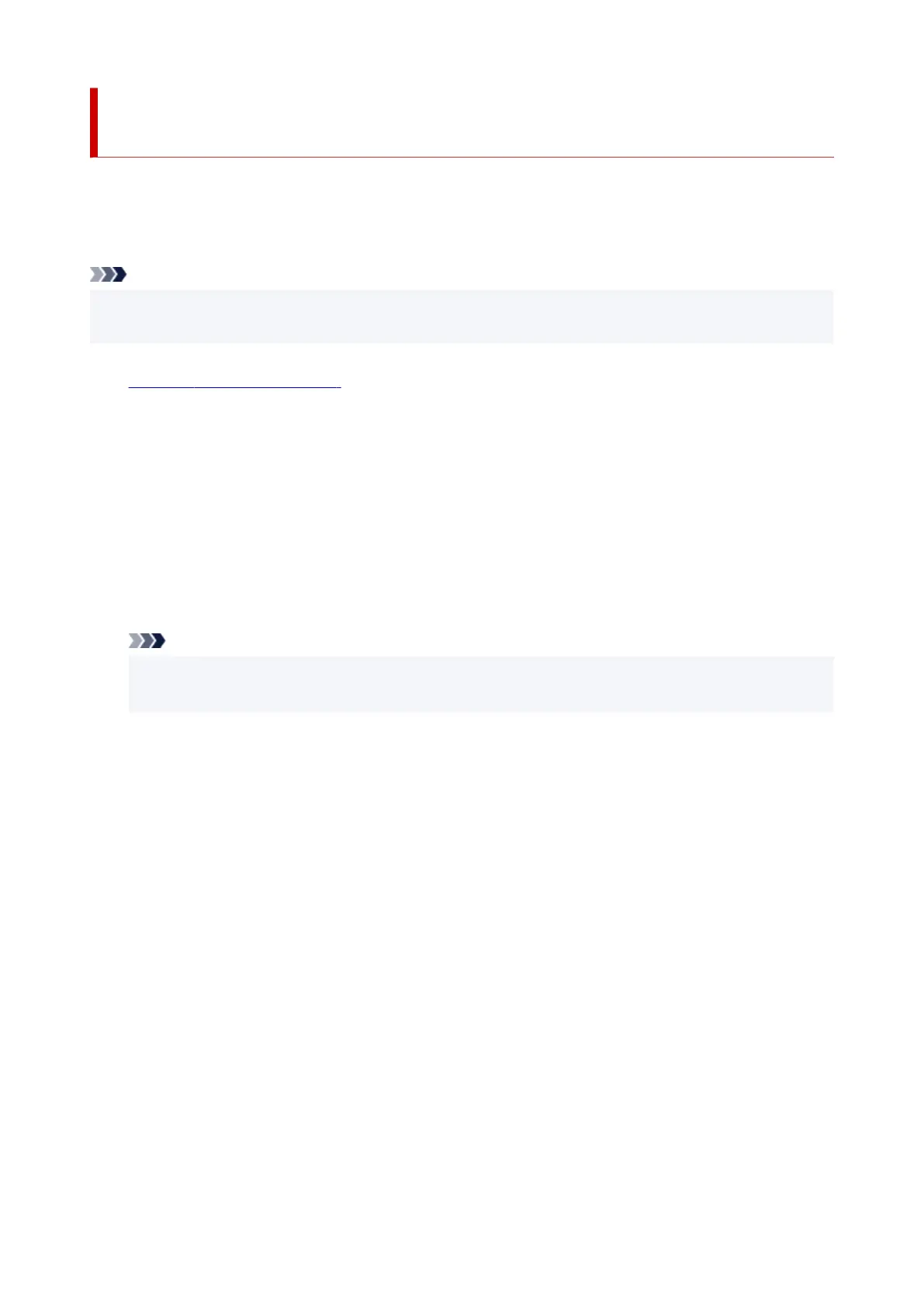Registering Telephone Directory Has been Saved on Your
Computer to Printer
You can load the data of the telephone directory (RSD file, *.rsd) and register it to your printer.
The data of the telephone directory (RSD file, *.rsd) that is exported from other printer can be loaded and
registered to your printer.
Note
• In Speed Dial Utility2, the data of the telephone directory (RSD file, *.rsd) that is exported using Speed
Dial Utility can be loaded.
1.
Start up Speed Dial Utility2.
1.
2.
Select a printer from Printer Name: list box, and then click Display Printer Settings.
2.
3.
Click Load from PC....
3.
4.
Select a data of telephone directory (RSD file, *.rsd) to register to your printer.
4.
5. Click Open on dialog.5.
The selected telephone directory is displayed.
Note
• If you select the data of the telephone directory (RSD file, *.rsd) that is exported from other printer,
the confirmation message appears. Click OK.
6. Click Register to Printer.6.
The telephone directory that has been saved on the computer is registered to your printer.
477
