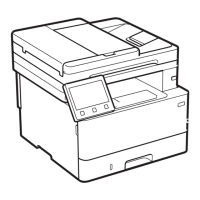How to fix paper jam in Canon MF4010 video converter?
- AAlbert DiazJul 29, 2025
If your Canon All in One Printer displays 'PAPER JAM', clear the paper jam and reload paper in the paper feeding tray or multi-purpose tray. Reset the machine by opening the printer cover and then closing it. Unfortunately, the specific cause of the paper jam is not detailed.