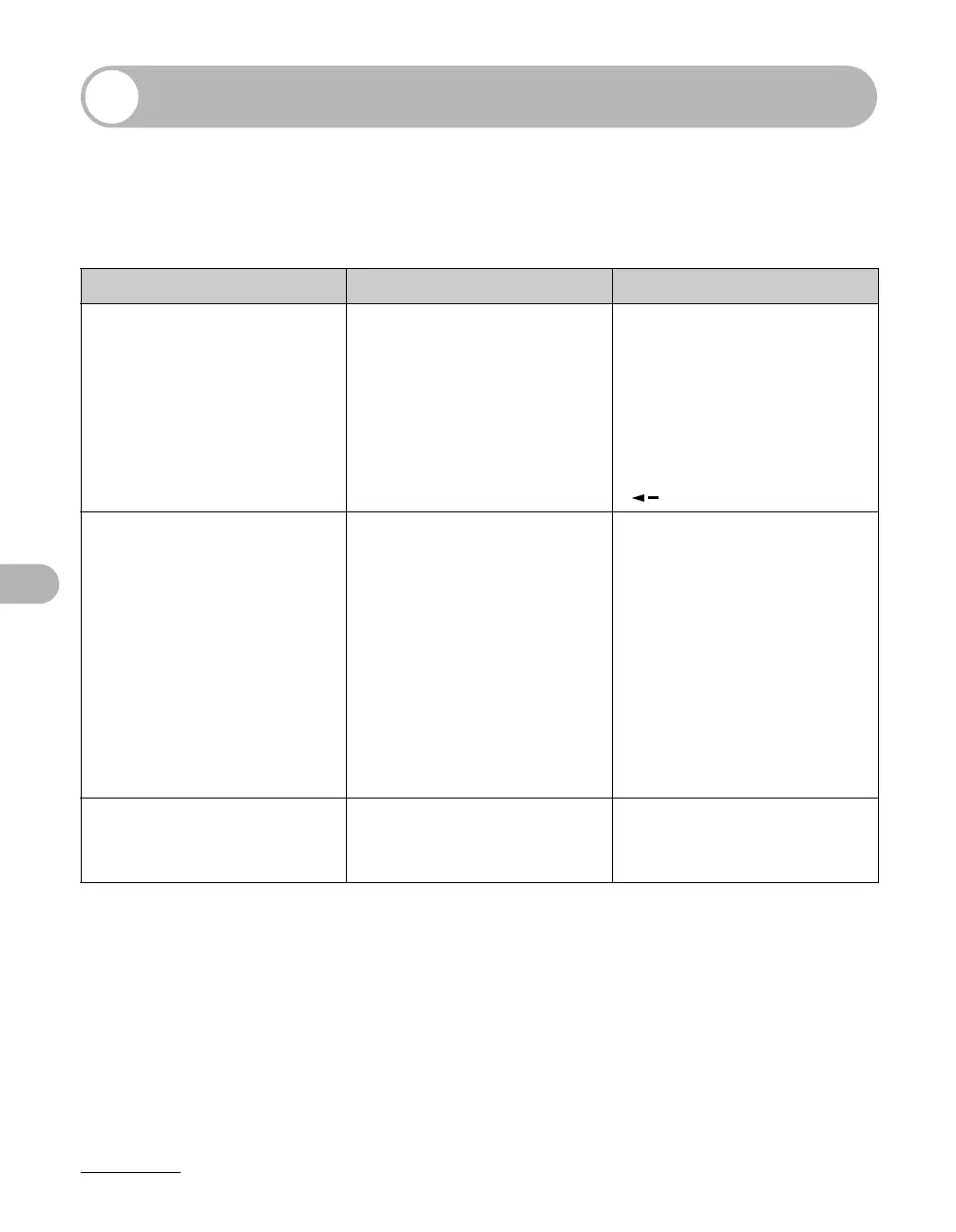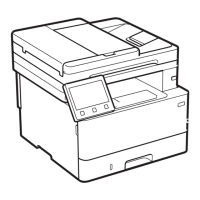8-7
Troubleshooting
LCD Messages
See the table below when the LCD displays error messages.
Common
Message Description Action
CANCEL : STOP/RESET Appears alternately with
other messages.
Varies by the message that
appears. For details, see the
explanation for the message
(i.e., <LOAD CORRECT
PAPER>).
To cancel copy jobs, press
[Stop/Reset], then press
[].
CHANGE REG’D SIZE
-> PAPER SETTINGS
The paper size selected in
<CASSETTE> or <MP
TRAY> of the <PAPER
SETTINGS> menu is not
correct.
– Set the paper size to
<A4>, <OFICIO>, <BRA-
ZIL-OFICIO>, <MEXICO-
OFICIO>, <FOLIO>,
<GOVERNMENT-LET-
TER>, <GOVERNMENT-
LEGAL>,<FOOLSCAP>,
<LTR> or <LGL> in <CAS-
SETTE> of the <PAPER
SETTINGS> menu. (See
“Setting Paper Size and
Type,” on p. 3-7.)
CLOSE COVER
PRINTER COVER
The printer cover is not
closed completely.
Check the printer cover, and
make sure that it is
completely closed.
