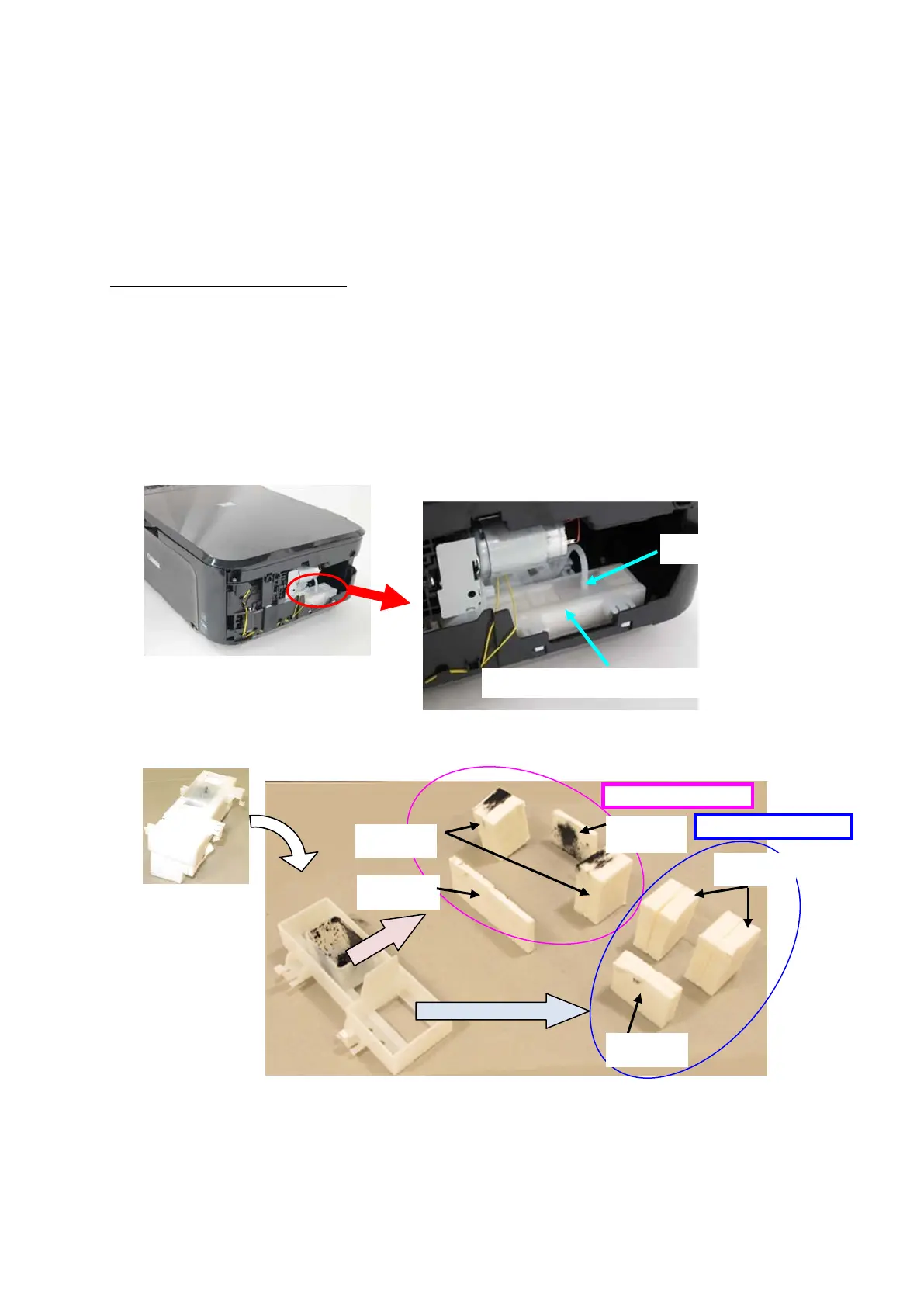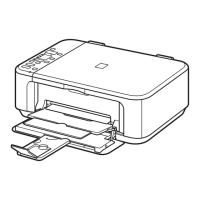(22/34)
(4) Preventive replacement of ink absorbers other than the full one
When the error occurs indicating that the ink absorber is full, check the life of all the four ink absorbers (DF
values in the EEPROM information print) first, and determine whether other ink absorbers than the full one
be replaced at the same time (as a prevention of another error in a short period of time).
For determination criteria, see 3-3, Preventive Replacement of Ink Absorber.
3-2. Main Ink Absorber Replacement
(1) Easy Replacement
Remove only the right side cover, and replace the ink absorber.
(Time required: approx. 4 min. including the operation check after replacement)
- Main ink absorber (Black): 100% replaceable
- Main ink absorber (Color): 70% replaceable
< How to perform the partial replacement >
1) Remove the right side cover (4 screws).
2) Release the two claws and tube, then take out the Ink Absorber Cover with the Main Ink Absorbers
(Black & Color) fitted in.
3) Replace the ink absorbers with the new ones (Main Ink Absorber Kit: QY5-0356).
Part number in green: MG2100 series, MG3100 series, MG4100 series only
Part number in red: MG2200 series, MG3200 series, MG4200 series only
*1
*1
*2
*2
*2
*1: Install it as is.
*2: Fold it in the middle and install it.
Tube
Ink Absorber Cover + Ink Absorbers
