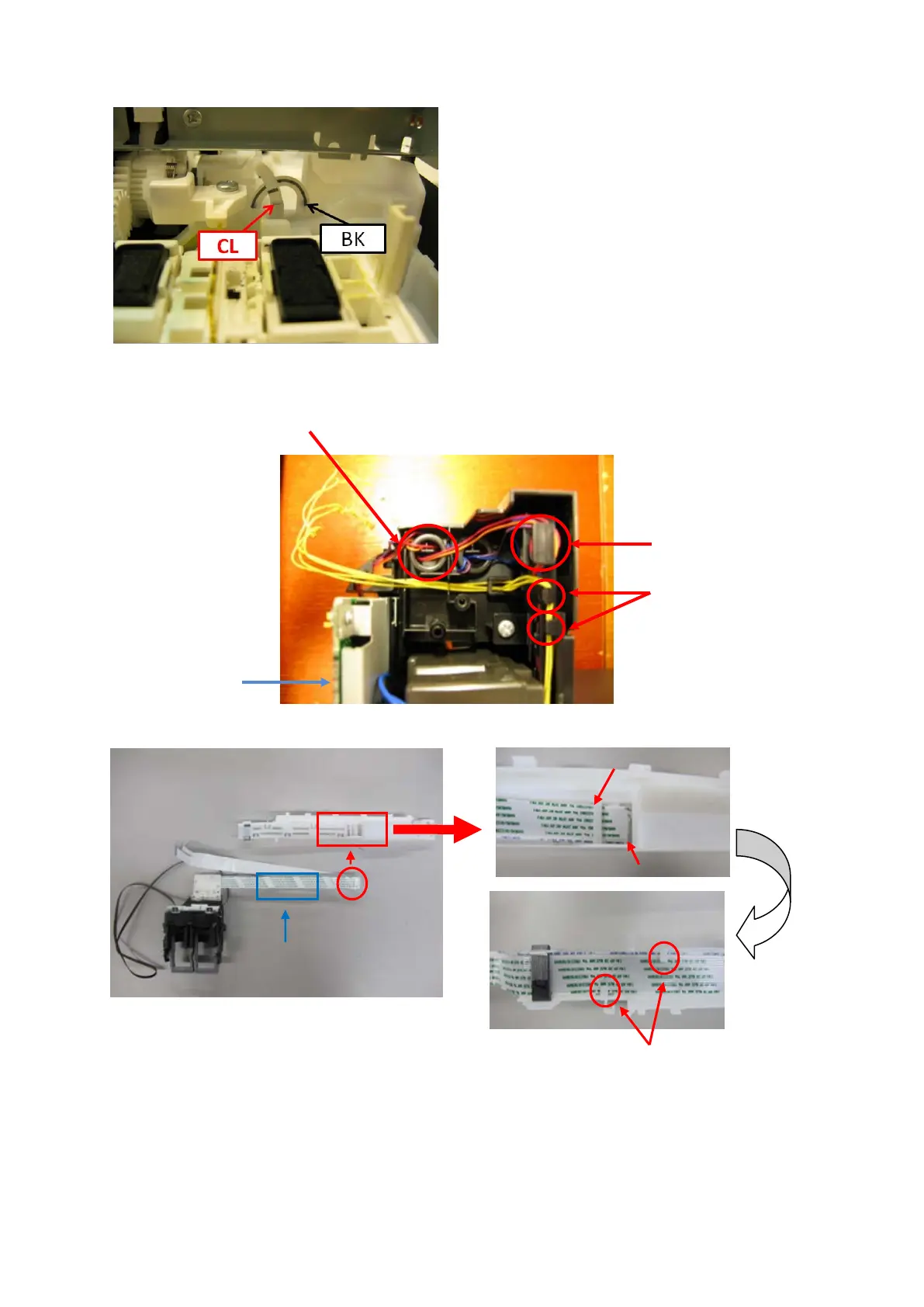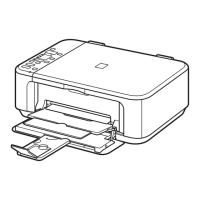(19/34)
(3) Cap-blade unit: ink tube arrangement
(4) Logic board: cable wiring
(5) Carriage unit: FFC arrangement
Bend and pass the FFC
Position the FFC with the
print side facing up when
installed in the printer.
Turn it over.
Through the slot to
the other side.
Pass around the hook once.
Pass the cables through the carriage motor core
so that they can loop around the core twice.
Fit the cable edge in the ribs.
