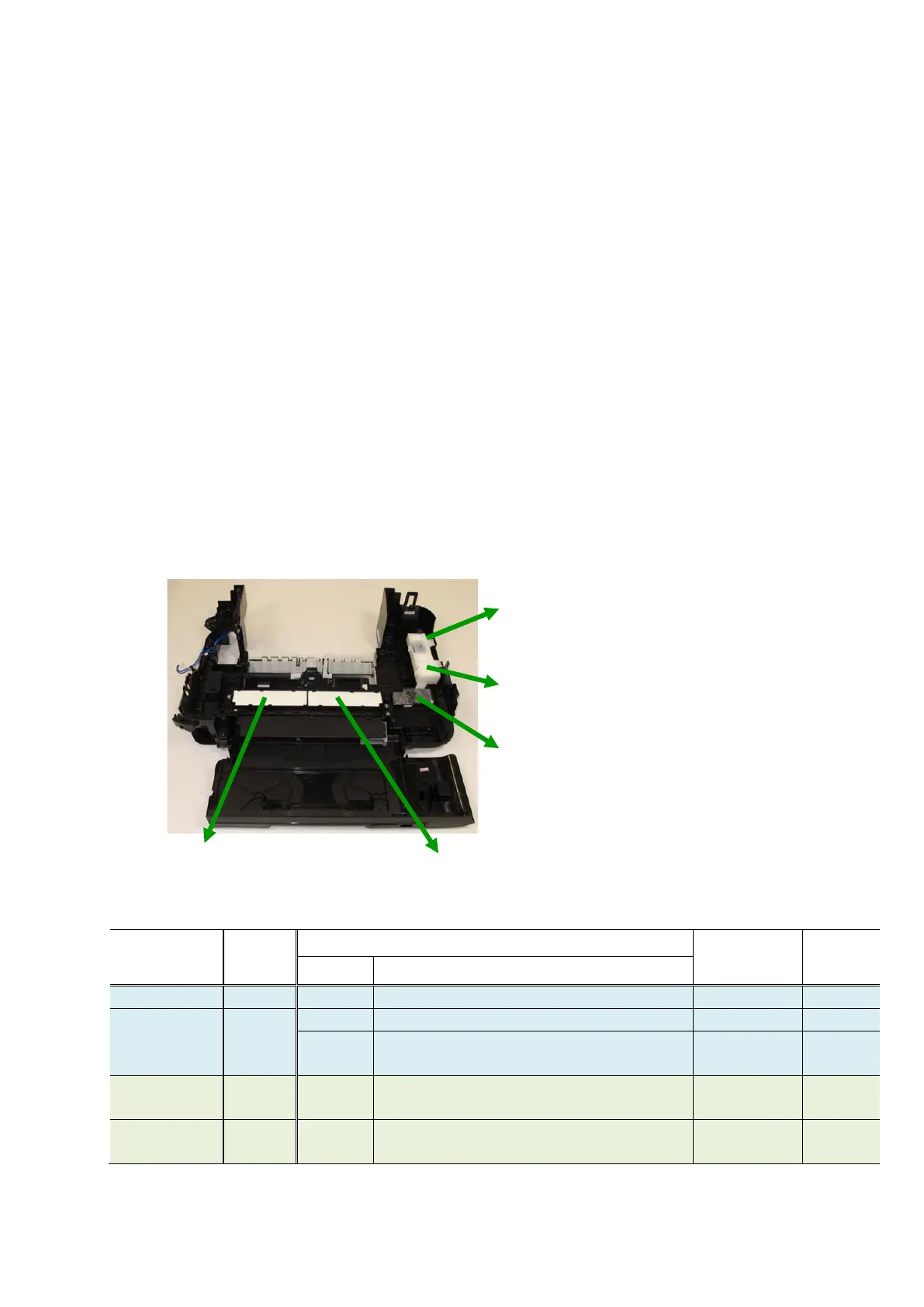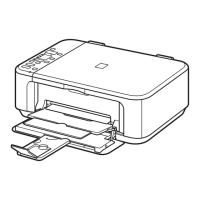(21/34)
3. SPECIAL NOTES ON SERVICING
3-1. Ink Absorber Configuration
(1) Configuration
The ink absorber is divided into the following four portions:
- Main ink absorber (Black): Main ink absorber for the black ink
- Main ink absorber (Color): Main ink absorber for the color ink
- Platen ink absorber (Home Position): Platen ink absorber on the home position side (on the right when
seen from the front)
- Platen ink absorber (Away): Platen ink absorber on the opposite side of the home position (on
the left when seen from the front).
The main ink absorbers can be replaced in two ways, Easy Replacement or Regular Replacement. (See
3-2, Main Ink Absorber Replacement, for details.)
The platen ink absorbers can be replaced only by Regular Replacement.
(2) Ink absorber counter
Each portion of the ink absorber has a separate ink absorber counter.
At the error indicating that the ink absorber is full, check which ink absorber is full first. Then, replace the
applicable ink absorber, and reset its counter (to “zero”).
(3) Ink absorber location, its counter, and available replacement method
Ink absorber
Counter
code*
Replacement
capacity to be
time
Type Procedures
Remove the right side cover.
Main (Color) D (CL)
Remove the right side cover.
Regular Remove the scanner, middle frame, and cap
100% 13 min.
Platen (Away) Dp (AW) Regular Remove the scanner, middle frame, main
chassis, and platen, etc.
100% 20 min.
Platen (Home
Dp (HM) Regular Remove the scanner, middle frame, main
chassis, and platen, etc.
100% 20 min.
* Printed in the EEPROM information print
Main Ink Absorber (Black): 100%
To replace, remove the right side cover
Main Ink Absorber (Color): 70%
To replace, remove the right side cover
Main Ink Absorber (Color): 30%
To replace, remove the scanner, middle
frame, and cap blade unit.
Platen Ink Absorber (Away): 100%
Platen Ink Absorber (Home Position): 100%
To replace, remove the scanner, middle frame,
main chassis, and platen, etc.
