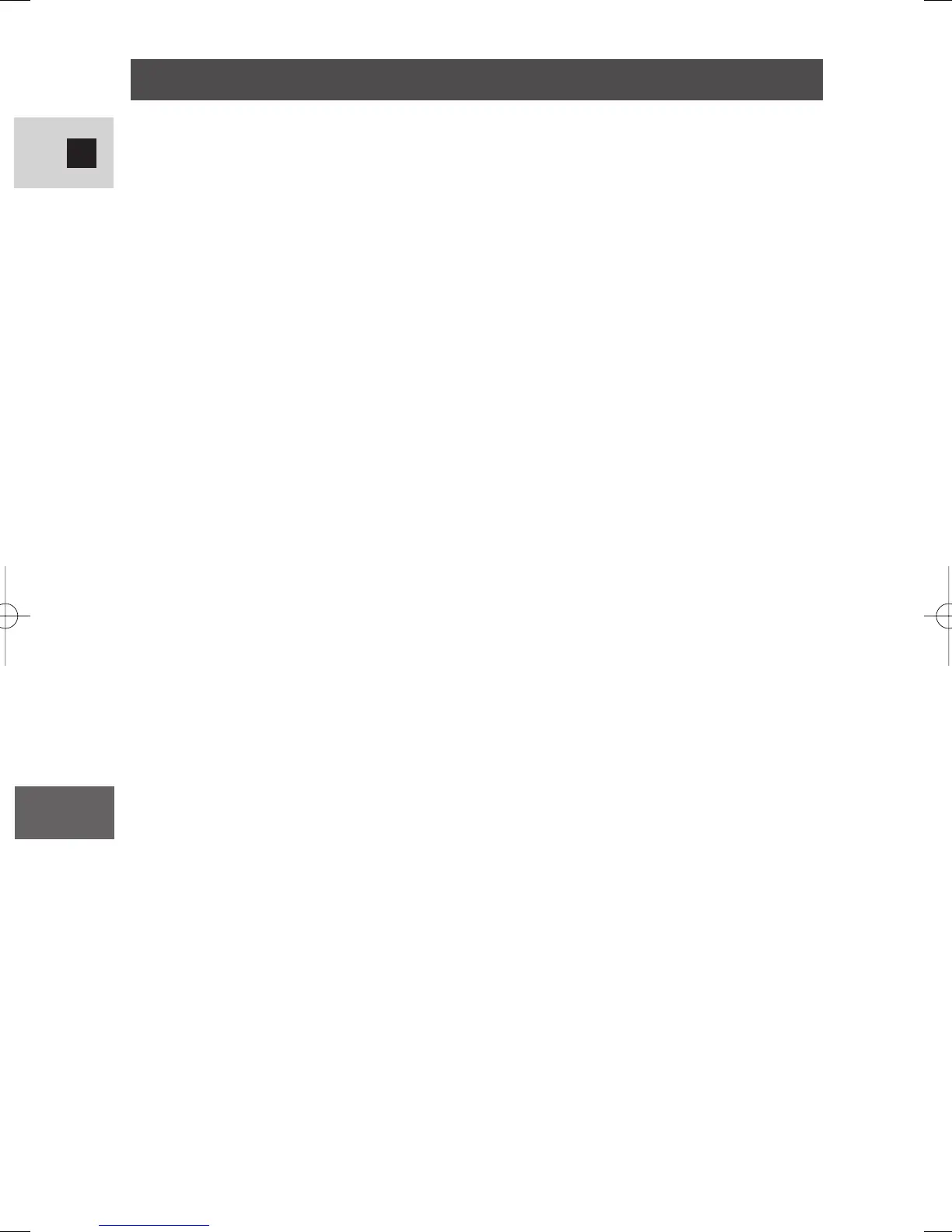118
E
Additional
Information
Index
16:9, 21
Å
Abroad, Using the Camcorder, 103
Accessories, 5, 109
Adapter, AC, 11-13,15
AE Programs, 52
AE Shift, 65
Analog-digital converter, 83
Analog line-in, 81
Audio Dubbing, 88
Audio Mix, 93
Audio Mode, 61
Audio Output, 93
Audio Recording
and Playback, 61, 93
Audio/Video Terminal, 32
Auto, 54
Autofocus, 68
AV Insert, 85
ı
Backup Battery, 100
Basic Recording, 18
Battery Charger, 14-15
Battery Pack, 12, 14-15, 98
Beep, 21
Ç
Cables, 5, 33
Cassettes, 16
Charging the Battery Pack,
12, 14-15, 98
Choosing a Recording Program, 52
Cleaning the Camcorder, 102
Clock, 48
Condensation, 104
Connecting to a PC, 95
Connection to TV or VCR, 32
Î
Data Code, 71
Date and Time, 48
Date Search, 74
Demo mode, 22
Digital Effects, 56
Digital Zoom, 23
DV Dubbing, 77
‰
Easy Recording, 54
Editing to a VCR, 76
Effects, 58
External Microphone, 61, 88
Ï
Faders, 57
Fast Forward, 28
Feedback, 35
Finding Your Way Around
the MV500/MV500i, 7
Focusing, 68
Ó
Head Cleaning, 103
Headphones, 32
È
Image Stabilizer, 51
Introducing the
MV500/MV500i, 6
Ò
LANC, 76
LCD Screen, 25
Lens Cap, 96
Loading Cassettes, 16
Low Light, 55
LP Mode, 20
˜
Maintenance, 101
Making Better Videos, 36
Manual Focus, 68
Menus, 39
Microphone, 61, 88
Monitor Recording, 27
#5_ MV500/MV500i__E(96-121) 2/6/02 14:20 Page 118
