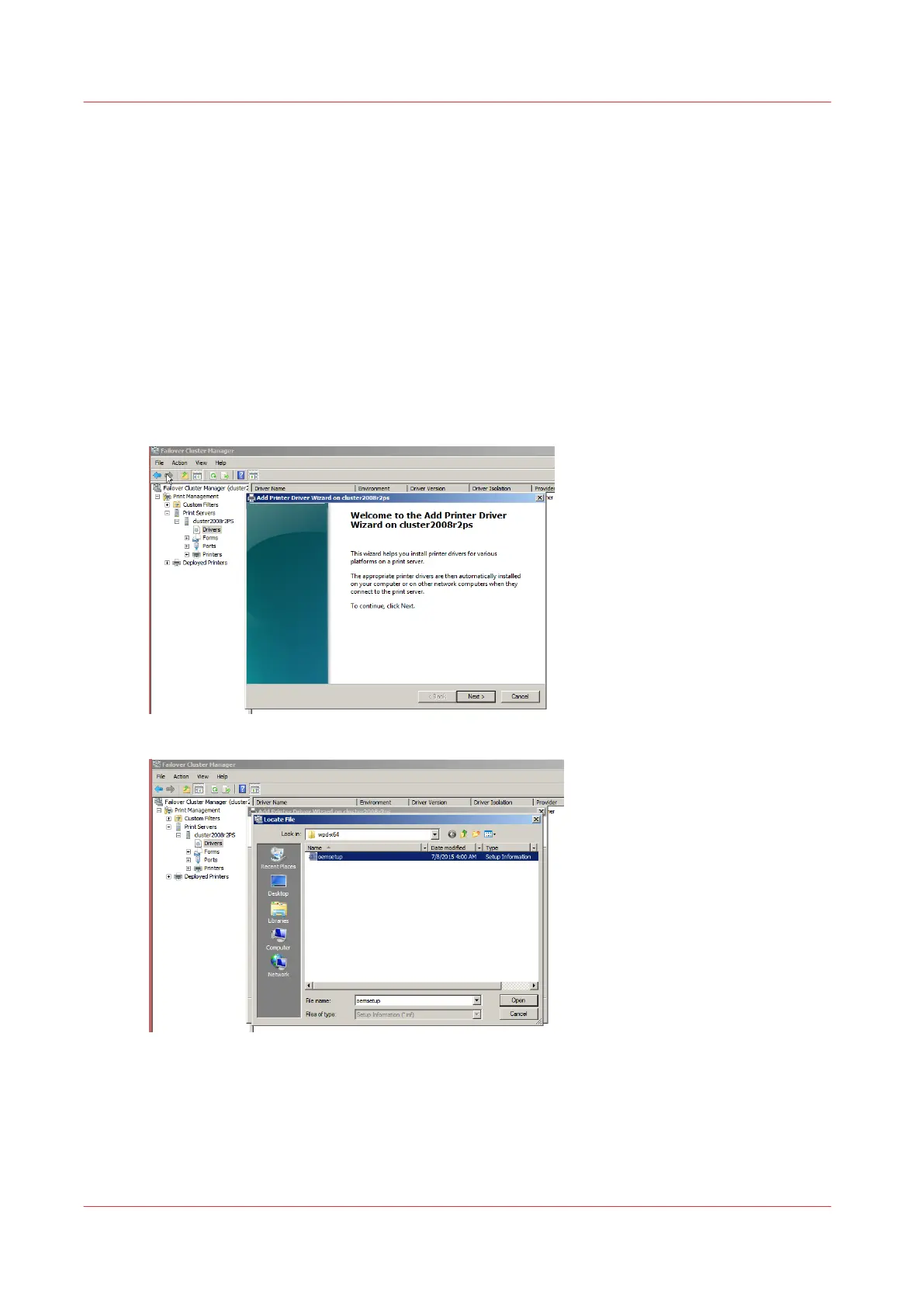Install the printer driver and the printer on the print
server cluster
Introduction
Follow the next illustrated procedure in order to install both, the printer driver and the printer, on
the print server cluster.
Before you begin
Make sure the printer driver is installed on each node.
Procedure
1.
Add the driver with the Failover cluster manager on one node where the quorum is accessible.
Install the printer driver and the printer on the print server cluster
106
Chapter 5 - Print via WPD2 on a Failover Cluster
Océ TDS/TCS/TC Connectivity information for Windows environments
