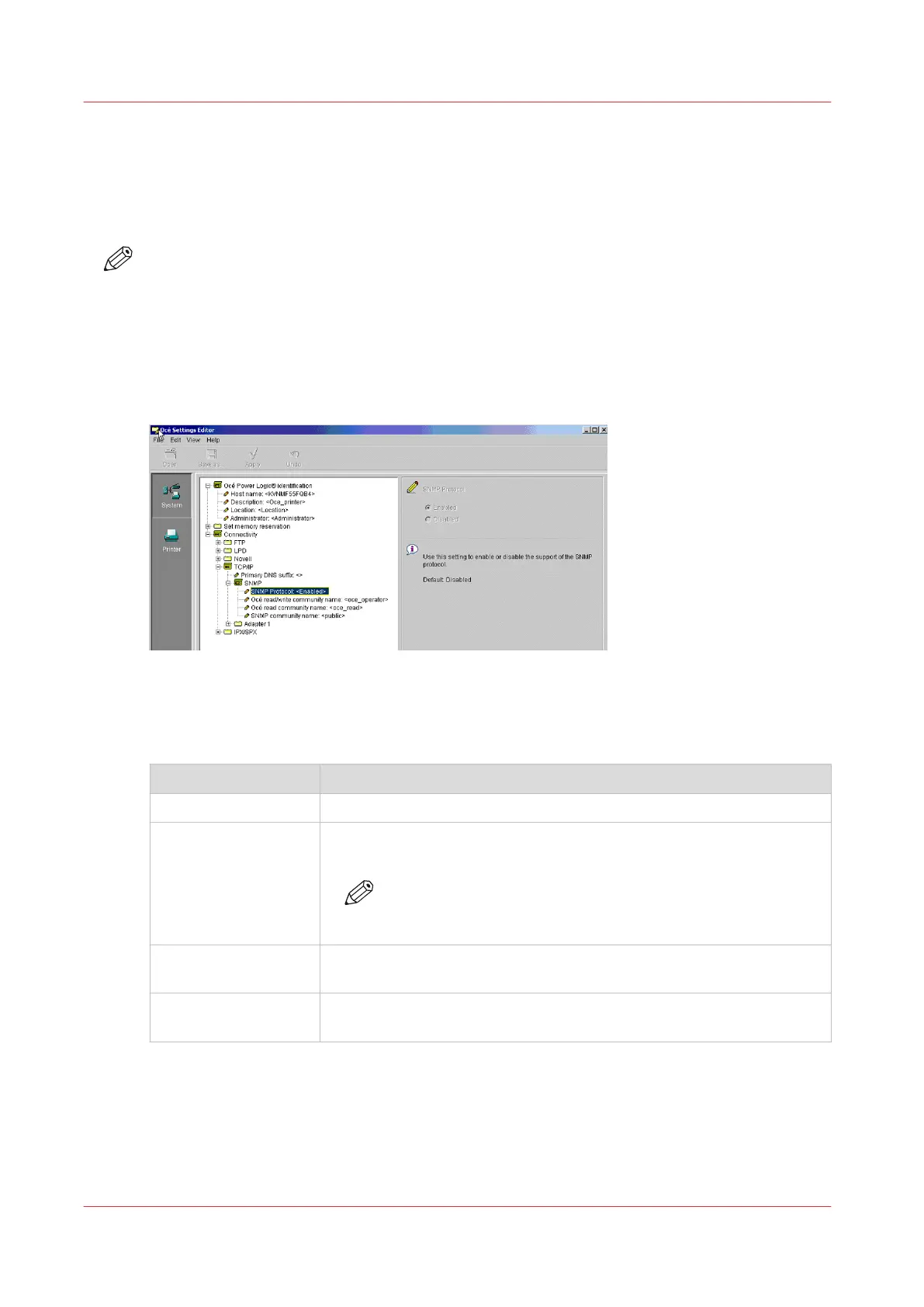Description of the SNMP settings on the Océ printers
controller
Introduction
NOTE
You MUST be logged on as a system administrator to access them.
• On the Océ TDS450 and the Océ TDS750 controller, the SNMP parameters are accessible
through the Océ Settings Editor.
Open ‘System - Connectivity - TCP/IP’ to access the ‘SNMP’ settings.
Illustration
SNMP parameters
You can access and change the 4 following SNMP parameters:
SNMP parameter Description
‘SNMP protocol’ Disabled by default.
‘Océ read/write com-
munity name’
Usually used by Océ applications to retrieve/set read/write specific in-
formation.
NOTE
It is impossible to write OIDs on the Océ system, using
SNMP: they are read-only OIDs.
‘Océ read community
name’
Usually used by the Océ drivers to retrieve Océ specific information
(public or private).
‘SNMP community
name’
Mainly used by third party SNMP applications to retrieve public infor-
mation.
IT manager policy can require you to change the default value ‘public’. This is to avoid any
standard application to retrieve SNMP information from devices.
Before you use the SNMP parameters:
Common SNMP Applications (MIB browsers, …) have usually only 2 community name
parameters: ‘Read community’ name and ‘Write community’ name.
Description of the SNMP settings on the Océ printers controller
114
Chapter 6 - Simple Network Management Protocol (SNMP)
Océ TDS/TCS/TC Connectivity information for Windows environments
