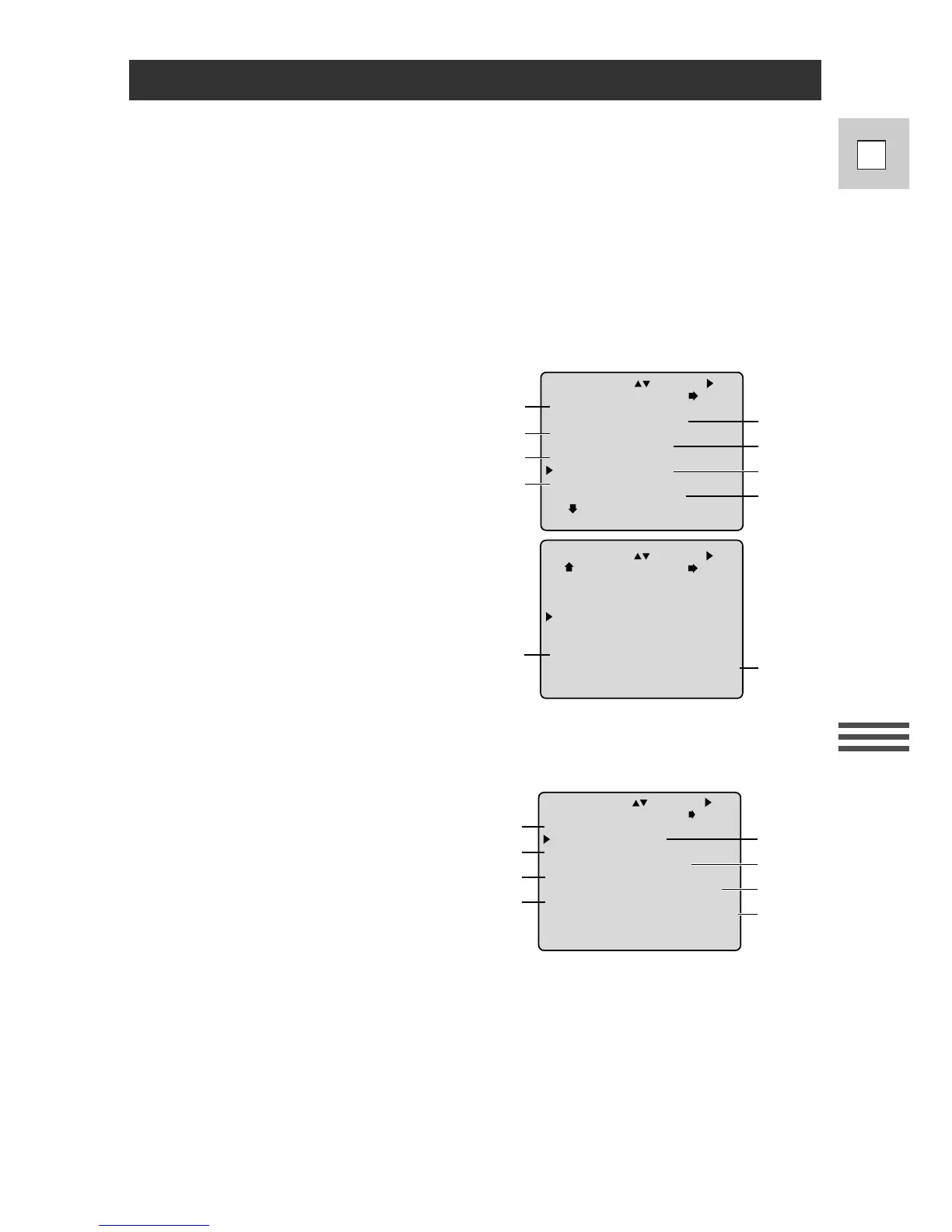25
E
Using the Full
Range of Features
Selecting from the Menus
Many of the camera’s advanced functions are selected from menus which appear
in the display.
There are two main menus:
1. Camera menu (when the camera is in record pause mode: the
POWER switch set to CAMERA and the standby lever set to
MOVIE or PHOTO)
2. VCR menu (when the POWER switch is set to VCR)
Camera menu (CAM. MENU)
1 Digital zoom ………………p. 14
2 Wind screen..………………p. 43
3 White balance ..……………p. 49
4 16:9 effect …………………p. 42
5 Movie mode .………………p. 33
6 Remote sensor..……………p. 28
7 Tally lamp.…………………p. 28
8 Audio mode..………………p. 43
9 Record mode ………………p. 13
0 Date/time set ………………p. 29
VCR menu
1 Tally lamp .…………………p. 28
2 Remote sensor..……………p. 28
3 Record Mode………………p. 13
4 Mix balance..………………p. 58
5 Volume .……………………p. 15
6 Data code..…………………p. 30
7 Date/time select……………p. 29
8 Date/time set ………………p. 29
