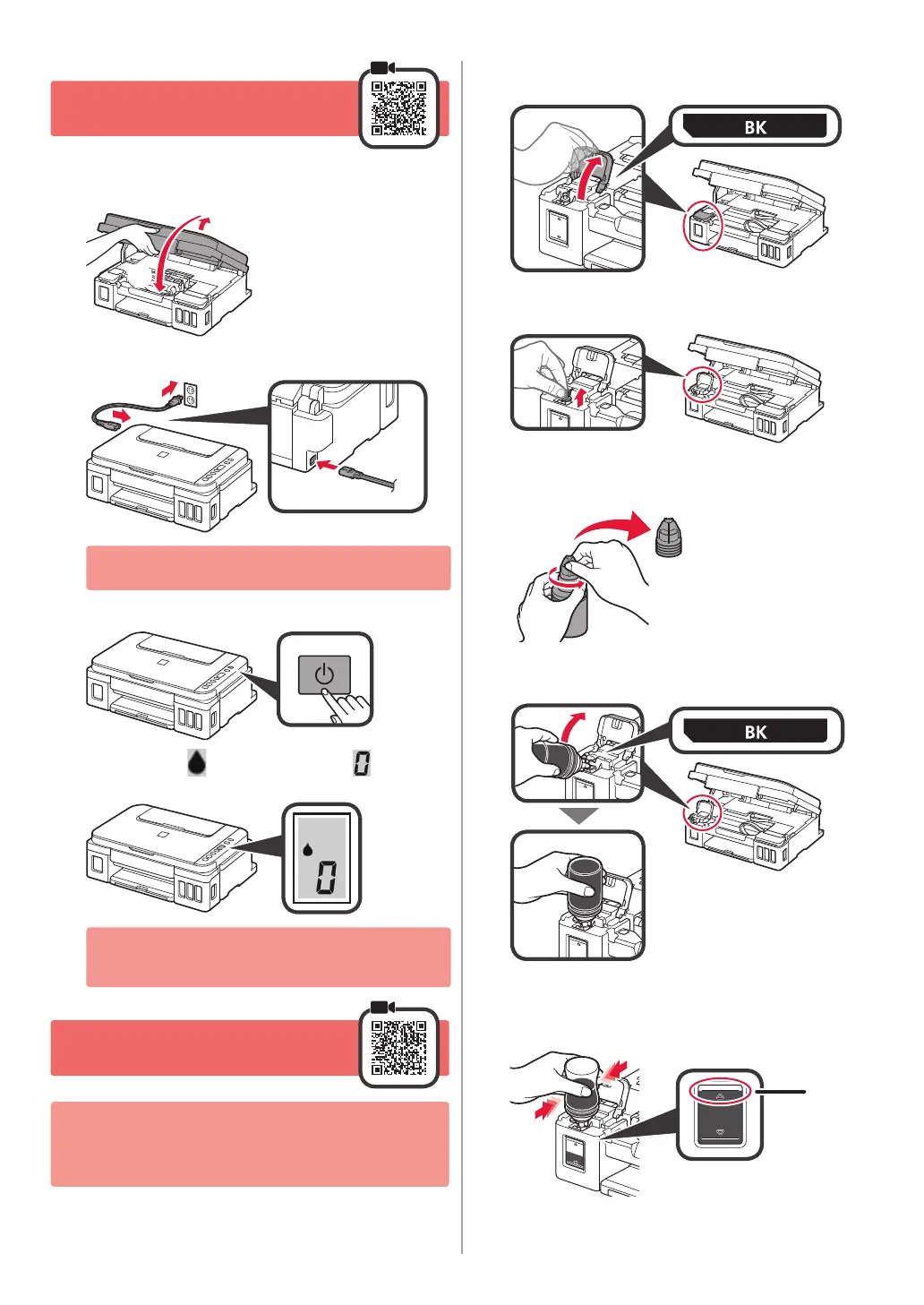2
4. Encender la impresora
1
LEVANTE la cubierta/unidad de escaneado
y luego ciérrela.
2
Conecte el cable de alimentación.
Atrás
No conecte ningún cable excepto el de
alimentación.
3
Pulse el botón ACTIVADO (ON).
4
Conrme que (icono Tinta (Ink)) y se
muestran en la pantalla.
Si aparece una pantalla diferente, consulte
"Si parece alguna de las siguientes pantallas"
en la página 3 para resolver el error.
5. Verter la tinta
Este producto un tratamiento cuidadoso de la tinta,
ya que puede salpicar cuando se rellenan de tinta los
depósitos de tinta. Es posible que las manchas de tinta
no salgan de la ropa u otras pertenencias.
1
Abra la cubierta/unidad de escaneado.
2
Abra la cubierta del depósito de tinta.
3
Agarre y retire la tapa del depósito del depósito
de tinta.
4
Sujete el frasco de tinta hacia arriba y retire
la tapa del frasco.
5
Inserte el inyector del frasco de tinta en la entrada
y coloque el frasco de tinta boca abajo.
6
Vierta toda la tinta en el depósito de tinta.
Conrme que se ha llenado la tinta hasta la línea
de límite superior (A).
(A)
