
Do you have a question about the Canon PIXMA MG8120 Series and is the answer not in the manual?
| Print Technology | Inkjet |
|---|---|
| Maximum Print Resolution | 9600 x 2400 dpi |
| Scanner Type | Flatbed |
| Scanner Resolution | 2400 x 4800 dpi |
| Connectivity | USB, Wi-Fi, Ethernet |
| Functions | Print, Copy, Scan |
| Print Speed (Black) | 12.5 ipm |
| Print Speed (Color) | 9.3 ipm |
| Display | 3.5 inch LCD |
| Supported Operating Systems | Windows, Mac |
| Copy Speed (Black) | Approx. 14 seconds |
| Fax Transmission Speed | No fax function |
| Paper Sizes | Letter, Legal |
| Input Capacity | 150 sheets |
| Ink Cartridge Type | PGI-225 (Black) |
Important warnings regarding machine placement, powering on, and initial setup steps.
Detailed instructions for safely removing and installing the print head into the machine.
Instructions for loading various paper types into the rear tray and cassette.
Overview and steps for Easy Setup, WPS, and WCN wireless configurations.
Guide to printing photos from memory/computer and performing document copies.
Details on hardware/software requirements and the printer's technical specifications.

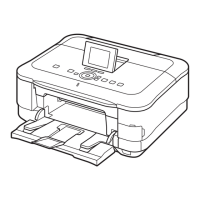










