
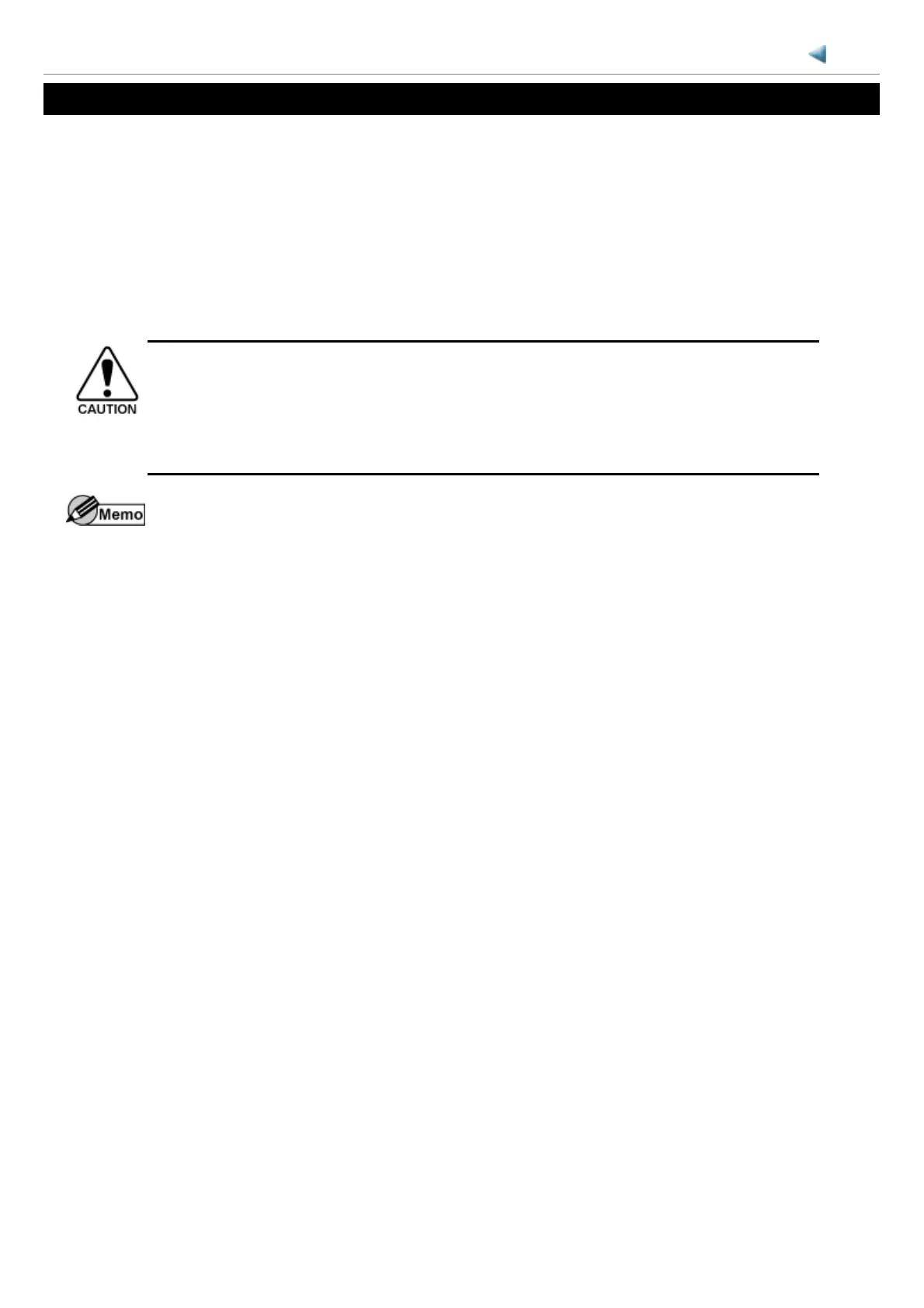 Loading...
Loading...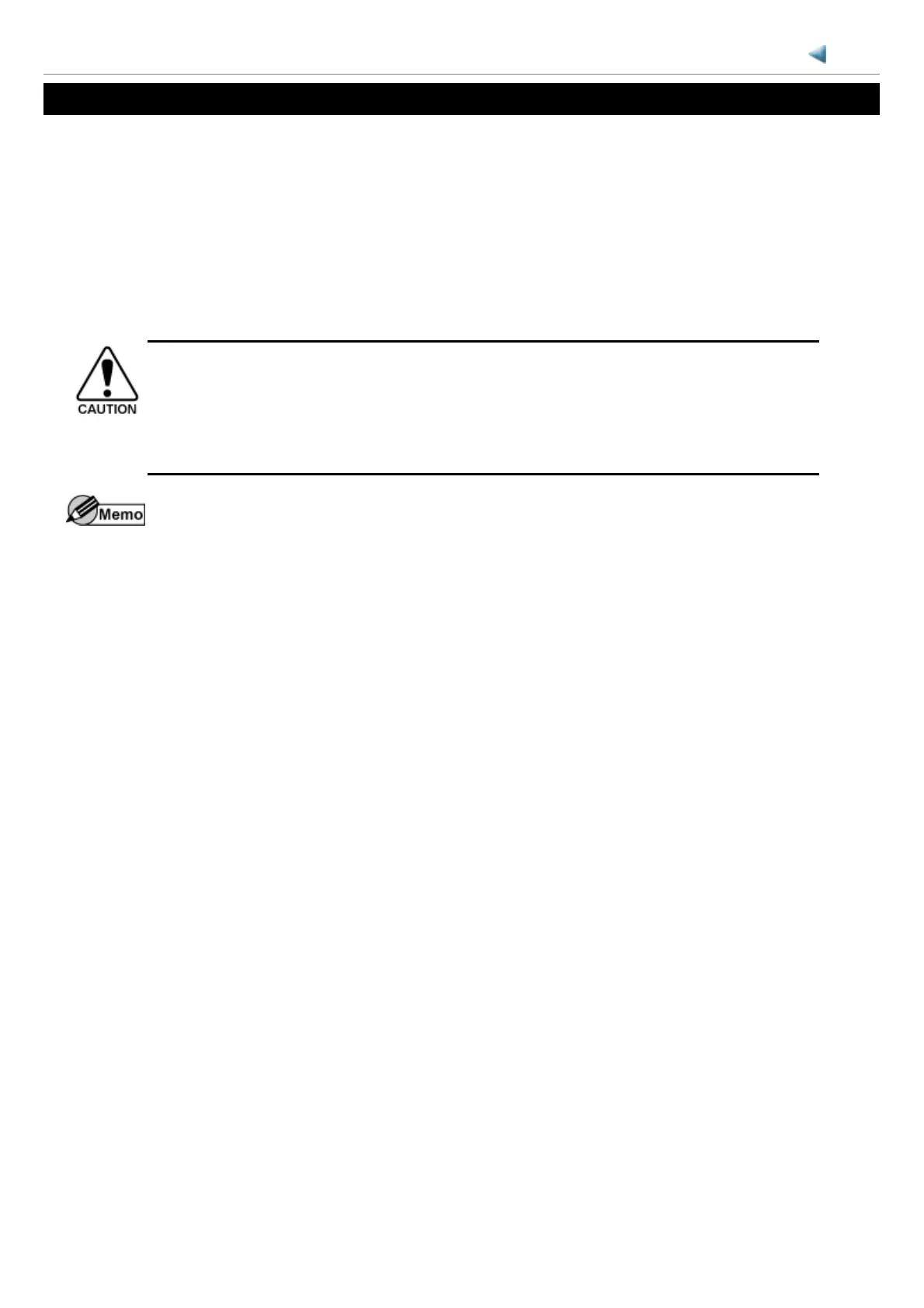
Do you have a question about the Canon PIXMA MX870 and is the answer not in the manual?
| Printer Type | All-in-One |
|---|---|
| Functions | Print, Copy, Scan, Fax |
| Print Technology | Inkjet |
| Maximum Print Resolution | 9600 x 2400 dpi |
| Print Speed (Black) | 9.4 ipm |
| Print Speed (Color) | 6.1 ipm |
| Scan Resolution (Optical) | 2400 x 4800 dpi |
| Fax Speed | 33.6 Kbps |
| Automatic Document Feeder | Yes |
| ADF Capacity | 35 sheets |
| Connectivity | USB, Ethernet, Wi-Fi |
| Duplex Printing | Yes |
| Paper Capacity | 150 sheets |
| Scanner Type | Flatbed, ADF |
| Display | 2.5" LCD |
| Paper Sizes | Letter, Legal, A4, A5, B5, Envelopes |
| Copy Speed (Black) | Approx. 7.5 cpm |
| Ink Cartridges | 5 (PGI-520BK, CLI-521BK, CLI-521C, CLI-521M, CLI-521Y) |











