ҚАЗАҚША
תירבע
HRVATSKI
Podešavanje faksa
<Easy
setup> (Jednostavno postavljanje)
<Easy setup> (Jednostavno postavljanje)
[]{}[OK] (U redu)
[MENU] (Izbornik)
<Device settings>
(Postavke uređaja)<Fax settings> (Postavke faksa)<Start Easy setup>
(Pokreni jednostavno postavljanje)<Easy setup> (Jednostavno postavljanje)
[OK] (U redu)<Start setup> (Pokreni postavljanje)
Korištenje opcije <Easy setup> (Jednostavno postavljanje)
Dodatne informacije o postavljanju faksa koristeći
<Easy setup> (Jednostavno postavljanje)
Povezivanje s telefonskom utičnicom
ENGLISH
Setting Up the FAX
Easy
setup
Easy setup
[]{}OK
MENU
Device settings
FAX settingsStart Easy setupEasy setupOKStart setup
Complementary Information about Fax Setting Using
Easy setup
Connect to a Telephone Jack










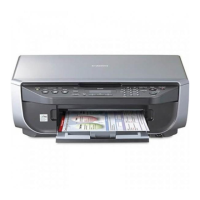

