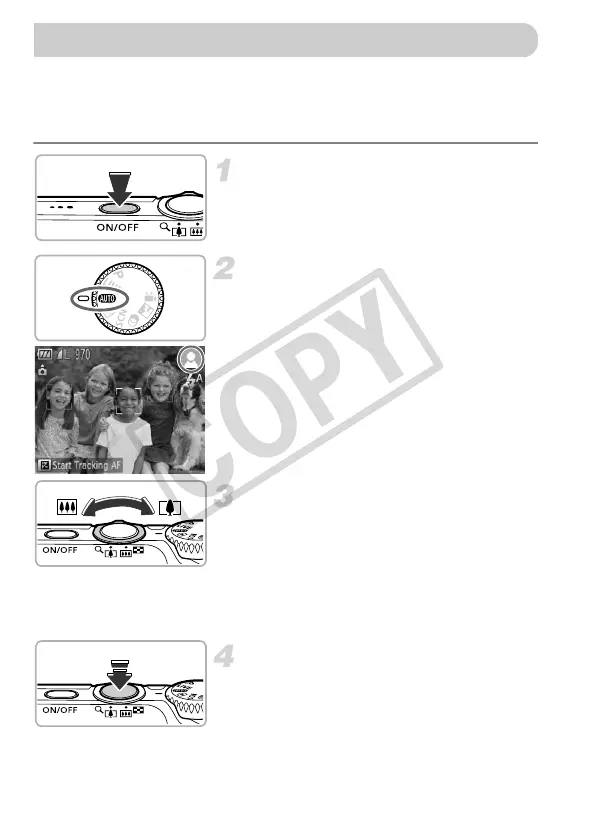24
Since the camera can determine the subject and shooting conditions, you can
let it automatically select the best settings for the scene and just shoot. The
camera can also detect and focus on faces, setting the color and brightness
to optimal levels.
Turn on the camera.
z Press the power button.
X The start-up screen will appear.
Enter A mode.
z Set the mode dial to A.
z When you point the camera toward the
subject, the camera will make a slight
noise as it determines the scene.
X The icon for the determined scene will
appear in the upper right of the screen.
X The camera will focus on detected
subjects and display frames on them.
Compose the shot.
z Moving the zoom lever toward i
(telephoto) will zoom in on your subject,
making it appear larger. Moving the lever
toward j (wide angle) will zoom out from
your subject, making it appear smaller.
(The zoom bar showing the zoom position
appears on the screen.)
Focus.
z Press the shutter button halfway to focus.
Taking Pictures (Smart Auto)
