
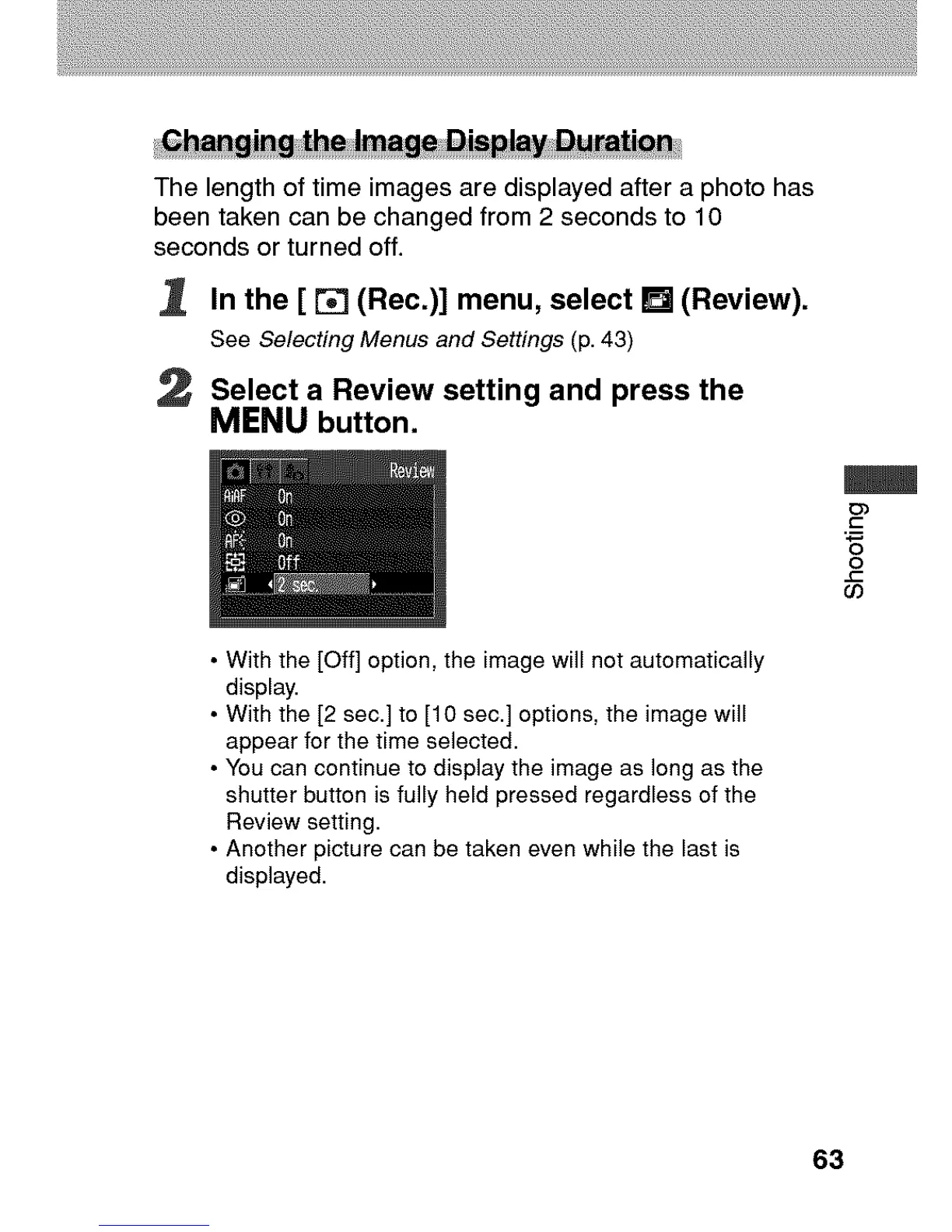 Loading...
Loading...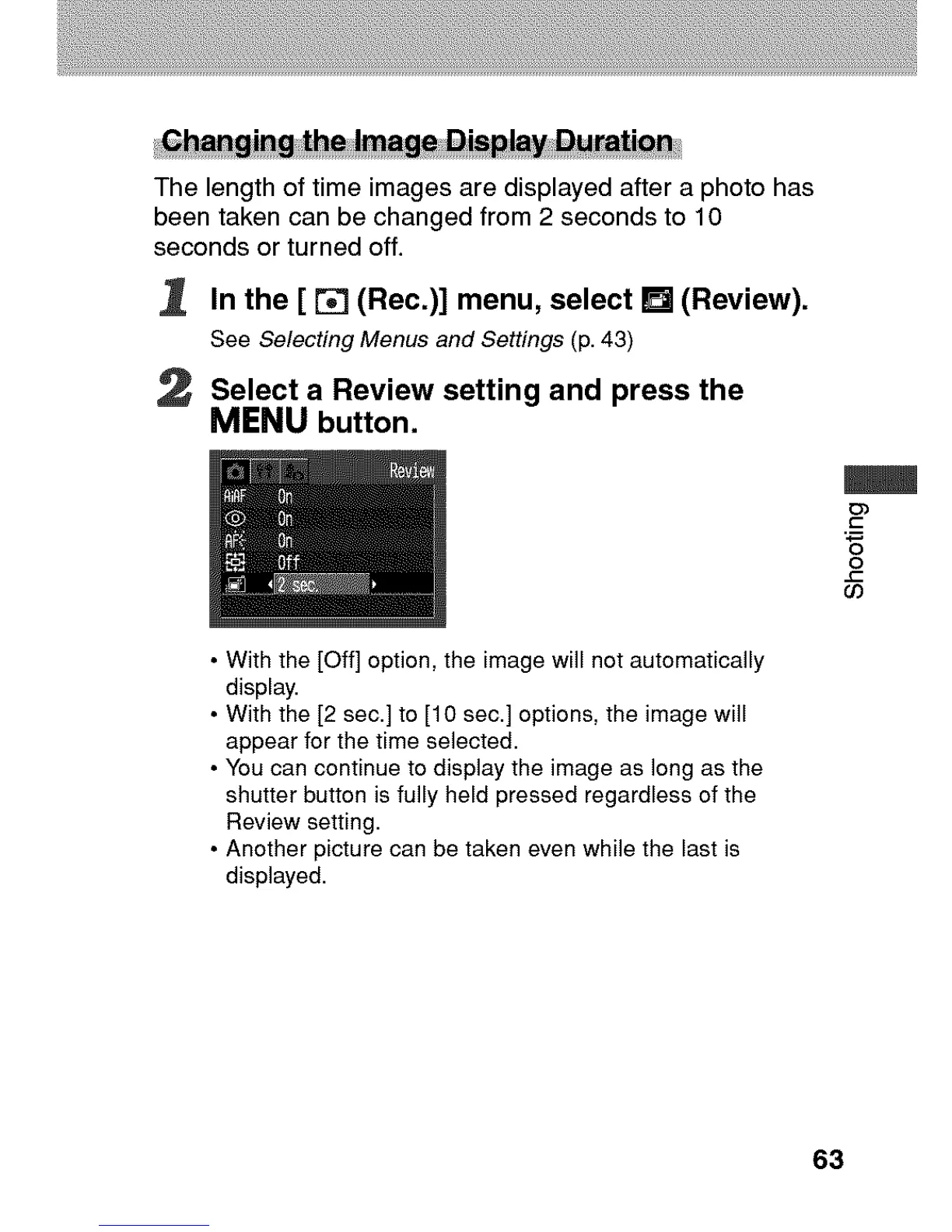
Do you have a question about the Canon PowerShot A60 and is the answer not in the manual?
| Image Sensor | CCD |
|---|---|
| Camera type | Compact |
| Optical Zoom | 3x |
| Digital Zoom | 3.6x |
| ISO Range | Auto, 50, 100, 200, 400 |
| Video Recording | Yes |
| Weight | 215 g (without battery) |
| Sensor Type | CCD |
| Image Processor | DIGIC |
| Shutter Speed | 15 - 1/2000 sec |
| Optical Sensor Resolution | 2.0 MP |
| Maximum Image Resolution | 1600 x 1200 |
| Battery Type | AA |
| Image sensor size | 1/2.7-inch |
| Supported memory cards | CompactFlash |
| Effective Pixels | 2.0 megapixels |
| Storage Media | CompactFlash Card |
| Battery | 4x AA |
| LCD Screen | 1.5-inch |











