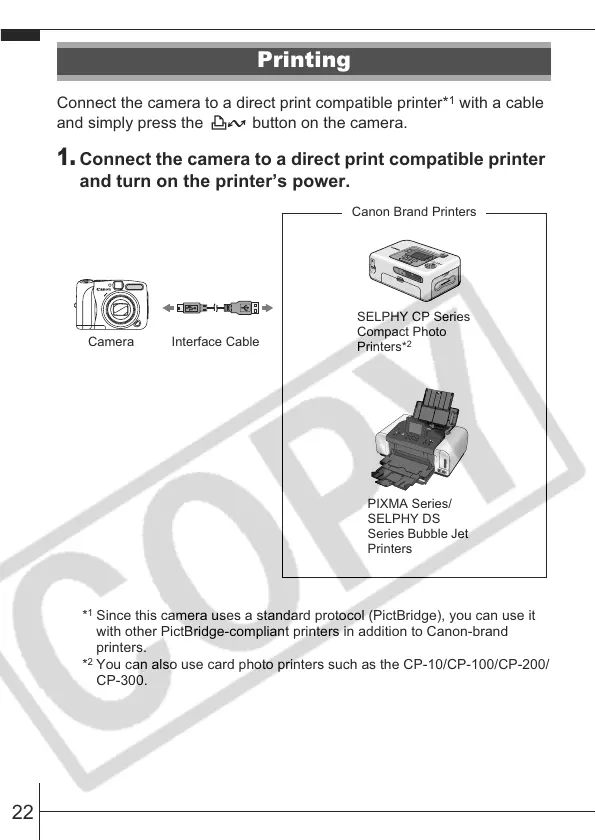22
Connect the camera to a direct print compatible printer*
1
with a cable
and simply press the button on the camera.
1.
Connect the camera to a direct print compatible printer
and turn on the printer’s power.
*
1
Since this camera uses a standard protocol (PictBridge), you can use it
with other PictBridge-compliant printers in addition to Canon-brand
printers.
*
2
You can also use card photo printers such as the CP-10/CP-100/CP-200/
CP-300.
Printing
Canon Brand Printers
SELPHY CP Series
Compact Photo
Printers*
2
PIXMA Series/
SELPHY DS
Series Bubble Jet
Printers
Interface CableCamera
