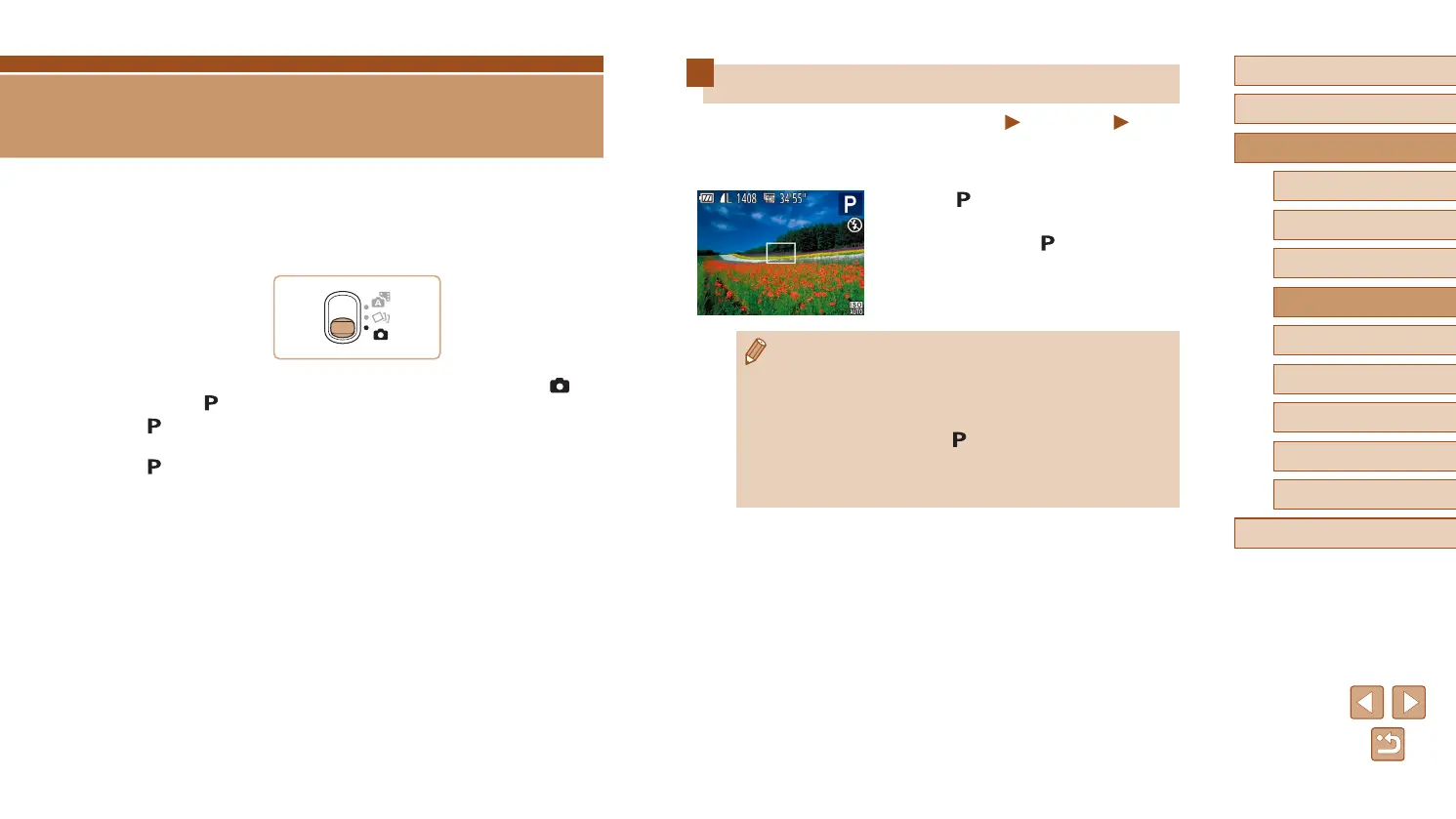57
Before Use
Basic Guide
Advanced Guide
Camera Basics
Auto Mode / Hybrid Auto
Mode
Other Shooting Modes
P Mode
Playback Mode
Wi-Fi Functions
Setting Menu
Accessories
Appendix
Index
Shooting in Program AE ([P] Mode)
Still Images
Movies
You can customize many function settings to suit your preferred shooting
style.
1
Enter [ ] mode.
● Follow steps 1 – 2 in “Specic Scenes”
(
=
49) and choose [ ].
2
Customize the settings as desired
(=
58 – =
68), and then shoot.
● If adequate exposure cannot be obtained when you press the
shutter button halfway, the shutter speed and aperture value are
displayed in orange. In this case, try adjusting the ISO speed
(
=
59) or activating the ash (if subjects are dark,
=
66),
which may enable adequate exposure.
● Movies can be recorded in [
] mode as well, by pressing the
movie button. However, some FUNC. (
=
26) and MENU
(
=
27) settings may be automatically adjusted for movie
recording.
P Mode
More discerning shots, in your preferred shooting style
● Instructions in this chapter apply when the mode switch set to [ ] and
mode to [ ].
● [
]: Program AE; AE: Auto Exposure
● Before using a function introduced in this chapter in modes other than
[
], make sure the function is available in that mode (
=
148).
