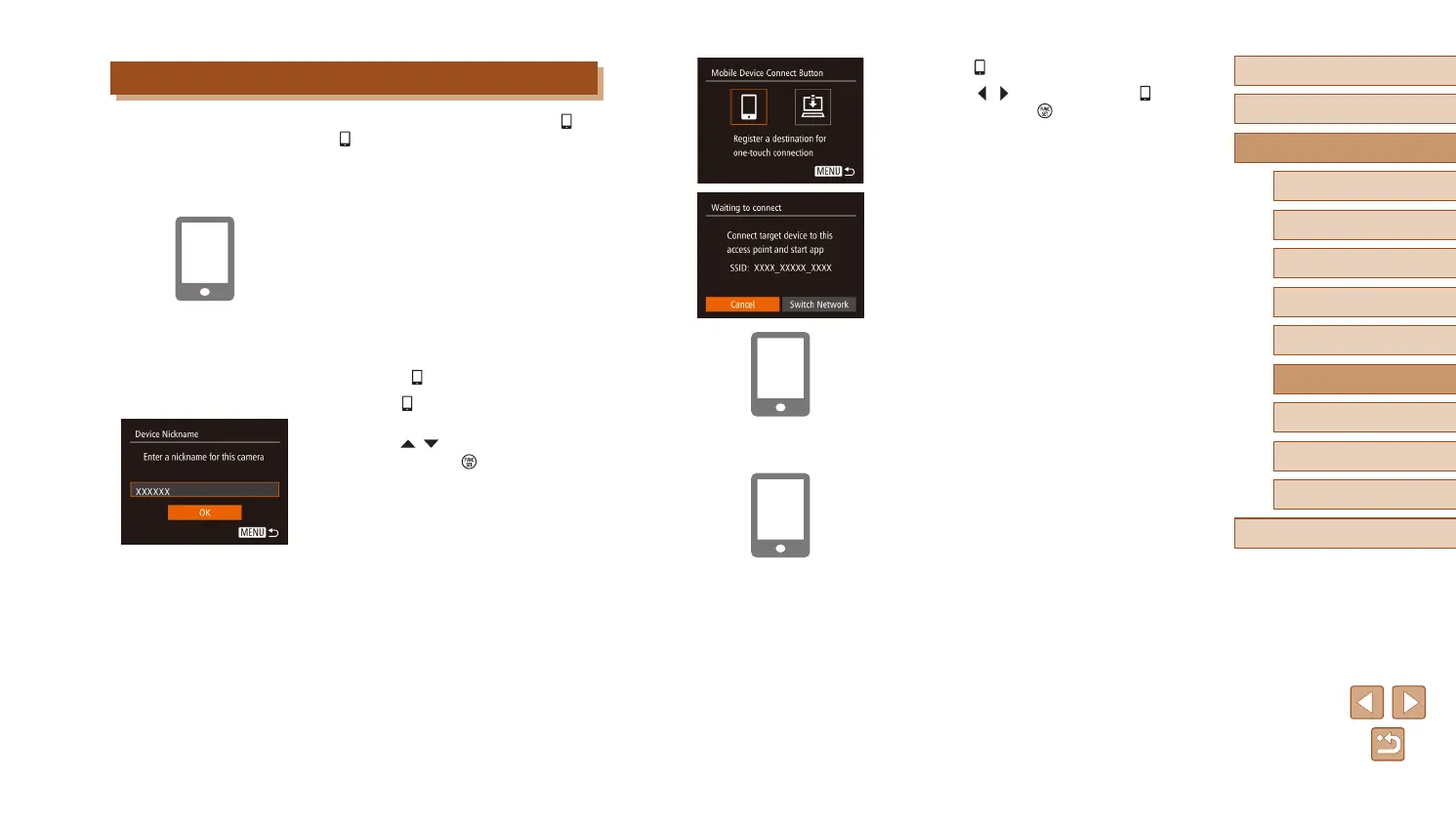93
Before Use
Basic Guide
Advanced Guide
Wi-Fi Functions
Camera Basics
Auto Mode / Hybrid Auto
Mode
Other Shooting Modes
P Mode
Playback Mode
Setting Menu
Accessories
Appendix
Index
3
Choose [ ].
● Press the [ ][ ] buttons to choose [ ],
and then press the [ ] button.
● The camera’s SSID is displayed.
4
Connect the smartphone to the
network.
● In the smartphone’s Wi-Fi setting menu,
choose the SSID (network name)
displayed on the camera to establish a
connection.
5
Start Camera Connect.
● Start Camera Connect on the
smartphone.
● After the camera recognizes the
smartphone, a device selection screen is
displayed.
Sending to a Smartphone Assigned to the Button
Once you have connected to a smartphone initially by pressing the [ ]
button, you can simply press the [ ] button after that to connect again for
viewing and saving camera images on your connected device.
These steps show how to use the camera as an access point, but you can
also use an existing access point (
=
96).
1
Install Camera Connect.
● For an iPhone, iPad, or iPod touch, nd
Camera Connect in the App Store and
download and install the app.
● For Android smartphones, nd Camera
Connect in Google Play and download
and install the app.
2
Press the [ ] button.
● Press the [ ] button.
● After [Device Nickname] is displayed,
press the [
][ ] buttons to choose [OK],
and then press the [ ] button.
