
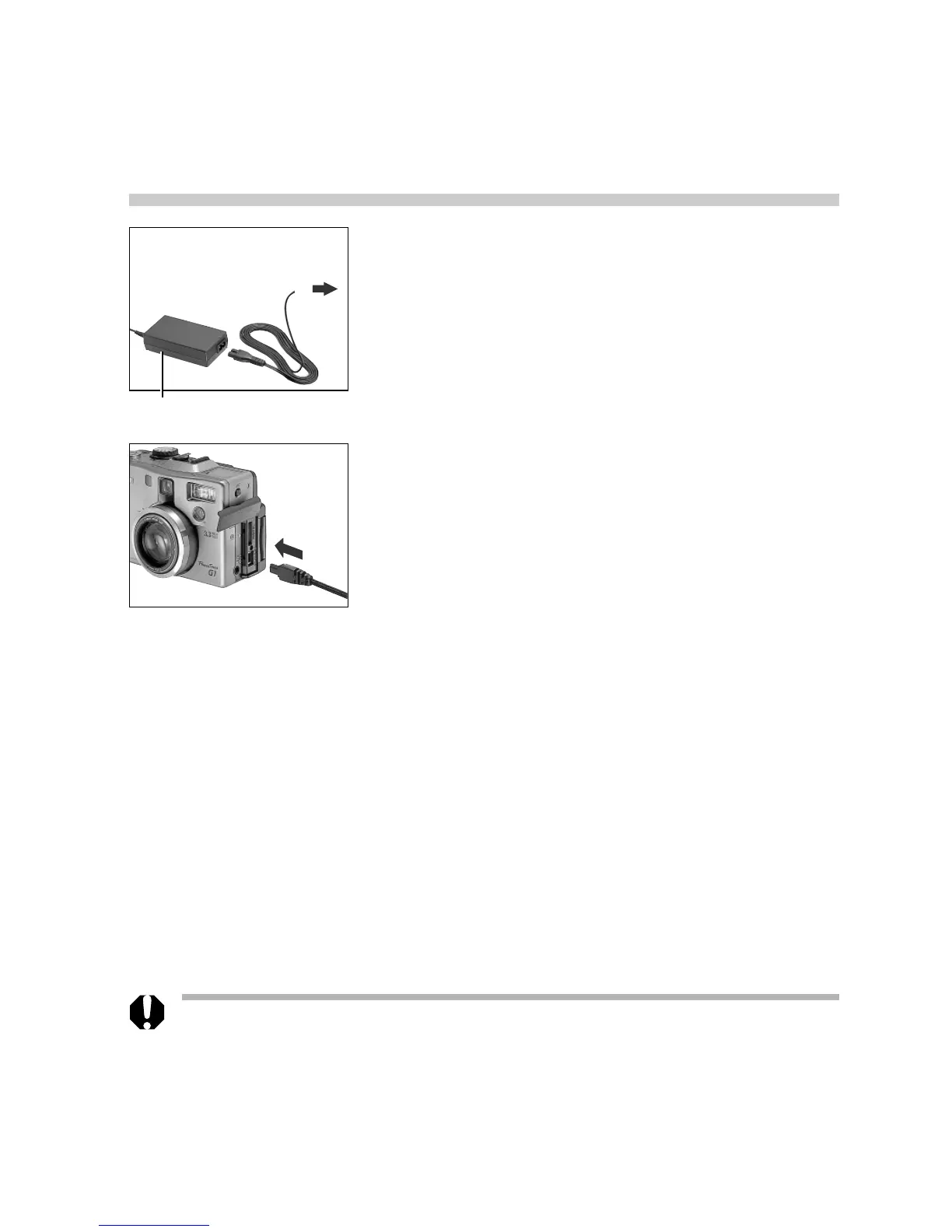 Loading...
Loading...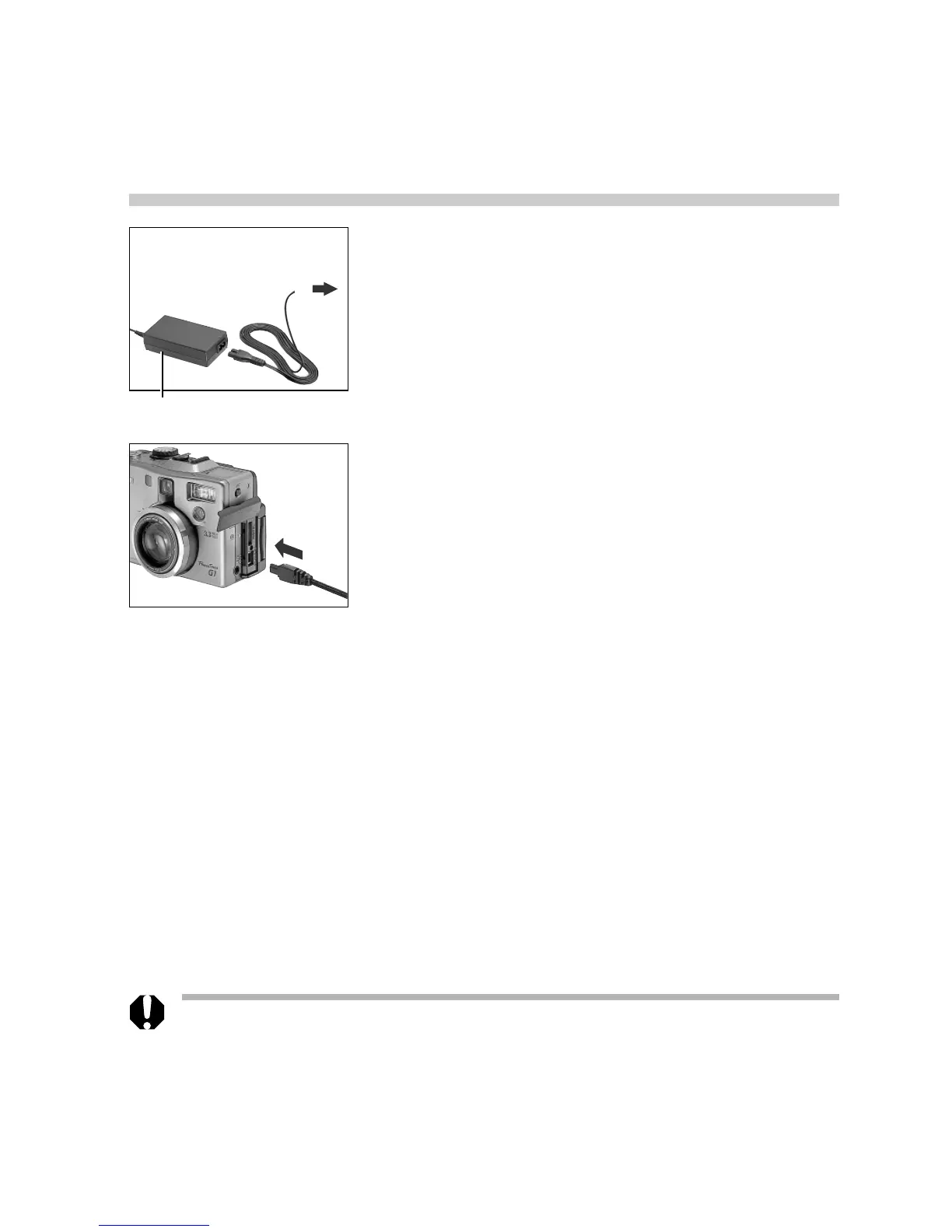





Do you have a question about the Canon PowerShot G1 and is the answer not in the manual?
| Optical zoom | 3x |
|---|---|
| Digital zoom | 2x |
| Sensor Type | CCD |
| Sensor Size | 1/1.8 inch |
| ISO Range | 50, 100, 200, 400 |
| Shutter Speed | 8 - 1/1000 sec |
| Supported Flash Memory | CompactFlash (Type I) |
| Battery | BP-511 |
| Camera type | Compact digital camera |
| Optical Sensor Resolution | 3.34 megapixels |
| Image Processor | DIGIC |
| Lens | 7-21mm (35mm equivalent: 34-102mm) |
| Aperture Range | f/2.0-2.5 |
| LCD Screen | 1.8 inch |
| Storage | CompactFlash Card |











