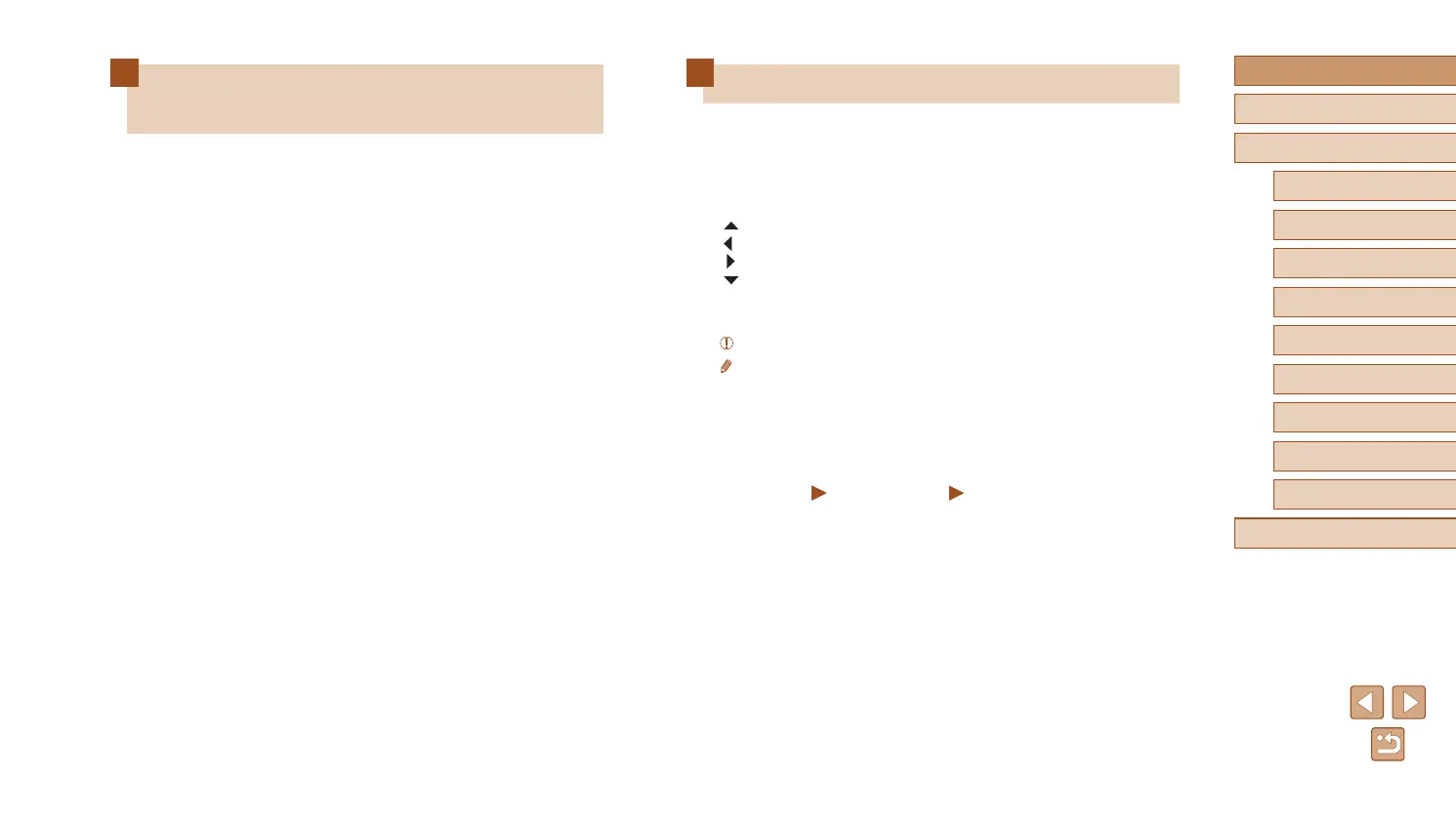3
Before Use
Basic Guide
Advanced Guide
Camera Basics
Auto Mode / Hybrid Auto
Mode
Other Shooting Modes
P Mode
Playback Mode
Wi-Fi Functions
Setting Menu
Accessories
Appendix
Index
Conventions in This Guide
● In this guide, icons are used to represent the corresponding camera
buttons and switches on which they appear or which they resemble.
● The following camera buttons and controls are represented by icons.
Numbers in brackets correspond to the numbered controls shown in
“Part Names” (
=
4).
[ ] Up button (7) on back
[ ] Left button (8) on back
[ ] Right button (13) on back
[ ] Down button (14) on back
● Shooting modes and on-screen icons and text are indicated in
brackets.
●
: Important information you should know
●
: Notes and tips for expert camera use
●
=
xx: Pages with related information. (in this example, “xx” represents
a page number)
● Instructions in this guide apply to the camera under default settings.
● For convenience, all supported memory cards are simply referred to as
the “memory card”.
● The symbols “
Still Images” and “ Movies” below titles indicate
how the function is used—whether for still images or movies.
Preliminary Notes and Legal
Information
● Take and review some test shots initially to make sure the images
were recorded correctly. Please note that Canon Inc., its subsidiaries
and afliates, and its distributors are not liable for any consequential
damages arising from any malfunction of a camera or accessory,
including memory cards, that result in the failure of an image to be
recorded or to be recorded in a way that is machine readable.
● Images recorded by the camera shall be for personal use. Refrain
from unauthorized recording that infringes on copyright law, and note
that even for personal use, photography may contravene copyright
or other legal rights at some performances or exhibitions, or in some
commercial settings.
● For information on camera warranty or Canon Customer Support,
please refer to the warranty information provided with your camera
User Manual Kit.
● Although the LCD monitor is produced under extremely high-precision
manufacturing conditions and more than 99.99% of the pixels meet
design specications, in rare cases some pixels may be defective or
may appear as red or black dots. This is not a malfunction. In addition,
this does not affect recorded images.
● The LCD monitor may be covered with a thin plastic lm for protection
against scratches during shipment. If covered, remove the lm before
using the camera.
● When the camera is used over an extended period, it may become
warm. This does not indicate damage.
